How I Recreated 40+ Music Videos on $0 Budget
Embracing limitations as a source of 80s-style inspiration.
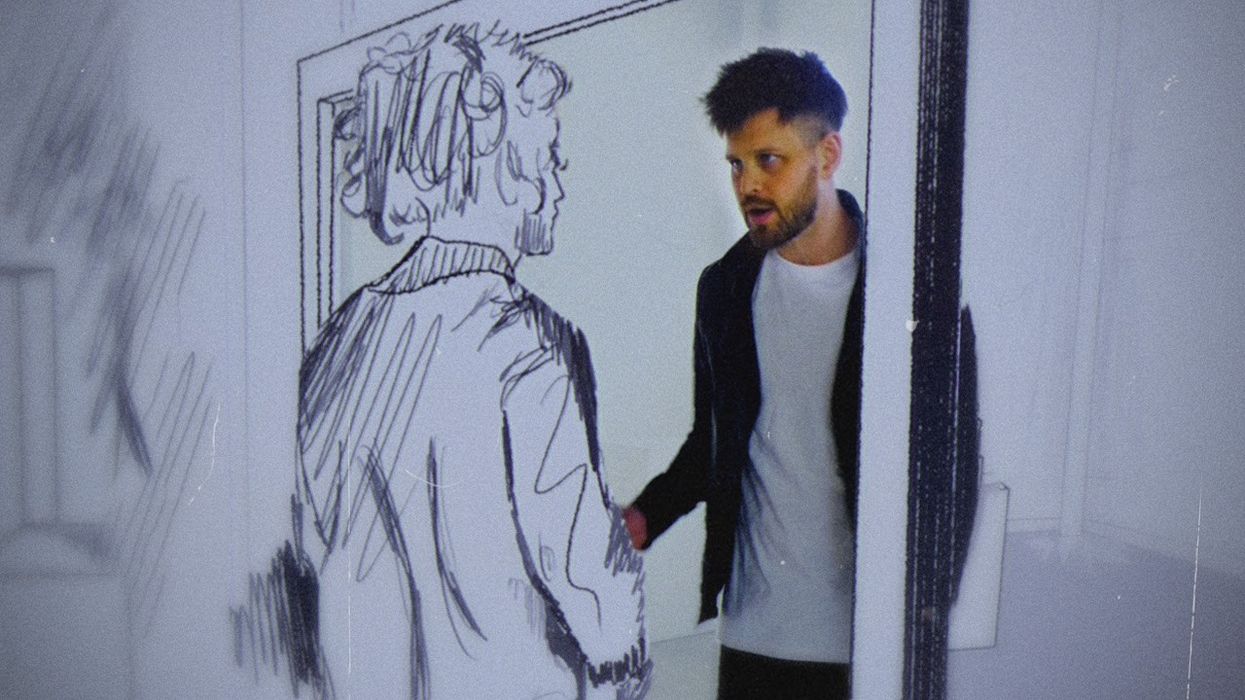
My foray into the world of filmmaking was born out of necessity. My band, The Treble, released its first album in 2011—a time when the internet watched bands like Walk Off the Earth launch careers with simple but wildly effective videos like their cover of Gotye’s “Somebody That I Used to Know.” So my band started a YouTube channel and I took on the task of trying to figure out what was going to go on it. We had spent all of our money on recording the album, so whatever I came up with was going to have to be inexpensive.
It is now a decade later, and we still spend all of our money on recording. What has changed, however, is that I now look at these low budget videos as an opportunity for creativity. In his 2013 Ted Talk, artist Phil Hansen (no relation, coincidentally) tells the story of how the nerve damage in his drawing hand shaped the path of his art. He asks the audience to embrace limitations in order to “avoid being paralyzed by choice.” This is the mantra that I have adopted in our videos.
In our video for “No Secrets (There For You),” I wanted to challenge myself while still keeping the budget at effectively $0. And so the idea to recreate iconic 80s music videos was born. I was confident that I could tackle the VFX inside Adobe’s suite, and I knew we could keep costs down with thrifting and a little creativity. In this post, I’ll walk you through a few of the shots and explain how I was able to accomplish this.
a-ha, “Take On Me”: Photoshop’s “Motion” Workspace
As one of the most iconic videos of the MTV era, I knew early that I wanted our take on “Take on Me” to serve as our establishing shot. I also knew that pulling it off was going to take a lot of rotoscoping and moving between brushes and the eyedropper.
So, instead of bringing this into After Effects, I took this clip into my drawing program of choice. Photoshop allows you to import video frames as individual layers and the “Motion” workspace is quite intuitive if you are already comfortable in the program. By taking this approach, I felt I had greater control over my workflow. It still took a few days to animate each of the 96 frames by hand, but I feel the result was stronger because I took advantage of what I think is one of Photoshop’s lesser-known features. I am also very thankful that the original was only 12fps and not 24.
Dead or Alive, “You Spin Me Round": Forced Perspective and “Wigs”
I had no idea how expensive disco balls were. When we found out that getting this prop would effectively double our budget, I thought we could make one. This, too, would be expensive, but then I remembered one of my mom’s favorite movies. As a kid, Darby O’Gill and the Little People was one of the first movies I remember seeing and thinking, “How’d they do that?” That’s when I decided to do this shot with forced perspective. We bought a tennis-sized disco ball from a dollar store, and the keyboard player held it from a ladder.
It is also worth noting that the “wig” in this shot is a vest from the singer’s girlfriend’s closet.
Fleetwood Mac, “Little Lies”: Building Props
Though we didn’t end up building the disco ball prop, it set in motion a new level of DIY in this video. When we wanted to recreate the outdoor piano scene from “Little Lies,” we struggled to find a piano that would be a) free and b) cheap to transport.
This doesn’t exist.
I was about to substitute this shot for another one when Graeme, our guitar player, suggested he could try and make one. I had no idea what he meant until he showed us the final product.
Pro tip: when playing a full-sized cardboard piano replica, ensure you have it sandbagged before the wind catches it.
Joy Division, “Love Will Tear Us Apart”: Lumetri Color Match
One of the challenges of this video was recreating 45 color grades. In this effort, Adobe’s inclusion of the “Color Match” feature in Lumetri’s “Comparison View” was invaluable.
With a few clicks, the plugin would almost always get me in the ballpark of the look. For this shot, I also used “Posterize” to help match the aesthetic of the film look of the Joy Division video.
Bryan Adams, “Run to You”: Car Lights
Whenever we begin a new project, we test a proof of concept to see if we are moving in the right direction. For “No Secrets,” we used this Bryan Adams sequence as our POC. It was February and we were worried we might run out of snow soon (a sentence I never thought I’d type as a Canadian), so we rushed out to film. Problem was, we weren’t sure how to light it. Like many of the other 80s videos I studied, this shot actually seemed to have different color temperatures between the key and fill lights. So, we drove out our keyboard player’s Kia Soul and our singer’s Mazda 3. I coached them through an Austin Powers style set of forwarding and reversing to light the mark.
This was also the point of the video where I realized that having 4K footage might actually be deleterious to the intended effect. I played with several combinations of adjustment layers until I landed on the effect chain I ended up using for almost every shot—Red Giant’s “VHS” from their “Universe” suite, a Gaussian blur set with a radius between 4 and 6 (depending on the shot), followed by a layer of noise.
I also added fake snow to this in post because I didn’t think I’d ever get to do that unironically, so I had to.
Depeche Mode, “Strangelove”: Posterize Time
In the original “Strangelove” video, this sequence is done in stop motion. Rather than setting up a remote, I achieved a similar effect by using Premiere’s “Posterize Time” effect.
We acted out this scene deliberately slowly, and then in post I sped the clip up to match the sequence using “Speed/Duration” set to about 400.
I then applied “Posterize Time” and set the fps to 8. Finally, I added an instance of Red Giant’s “Camera Shake” to avoid it looking like a locked-off shot.
I’ve found that this process is a fairly effective way to emulate the idea of stop motion without having to take a sequence of pictures.
The Buggles, “Video Killed the Radio Star”: Unsharp Mask
It was on this Buggles shot that I found the ingredients for my default adjustment layer. Earlier I mentioned that the 4K video seemed to betray the overall effect I was trying to achieve with the footage. I labored over this shot in particular as I would keep returning to it thinking “no, it’s not right yet.” After a lot of trial and error, I found a really cool approach to softening the image without losing too much detail.
For many of these shots, I would first apply a Gaussian Blur effect. This produced a more 80s vibe, but I would lose details I was still hoping to capture, and sometimes I felt the frame had just become less dynamic as a result.
Almost by accident, I ended up landing upon an effect stack where the aforementioned Gaussian Blur was fed into an Unsharp Mask. After playing with some of the parameters, I found what I thought to be the right amount of focus to emulate the vintage vibe of these videos.
George Michael, “Careless Whisper”: Craft Store Fogger
I think it would be fair to say that every amateur filmmaker can appreciate the difference a little bit of atmosphere in a shot can make. For the longest time, I’d set some money aside to rent a professional hazer from a local production house. There is no denying that this produced better results, but on several videos, this hazer ended up comprising the majority of our budget.
A little while back, a local home improvement store put out a Halloween flyer and advertised a small fog machine. I picked one up and I have to say, while not as consistent as the real deal, it is hard to beat at $30 when you just want to add a touch of atmosphere.
As you can see in the video, it is also good for totally overdoing it. Which I did. Because I always do. If there is one thing I am consistent with, it is running way too much haze on set, only to curse myself in post.
Peter Gabriel, “Sledgehammer”: Acrylic Paint and Patience
I have to give big kudos to our singer, Mark, for this shot. When I showed up at the rehearsal space with a bottle of acrylic paint, he asked, “So, is that safe for faces?” I hadn’t even thought about that when I picked it up from the dollar store (we should have a sponsorship by now).
After a quick Google dive returned mixed results, Mark said, “Fuck it. Let’s just do it quick.” But stop motion is not quick. As the paint dried on his face, he did his best to mimic each of the vowel sounds for each picture and pretend that he wasn’t having an awful time.
He was still finding blue specks in his ears days later.
Talking Heads, “And She Was”: Fallout & Photoshop
If you haven’t seen the video for “And She Was,” stop reading and go watch. Like most of the videos I've attempted to emulate, “And She Was” is spectacularly impressive when you take into consideration the technologies available at the time.
In this wicked awesome parallax shot, we see a young David Byrne roll by in a newspaper clipping tossed into the grass. Here, I once again went into Photoshop to build the middle and foreground layers, which I then animated with position keyframes to achieve the same effect as the original video.
For the sky, I found an open-source clip of an old home video and enlarged it to fit the frame. I “got away” with a lot of upscaling on this video because of the nature of it, which was pretty fun. The fence is actually an asset from the game Fallout 4, made available to the modding community. I used Photoshop’s “Liquify” tool to make the boards look less repetitive.
Dire Straits, “Money for Nothing”: Faux Parallax
I am not at all versed in the world of 3D. That said, I also knew I would be remiss to not include this groundbreaking video animated by Ian Pearson and Gavin Blair. The two would later go on to found Rainmaker Studios, and have since produced media such as ReBoot and Bob the Builder. Because of my lack of 3D skills, I had to “fake” this one.
I rebuilt the polygonal assets in Photoshop, creating several independent layers that I then brought into Premiere. I keyframed the assets with slightly different scale automation so as to “fake” the idea that we were in a 3D space. The effect is subtle, but I’m happy with how it turned out. The added bonus of constructing this in Photoshop was that I was able to have some fun with Color Brush over some old live footage.
Peter Gabriel, “Big Time": Quarantine & Crackers
On the topic of medium-changing music videos, Peter Gabriel and his team are front of mind for me. Peter sought out visual artists from the Museum of Modern Art in New York City, and his avant-garde video machine was built up. I took great pleasure in trying to recreate some of these iconic shots, though this was not without difficulty.
As we neared the end of shooting for this video, the COVID-19 pandemic was beginning to reach my province. I was lucky to have captured the majority of the required footage, but some remaining shots were now going to be more difficult in post. For this recreation, it was actually quite hard to find the same items we see in Gabriel’s video. More specifically, it was really difficult to find Ritz crackers, and my local convenience store was out of any Cheerios-shaped cereal (as seen in the original), so we had to substitute Mini-Eggs.
The Cars, “You Might Think”: Black Construction Paper and Corner Pinning
As the pandemic heightened, I was left trying to pivot and replace shots and locations that were no longer accessible or responsible. This was one of those shots. Without our original bathroom location, I was forced to get a little creative.
So, I covered my bathroom in black paper and laid an old black duvet over my toilet to recreate this infinite black look. After applying the “Levels” effect in Premiere, I was able to adequately fake the deep blacks. I used the “Corner Pin” function and animated with keyframes to make Mark follow the path of the mirror as it closes.
I also painted my sink blue, which I would later come to regret.
Devo, “Freedom of Choice”: Orange Garbage Bags and Red Giant “Colorista
This was one of our thriftiest shots. We scored an awesome pair of used, bright blue pants for “Ultra Key” to remove. Instead of bald caps, we bought nylon stockings. Without red, vinyl bodysuits at hand, we bought orange garbage bags and I used Red Giant’s “Colorista” to push the orange into a red.
We also all wore my mom’s “favorite turtle neck.” Her only request was that we didn’t stretch it, as she wanted to wear it to work the next week.
Talking Heads, “Once in a Lifetime”: Ultra Key
While I’m here, I have to shout out Premiere’s “Ultra Key.” Previously, I had been in the practice of flying all of my chroma work over to AE for removal. Because of the sheer volume of keying in this project, I tried Ultra Key inside Premiere for the first time. Wow.
Our greenscreen setup is NOT ideal—we only have 3 small LED lights from Amazon, so getting it lit evenly without shadows from your subject is pretty well impossible. Ultra Key had no problems with it, and the simple parameters allow you to make effective adjustments quickly. I was very impressed.
Also, please note that Mark is not wearing shoes. We ran out of greenscreen paper and were trying desperately not to rip the last few yards we had left.
Devo, “Whip It”: Solo Cups and BG Plates
Colin and Mark took the lead on costuming for this one while I worked on the background. I was able to use Content Aware in Photoshop and get the plate ready for us to be in it.
When we arrived at the rehearsal space to shoot, the guys presented dollar store plastic bowls and off-brand party cups, which we then taped to our heads.
Don Henley, “Boys of Summer”: Playing in Traffic
This one almost became the most expensive shot of the video, as we only narrowly avoided a ticket.
The original video features a rear-projection, but we figured we could do this in cam a little quicker.
Bruce Springsteen, “Born in the USA”: Cheap Cyclorama and Angles
There is nothing particularly impressive about the DIY nature of this shot. We had a black paper cyclorama, I went on my knees in the background to give the illusion of stage depth, and I placed a light just off of the frame to get a little bit flare. I’m including this one because I think it might be the closest recreation and I think that is pretty fun.
Like many of the clips, this was also shot on a tripod. I used a little Red Giant “Camera Shake” and the “Earthquake” preset dialed back to 10% to help give it the feeling that might come with live concert footage.
AC/DC, “Thunderstruck”: Math and Automation
I stood on Graeme’s roof to get this Bird’s-Eye shot. When I brought it into post, I used the Content Aware tool to remove Angus Young from the original video frame by frame.
I then used an automation on the Rotate parameter to make the runway “stand still” in the frame. This allowed me to precisely calculate the amount of rotation I would need to apply to Graeme to have his rotation match the original frame.
Bananarama, “Cruel Summer”: Cheap DIY Costuming
Our “costume department” (Mark and Colin) really came through on this one.
After quickly learning how expensive actual coveralls would be, the two improvised. Here, Mark’s outfit is comprised of black suspenders and a blue towel folded up, and in the previous frame, Colin’s white coveralls are white suspenders and a pair of folded white khakis.
Rick Astley, “Never Gonna Give You Up”: Content Aware
I couldn’t finish this video (or article) with anything other than a Rick Roll (got ya).
After Mark nailed the outfit and the dance, it was up to me to finish the shot. Once again, Photoshop came through for me and I was able to use Content Aware to recreate the background.
Upon close inspection, the geometry of the lattice behind is absolutely nightmarish. But with a little bit of Camera Shake applied, it felt like we hit the idea of the shot.
I had an incredible amount of fun making this video. I loved the process, and it gave me a brand new level of appreciation for the artists who pushed visual mediums in the 80s with their creative visions and new uses of emergent technology.
The video also affirmed my affinity for creativity through limitation. Sometimes it is the challenges and obstacles we face that give us our best sources of new ideas and artistry.
Budget will always be something I look to as a limitation, but it no longer hangs over me like it once did. I’m happy with what we were able to create with limited resources, and I look forward to the next obstacle to overcome.


































