5 Tips for Speeding Up Your Music Video Edit
When it comes to editing, less time/better quality is the goal. Here's how to make it happen.
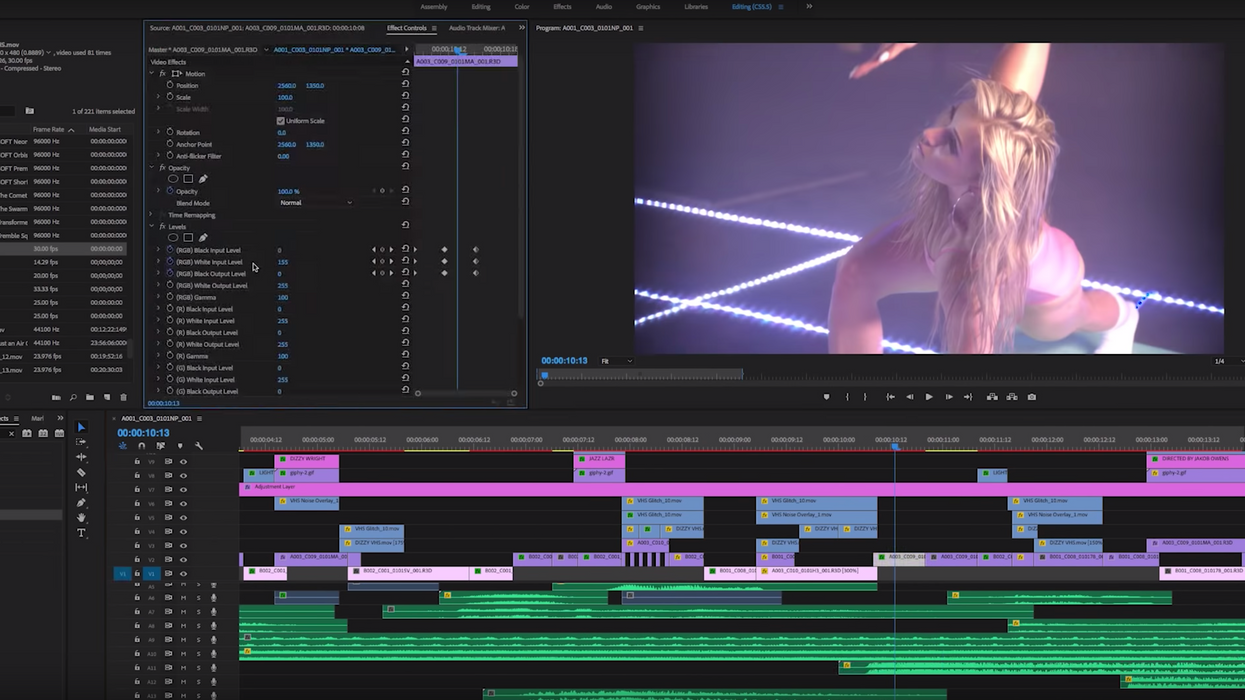
Editing music videos is crazy fun. You're usually dealing with creative aesthetics, you get a chance to edit to music, which isn't always common with narrative work, and you usually get to experiment and try new, creative techniques. Hell yeah!
However, editing is tedious and time-consuming, which makes the process not crazy fun. So, if you're a music video editor and you want to learn a few ways to speed up your workflow so you can move on to your next crazy fun project, check out this video from Jakob Owens of The Buff Nerds.
Cut Performances First
Your music video's principal photography is the musician(s) performances...so, you gotta cut those first. Why? Why can't you lay down a bunch of sick b-roll first? Because, darlin', your edit needs a framework, and b-roll ain't gonna cut it. (Lulz, pun intended.)
Once you cut and arrange your performances the way you want them, you'll be able to get a general sense of the ebb and flow of your music video, including its important narrative beats and where you'll need to pepper in some b-roll.
Collect Your Favorite B-Roll Shots
Speaking of b-roll, finding it sucks. I mean, maybe you're really organized and have metadata for days, but if you're not, there's a way to keep your b-roll in one, easily accessible place without having to spend a ton of extra time cutting, labeling, and organizing it.
As Owens demonstrates, as he goes through his performance shots, he'll mark in and out points and save each individual clip on the far side of his timeline. Super easy, super convenient. You should give it a try.
Add Color and Effects Last
This is good advice for all types of editing: color grade and add effects after you're done with your edit. There are so many things going one while you're cutting...maybe you keep that shot or sequence, maybe you don't. Maybe you want to bring back those shots and sequences that you cut earlier. Who knows? You definitely don't while you're in the throws of editing. So, don't waste time adding color or effects to clips that may or may not be there in the final edit anyway.
Don't Throw Off Your Rhythm
As Owens says, do one thing at a time. Focus on performances. Then focus on b-roll. Then move on to color and effects. Each step deserves your undivided attention not only because so many important things can be missed if you multitask too much but you're gonna throw your rhythm off. Maintain your momentum and don't waste time trying to build it again and again.
Cut Off All Distractions
Turn off your phone. Put it in the toilet. Simple.
What are some ways you've sped up your editing workflow when working on music videos? Let us know down below.
Source: TheBuffNerds












