Why I Switched to Final Cut Pro X After 25 Years of Working on Avid
I spent a quarter of a century editing on Avid and several years on Premiere Pro, so why did I decide to ditch them both and go with Final Cut Pro X? I'll tell ya.
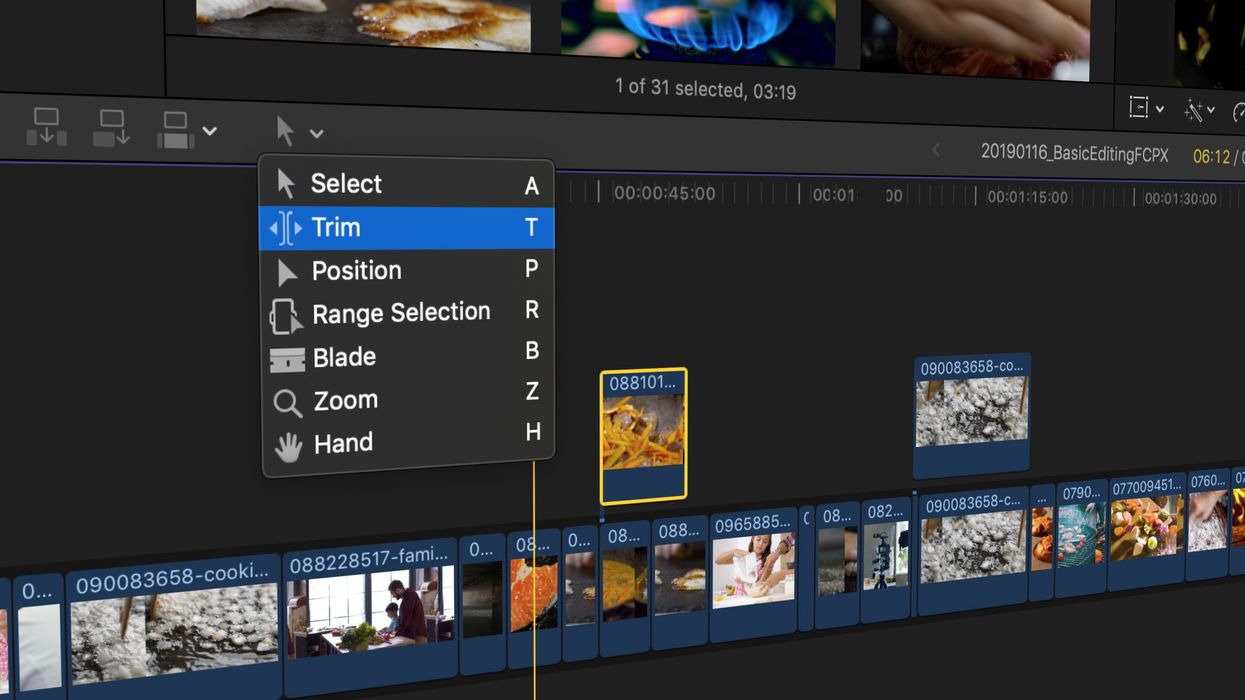
I hate arguments from authority. "I’ve done this, so do what I say."
It’s a crutch, a fallacy that expects you to take the speaker’s word because they say it’s so, not because they have evidence to back up their point.
For instance, I could open my argument with this:
"I’ve been editing professionally for over 25 years, most of those as an Avid editor. I’ve edited hundreds of hours of television, commercials, music videos. I was the lead editor for six seasons of Criss Angel Mindfreak, and I recently wrapped a 13-season stint as an editor on SyFy channel’s Face Off series. And in the past year, I edited four indie films–two of them on Avid, one on Premiere (I was the polish editor on that one), and one on Final Cut Pro X.
So, I speak from real-world experience when I say after 25 years on Avid, and several years on Premiere, I’ve switched to Final Cut Pro X because it’s years ahead of the competition."
See? I set up my experience level. And then I used that soapbox to preach a conclusion. But I’ve offered zero evidence for a pretty big claim. I just publicly claimed that Avid–which clearly rules the roost in professional editing environments–and Premiere–which is working hard to grab as much market share as it can–are secondary choices to Final Cut Pro X.
Switching to Final Cut Pro X
If you’re a professional editor, I can actually hear you rolling your eyes through the screen. Seriously, the rattle has whisked through the internet tubes and erupted out of my speakers.
So, I’m going to cede my authority here and state my case with evidence. The only argument from authority I’ll intentionally use is this: the evidence I present will be based on real-world applications. That is actual day-to-day editing. Nothing academic, but “from the trenches” reporting.
So again, I say this:
After 25 years as an Avid editor, I’ve switched to Final Cut Pro X... and I’m not alone.
There’s a small but growing number of editors who have made the jump. The process is fairly predictable. Surprise when we first hear a fellow editor rave about FCPX. Followed by a willingness to give it a shot. And then two weeks of massive discouragement and frustration, because it’s unlike any other edit system we’ve used before. And finally, the lightbulb moment, the “NOW I get it” realization that comes with understanding the radically different workflow. (Have I mentioned that Final Cut Pro X doesn’t use tracks?)
It’s not the perfect solution for everything, and it does have its limitations, as all NLE options do, but as a general rule, it has become my first-choice system. And the process is so much more efficient than anything else out there that I now get frustrated every time I have to return to a track-based workflow. I’ve seen the light, and working with tracks feels like going from a self-driving Tesla to an underpowered minivan.
Sure, you’ll eventually get to the same destination, but it’s going to take a lot more work on your end.
How this is going to work:
- Option 1 - The whole enchilada: The full video is about 35-minutes long, but if you’ve got the time, I've got you covered.
- Option 2 - Bite-sized morsels: I’ll break the long video down into discrete segments. You can choose the ones you’re interested in or watch them all. It’s the same material that’s in the full video but in chapter form.
Note that neither of these are tutorials. I will not be teaching you how to do any of this; it’s merely meant as a broad overview. The summary section will offer tutorial resources if you choose to dive deeper.
So, let’s get started. Time to back up my claims!
Check out the full video below. For segments, scroll down.
Segment 1: Searching Through Footage
Avid and Premiere are far more similar than they are different. When it comes to organizing footage, both use bin structures and clips in the bins. And if you want to scan through a series of clips, you’d better be prepared to double click to load each and every one. When I brought this up to a colleague, he asked me if FCPX can load clips with just one click? I said it goes one step further in film-strip view, you need zero clicks, and you see everything!
Add powerful keywording and favoriting tools, and it’s the fastest system out there for organizing and combing through footage. Documentary filmmakers? You’re definitely gonna wanna see this.
Segment 2: Compound Clips
A last-minute addition, but a powerful tool deserving of its own section. Think of it as nesting born on Krypton and sent to Earth to be powered by our yellow sun, and now it can leap buildings and is frequently confused for an airplane.
Segment 3: Trackless Workflow
This biggest kahuna of them all! Just like all roads lead to Rome, all tracks lead to…uh…inferior editing systems? OK, the analogy needs some work, but if you’re just going to watch one segment, this is the one.
Segment 4: Audio Components
You’re working on a scene with lots of speaking characters—that means lots of mics. A boom mic. Perhaps five lavs. A couple of plant mics hidden in the corner. Plus the stereo mixed tracks from the production. That’s 10 channels of audio, which means 10 tracks on your timeline. Just for production sound! And you’ve taken the time to label each of your tracks by character name, but that means if you start getting rid of unused audio and sliding the audio up a track or two to condense it all, the track labels are useless and you have to guess which clip belongs to which microphone, because the labels are not on the clips themselves. And once you add another 15 audio tracks between music and sound effects, any time you need to add new layers, you’re playing the track juggling game. That’s life on Avid and Premiere.
On FCPX, your 10 channels of production audio are collapsed into one single container. All easily accessible and editable. Turn them on or off as needed. Music and sound effects are equally easy to keep track of—errr, to manage (can’t keep track, when there ARE no tracks!). And yes, the mic names can also be shown on the clips themselves, for true ease-of-use.
Segment 5: Staying in Sync
Here I compare keeping multiple video and audio layers in sync Final Cut Pro X style versus Premiere and Avid style. Spoiler alert: Final Cut wins. By a lot.
Segment 6: Summary
Here I go into Final Cut’s limitations. It is not perfect for all scenarios, and I go over the downsides. I also mention several third-party solutions that work beautifully with FCPX, and list some tutorial options if you want to give it a shot for yourself.
And I reiterate the most important thing to keep in mind, especially if you’ve been editing for a long time. If you’re a seasoned editor, you need to give Final Cut Pro X a solid two weeks. It’s significantly different and the magnetic timeline takes a lot of getting used to. But if you are willing to put in the time and open your mind to learning a new workflow, it will pay off.
The video gives just a taste of some of the massive timesavers Final Cut has to offer in day-to-day editing. There are many more, but I figure 35-minutes of me is enough for any mortal.
Feel free to add your comments down below, and if you have any questions, I’ll try to answer as many as I can in a follow-up article or video.
And as a final note, I’m once again putting my money where my mouth is. As of this writing, I start editing another feature film in four days. And guess what? I’ll be using FCPX.















