How Can Cinematography Techniques Help Your VFX?
Whether you're working in Blender or Nuke, here are some tips from set that can elevate your renders.

The world of CGI isn't necessarily limited to movies. 3D models are used in commercials, video games, and even in architecture. But even in those fields, the concepts we can learn from cinematography will elevate our final product.
Whether you're making an animated film, adding digital assets to existing live-action plates, or doing a set extension, there are tried and true techniques from the world of cinema that you need to learn in order to grow. And it doesn't even matter which 3D modeling program or compositor you're using!
Kaizen Tutorials on YouTube put together a great video with some of these techniques. We'll cover a few of them in detail as well as add a few of our own.
Focus and Bokeh
Whatever you're building in your program of choice, you won't be able to render or output your final design without adding a 3D camera to your scene. This works pretty much exactly the same as a camera in the real world. Things like resolution, sensor size, aperture, focal length, and shutter speed (kind of) all translate into the digital world.
While all of these tools won't be located in the same place, your 3D camera will act exactly like any other camera you'd have lying around your house. We'll let Kaizen dig into the specifics if you want to learn more.
What we want to talk about is rack focus and bokeh.
Rack focus is usually relegated to moving images and is the concept of shifting your focus plane from one plane to another. From foreground to background, for example. If you're making a completely digital scene, this is a powerful technique that lets you tell your audience where to look. But if you're adding CGI elements to a live-action scene, a rack focus can go a long way to seamlessly blend your digital creations into live-action footage.
Bokeh, however, is something you can use for still work or for moving images. This is an aesthetic quality of the blur produced in out-of-focus parts of an image caused by circles of confusion. It mostly occurs around light sources in your scene, image, or photo. Not only does it add realism, it can create a unique and pleasant aesthetic that mimics real-life photography.

Cooke S8/i Bokeh Sample
Cooke Optics
Dolly Zoom, Handheld, and Continuation of Motion
But what if you're working with only moving images? This is where cinematography techniques really shine.
First, you have the dolly zoom, a cinematography technique that everyone has seen in movies for decades. This is when you zoom in on your lens while moving the camera away from your subject (or vice versa). While hard to explain in words, here is a GIF from the movie Jawsto give you an idea.
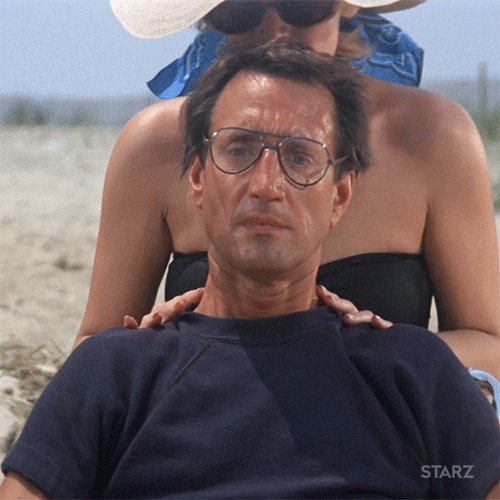
Dolly Zoom in 'Jaws'
GiphyWhile a dolly zoom isn't something to use for stitching together 3D elements to live-action footage, it's a great technique to elevate animation or fully 3D films.
The same can be said for handheld cinematography, which is the concept of holding a cinema camera in your hands or on your shoulder during filming. This gives your footage intensity and makes the audience feel in the scene. It can also make your work feel a bit like a documentary, much likeThe Office.

Handheld cinematography
Photo by Jakob Owens on UnsplashBut adding handheld jitters can really go a long way to sell the realism of fully 3D elements. Sometimes, your live-action background plates will be static to make compositing more efficient. Creating a handheld effect after all the work is done will elevate that scene into something more "real."
Finally, we have the continuation of motion, which is more of an editing than a cinematography technique. This is an extension of continuity editing and is the concept of keeping your camera, or subject movements flowing from shot to shot. Not only can this help an audience know where to look, but it can also make your work feel more dynamic.
Now, while we did say it was more of an editing technique, the fundamental foundation for this concept starts with cinematography, as you can add camera movement to live-action footage in post.
In the digital world, however, you can do whatever you want.

Example of continuation of motion
Kaizen Tutorials
Our Additions
The above techniques are fantastic to have in your toolkit when you're working with 3D elements or VFX, but we think there are a few things we can add.
Firstly, depth of field! To put it as simply as possible, this is where you utilize your aperture to create a blurred-out background, and is the foundation for the rack focus.
A shallow depth of field creates a small area of focus and lets you...well, focus the audience's attention on whatever subject you want. It's also a great way to hide mistakes or part of your digital scene. Furthermore, you can use a shallow depth of field to make building your world a bit more efficient. If it's going to be out of focus, you don't really need to be a high-quality element or model.

Side by side comparison of shallow and deep depth of field.
CREDIT: CinefadeBut we can expand on this further. A deep depth of field allows you to create a wide focus area that can hold loads more area in focus. This is great for creating epic scenes where there really isn't a subject. Just be warned, when everything is in focus, you can't really hide your mistakes.
Finally, we want to talk about chromatic aberration, which isn't really a technique so much as it is a byproduct of lens design. Chromatic aberration is when a lens fails to focus all the colors at the same point and usually occurs in areas of high contrast.

Example of chromatic aberration
commons.wikimedia.orgWhile expensive lenses are designed to mitigate this feature, it has become a staple of VFX and compositing to create more realism in a scene. While cinematographers are trained to avoid creating scenarios where chromatic aberration will rear its ugly head, don't be afraid to add it to your scene for effect. If it looks like real life, it'll make your 3D models or scene that much more impactful.
There is loads more to learn, however. If you're a VFX artist just starting out, continue diving into the world of cinematography and photography to see what you can bring into the digital world!
- Have Computer Generated Images Changed the Definition of Cinematography? ›
- We Need to Talk About the 2,000+ VFX Shots in ‘Top Gun: Maverick’ ›
- How 'The Invisible Man' Perfected Mixing Practical and Visual Effects ›
- Use This VFX Workflow To Nail Perfect Lighting Between Reality and 3D Assets ›
- How You Can Create Your Own 'Obi-Wan Kenobi' VFX on a Budget ›
- Cinematography & VFX Tricks for Pulling Off an Insane Hallucination Sequence ›











