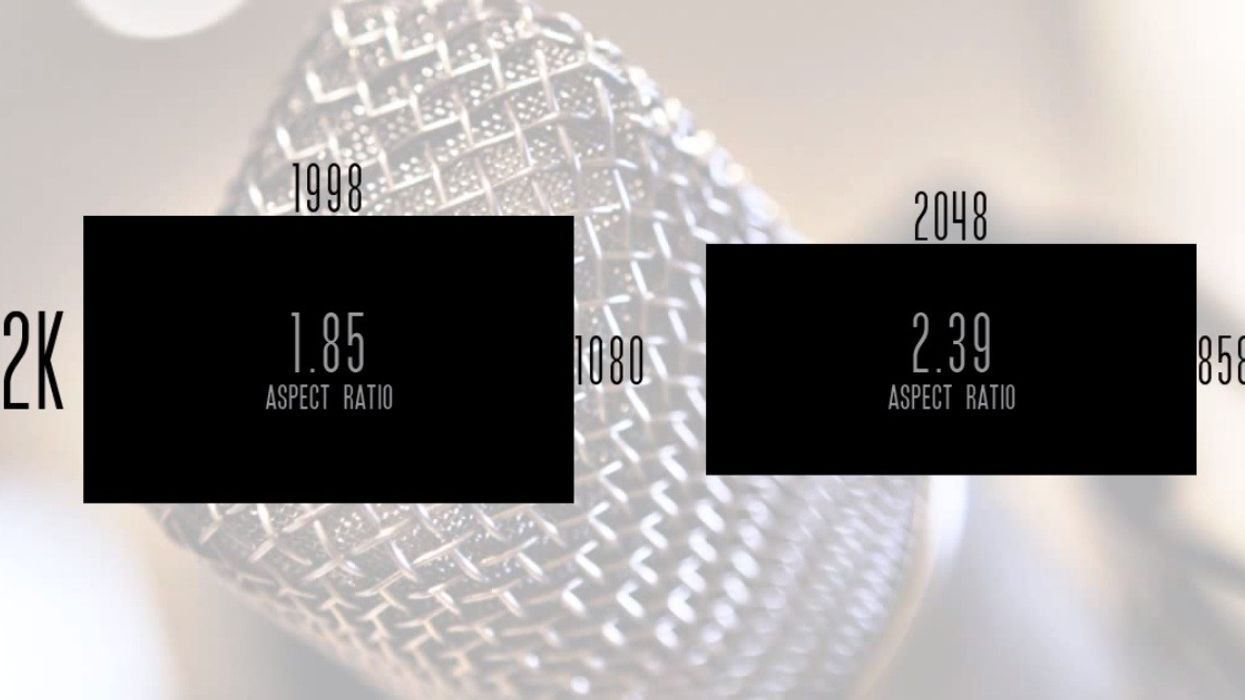NFS: Before we discuss the film, could you tell us a bit about your filmmaking origins and how you started as a cinematographer?
Warren Kommers: My filmmaking journey began when I was 14. I grew up in Bozeman, Montana, a college town in southwest Montana, just a hundred miles north of Yellowstone Park. Skiing, biking, fly fishing, etc.
So my initial draw to film was combined with my love for skiing. Being a 15-year-old hitting jumps with your friends. At the time there was obviously, Warren Miller. But we were into the first underground ski filmmaker, Greg Stump. I’ve probably seen Dr. Strange Glove and License to Thrill as many times as I’ve seen something like The Thin Red Line.
After making a few terrible ski movies with my buddies, I decided to develop this fascination further. Went to Montana State University, in Bozeman. Cinematography interested me because of its unique balance of being an artist, leader, and technician. It was somewhere around that point while reading every issue of American Cinematographer that I could get my hands on, that I discovered the American Film Institute.
I liked that they offered a program that specialized in cinematography as opposed to just film school- the sequel. Additionally through AFI, I was able to trick myself into moving to Los Angeles. AFI ultimately led to many relationships, including this film's producer, Garrett Price.
I then worked as a cinematographer in LA for 12 years. Then shifted my attention to directing short docs, commercials, and music videos. Which included Twenty One Pilots, Fitz and the Tantrums, The Neighbourhood, Big Black Delta, Megan Trainor, and a VMA nomination.
Then the bottom fell out on directing jobs around 2020 and I began what I’m calling my cinematography 2.0 phase. Having worked as a director, I’m a better cinematographer for it. It especially helps me connect with first-time directors like Linus on Strange Journey.

NFS: What was the onboarding process for a project so expansive in scope?
Warren Kommers: Richard, as the creator of Rocky, had been very protective of Rocky for some of the reasons I mentioned to you earlier, such as being cut out of the movie's profits.
His son Linus knew the 50th anniversary was coming and Richard was getting older. It had to happen now.
So I was introduced to Linus by Avner Shiloh and Garrett Price. We had a great meeting, and talked about what he wanted to do. And the next thing you know we were doing camera tests in Garrett’s garage.
NFS: What camera or cameras did you choose for this project, and what criteria did you use to make this decision?
Warren Kommers: I was working on a single-camera commercial project in New York when they decided they needed some B angles while we were halfway through the day. It was during lockdown, so there was no way to get a second Alexa Mini on that short of an agency impulse. A camera assistant had a Blackmagic Pocket 6K Pro body and we put the same LUT on it. It was remarkable how close the look was to the A camera.
The 6K Pro was even preferable in some cases, as they wanted a few high-res stills and the lighting was controlled to keep dynamic range intact. All this within that price point was insane. That was an eye-opening introduction to Blackmagic cameras for me.
So I bought one, and when this project came along without its budget in place, but with the 50th anniversary pending, it was a great choice to get the ball rolling. Linus wanted direct eye contact with the camera during interviews and we put the A camera in an Interrotron, which Errol Morris developed.
Additionally, we realized that we liked having considerable distance between the subject and the background. In documentaries, you never know what locations you will encounter. Sometimes, you can influence it, but you can usually count on your options being limited. So the shallow ergonomics of the Pocket 6K Pro gave us the best chance to keep the subject to background distance consistent. Probably unsurprisingly, this was indeed the case with someone like Susan Sarandon in a small loft in New York.
The 12K Ursa Mini Pro also perfectly complimented our A angle as our B camera. Lastly, the Ursa 4.6K mini G2 played as our handheld verte camera. Not only because I prefer traditional shoulder ergonomics to Easy Rigs for handheld, but because of its improved rolling shutter to boot. Oh and the viewfinder. I can't stand operating with onboard monitors outdoors in broad daylight. The room gets dark like a cinema with a viewfinder.

NFS: Wow, y’all ran the gamut of the whole Blackmagic camera lineup for this film!
Warren Kommers: That's right, this production. I was introduced to the Ursa Mini 12K Pro on another documentary that’s coming out later in the fall for IMAX about the wolf reintroduction in Yellowstone during the mid-90s. The production company, Grizzly Creek Films, used the 12K to digitally enlarge past a 1600mm lens to see wolves over a mile away. But I often find misconceptions around the 12K thing. When Blackmagic announces a camera on Instagram, and I scroll through the comments, people see 12K and they say something like,” We barely can edit 6K, why would we want 12K?”. I learned on this shoot that it’s more about what the high pixel count of the unique RGBW sensor design allows at lower resolutions. Such as incredible high-speed frame rates without windowing the sensor like most.
NFS: What was your workflow for the transition from shooting to post-production for this film? Were you using any camera-to-cloud technologies or editing as you go?
Warren Kommers: Our editor, Avner Shiloh, was on set because he's also one of the film's producers. Generally, it was he who would start to work with the footage first and typically we would all travel on different international flights with a drive. So in this case, no cloud workflow was needed on this project.
NFS: Since The Rocky Horror Picture Show is a sacred text to many, how did you approach revisiting this film and its notable cast and fans?
Warren Kommers: Well, I think it's similar to, say, a blockbuster movie with tons of special effects. We know about the practice of meticulously shot-listed storyboards, and that pays off in scripted action. But I would say in a documentary, the equivalent is extensive discussion, and shared examples. With a common shared visual language with your director, you can be more effective on the ground once you start shooting. We took the time to do that, and I would recommend that because as much as the old saying that documentaries are written in post is true, you're still going out there and committing to things, especially the cinematography.
I asked myself how I was going to approach the interviews knowing they were going to be intercut against 50 years of archival footage. We decided to contrast the kinetic motion of the raucous archival footage. We would have static and consistent framing in our interviews. Alternatively I would try to create harmony between the interviews and the archival through the color and lighting. This was all sorted in testing and discussion before we rolled a single frame.
It takes pressure off me when I feel like I've discussed it thoroughly with my collaborators and that we own these choices together. Especially when taking on something as sacred as Rocky Horror!

NFS: To wrap things up, what’s next for Strange Journey, and what are you working on next?
Warren Kommers: For the most part, the picture's locked, and yeah, we're hoping here at SXSW that we will find a distributor. I'm optimistic. I'm very happy with the way the film came out and the screening the other day. It was a very special premiere considering the history of the Paramount Theater with Rocky Horror.
There's something about movies and cinema that disarms. For example, the trans debate, there's something about the fact that it's entertainment first and that gets further past the viewers' predispositions. We can open minds through storytelling and live somebody else's experience. To understand what it's like for somebody like Richard who had felt lost much of his life. We have no other way to do that besides storytelling.
As for myself, as I mentioned earlier, I've got the Mollie’s Pack IMAX project coming out, in the fall. I'm also very excited about that film and people experiencing that story. And yeah, hopefully, more projects with Garrett, Avner, Linus, and the new collaborators I have yet to meet.