Using Adobe Audition CC's New 'Sound Remover' Effect to Fix Your Audio Dilemmas
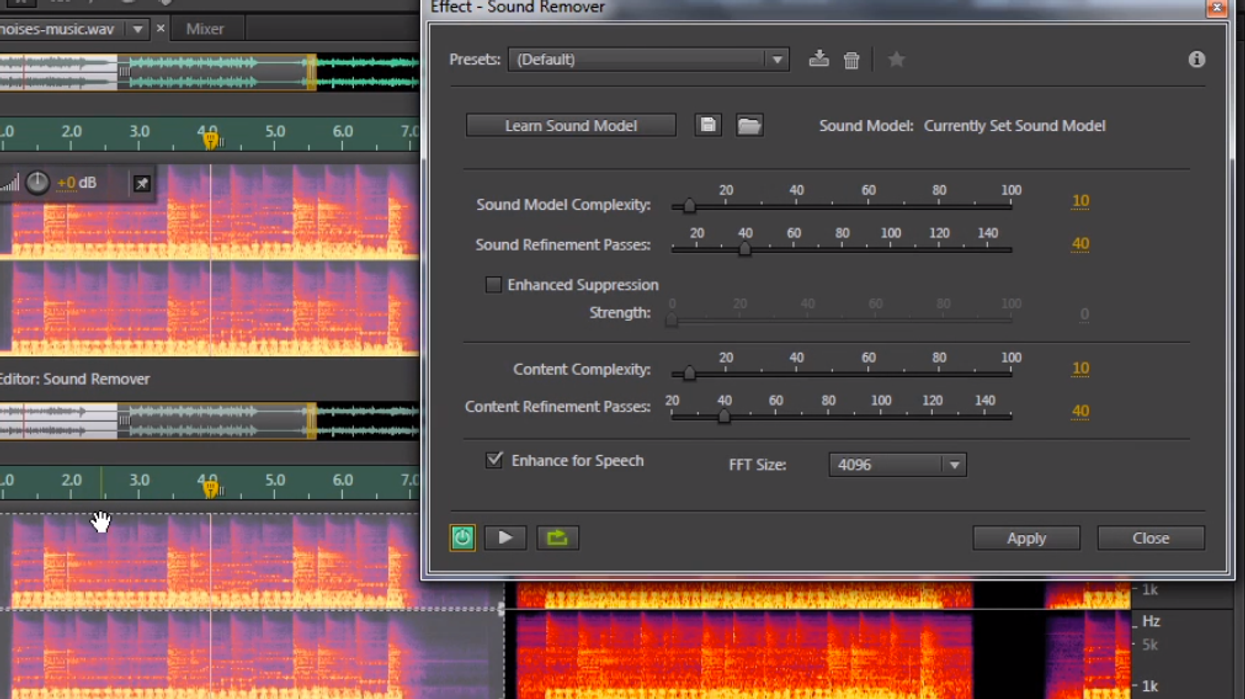
Audio post-production can be a major pain for those of us who don't have (can't afford) a proper audio post team. Luckily for us, high-end tools have never been easier to use or more affordable. One of my favorite tools for the past year has been Adobe's revamped version of Audition. The ability to seamlessly roundtrip audio clips between Premiere and Audition made the choice all that much easier. Now with Adobe's latest offering in the audio production field, Audition CC, fixing problematic audio should be as simple a process as ever.
Here's a quick tutorial courtesy of the fine folks over at Infinite Skills that sheds light on how easy it is to fix all kinds of audio problems with the new Sound Remover effect. Ready to have your mind blown? Check out the video to see this new effect in action:
Where tools such as the Sound Remover effect will really come in handy is when you're dealing with footage that was shot on location (as opposed to on a soundstage.) When you don't have complete control over the sounds at your location, various wild sounds such as traffic, airplanes, refrigerators, lawnmowers, dogs, etc. will inevitably make their way into your sound mix, oftentimes unknowingly.
When this happens, it has the potential to make your post production sound process a complete nightmare. However, the Sound Remover effect looks to be a miracle worker in those regards, as it can literally identify and obliterate complex sounds from your mix without completely destroying the audio you want to keep.
All I can say is that I wish I had this on every film I've ever worked on, because it would have saved me hours upon hours of tweaking various noise reduction and EQ plugins (all for mediocre results.)
What do you guys think? Are you as amazed by this new tool as I am? Would this plugin have benefited or saved any of your past projects, and do you see yourselves using this on future projects? Let us know in the comments!











