Magic Lantern DNG RAW Files Now Supported in DaVinci Resolve 9.1.5
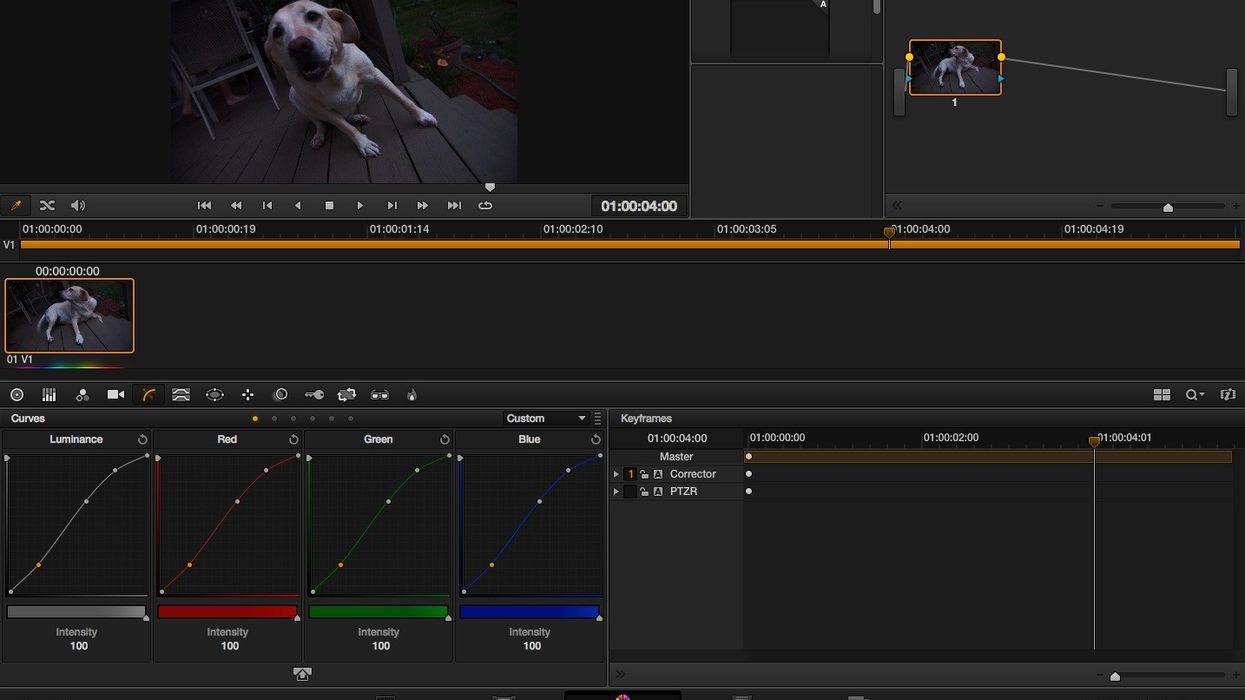
While there are some workflow solutions to get your Magic Lantern RAW files into the more video-friendly CinemaDNG format (like RAWMagic), Blackmagic has just released an update to DaVinci Resolve that gives support to the regular DNG files (both CinemaDNG and DNG use the .DNG file type). These files, created by applications like raw2dng, are slightly different than CinemaDNG, which is why they previously did not work in Resolve. With the newest 9.1.5 update, they will now drop right into the program after they've been converted from the .RAW format. Click through for a look at the rest of the changes in this update.
Here is a look at the complete list:
• Support for Avid Media Composer 7.0 round-trip
• Support for reel names from FCPX XML
• Support for Avid EuControl Software Package Version 3.0
• Improved handling of multi-track Quicktime audio files
• Improved DNG format support
• General performance and stability improvements
I tried out a few files and it seems to be working all right, and even though I still like RAWMagic for converting to CinemaDNG, it's great to have the option to go right into Resolve after using raw2dng, which does have some advantages over something like RAWMagic. For example, raw2dng can now automatically create a ProRes file of each clip when you drag your DNGs into the program. This can be very handy so that you can immediately know whether you've got anything good to work with, and you could also take those ProRes files right into an editor and replace them when you're ready to color correct.
If you're on a PC, and want something a little more user friendly, I've heard some good things about EyeFrame Converter, which will allow you to bring in Magic Lantern RAW files and export them to any number of other formats.
You can download the newest update from the Blackmagic Support page.
There are a lot of workflow options out there right now, but what have you guys been using?
Links:
[via Blackmagic Forum]











