Light Iron Live Play 3: Cloud-Based Streaming, On-Demand Dailies, & Metadata Management

Our daily routines are based on connectivity, with instant access to everything on-demand. Why can't more of the benefits of living in a digital world -- the internet, the cloud, collaborative creative tools, and everything in real-time -- extend to digital production as well? With Light Iron's new Live Play app, that potential becomes a reality. Bringing iPad-based dailies playback to the cloud, the app now allows for remote access to clips as they are created with multi-dimensional sorting, searching, and metadata controls. What used to be a convenient tool for personal playback and tagging can now be a collaborative hub for an entire production. Say hello to Live Play 3.
At its core, Live Play is a wireless dailies iPad app that allows playback of takes without holding up the camera department -- users can review something as soon as it's shot or jump back to clips from Day 1. Live Play 3 doesn't stray from that concept, but builds upon it substantially:
Previously, Live Play took advantage of things we already rely on in our daily lives: network & internet access everywhere, wi-fi, tablets, and so on. In file-based filmmaking, this makes perfect sense, because everything's just data anyways, right? Live Play 3 steps things up to a whole new level, with renovated functionality across the board, and a foundation in the cloud for all but the 'On-Set' sub-version (more on this later). Here's a more in-depth presentation of the app with Light Iron's CEO, Michael Cioni:
Security is always a concern in the cloud, and in filmmaking this is as important an issue as in any other field. Our media is highly sensitive, at times guarded beneath layers of NDAs, copyright protection, and so on. Live Play 3's encryption addresses this concern, keeping media safe while still allowing it to be accessed by all the relevant parties like editorial, VFX, and production.
Streaming & Clip Review
Perhaps the biggest leap in terms of video itself here is Live Play 3's live streaming capability. Despite the app's name, real-time streaming of camera feeds was not natively supported previously in Live Play. This was a potential disappointment for new users of the app who wanted both a live view from camera and back-access to previous takes at will. Not only is this now possible, but Live Play 3 also supports remote streaming for totally off-site units:
Another ability added by the cloud is persistent access to clips, no questions asked. Previously, Live Play called to a local server location, which would be unavailable remotely or when that computer was offline. Todailies, on the other hand, allowed for syncing specified clips directly to a user's iPad (there are still merits to these methods as well). With cloud-based access, Live Play 3 alleviates some of the hiccups -- and downtime -- associated with earlier implementations.
Metadata Tagging & Search
Some of the benefits of file-based media are self-apparent. An hour's worth of assets may be transported elsewhere in half that time, versus the necessarily real-time capture of a video tape, for instance. But there is another, equally important up-side to working digitally as well: metadata. With metadata, assets can be tagged, categorized, searched for, and otherwise qualified in multi-dimensional ways beyond where they happen to exist within a folder structure. Like a book in a library, a clip must physically exist somewhere with a definite address, and that address may in fact tell you something about the clip -- it's in Reel 2, or was shot on Day 7 perhaps. Metadata effectively puts the same book on multiple shelves at once, allowing you to connect and sort assets regardless of their physical location.
Every camera system will provide or allow the input of basic types of metadata, but some go further than others, and sometimes the camera isn't the ideal place to assign certain pieces of metadata. Live Play 3 looks to bridge those gaps, acting as a metadata-based portal between the camera and the NLE. The ability to sort clips by either shoot day or script scene looks as quick and convenient as it is simple, and frame-specific notations provide endless possibilities for maintaining clarity in inter-departmental communication. Even if every piece of metadata applied in-app doesn't carry through to every NLE, Live Play establishes a database in its own right. This maintains visibility and access to those tags for future reference.
On Set, Off Set, but Never Upset
Light Iron is rolling out new annual payment plans for Live Play 3, with a non-cloud 'On-Set' version to be available for $500 per year (supporting up to ten users). The cloud-based iterations rent out weekly (starting at $250), with the flexibility to work on a "show-by-show basis." At such rates, Live Play 3 won't be for everyone, though Live Play 'Classic' is still available for purchase on the Apple App Store. Live Play 3 was demoed at Cine Gear this year, but no definite date has been given for a release. Light Iron is however beta testing the app in the summer, which interested users may apply for now.
As the divide between production and post closes, constant creative contact with media and collaborators is increasingly expected. Part of the beauty of shooting digital is that I should be able to stand there and monitor live on my iPad, or attribute the last take with input relevant to my on-set role as feedback to those down the pipeline. Insta-dailies may be more of a convenience than a necessity, especially on the low-budget level -- but it's nice to have the option to push beyond what's been conventionally possible both on set and off.
Link: Live Play 3 -- Light Iron
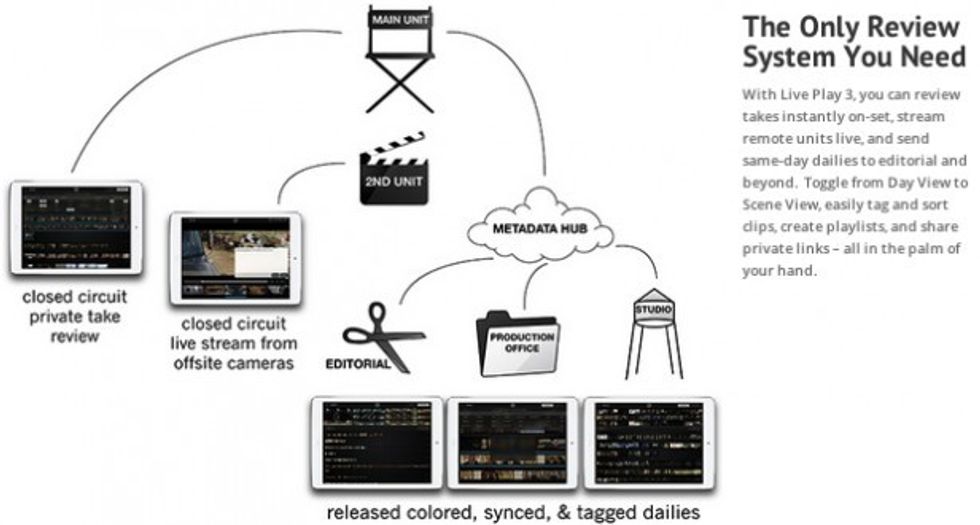

 'Anora'Neon
'Anora'Neon Annie Johnson Kevin Scanlon
Annie Johnson Kevin Scanlon









