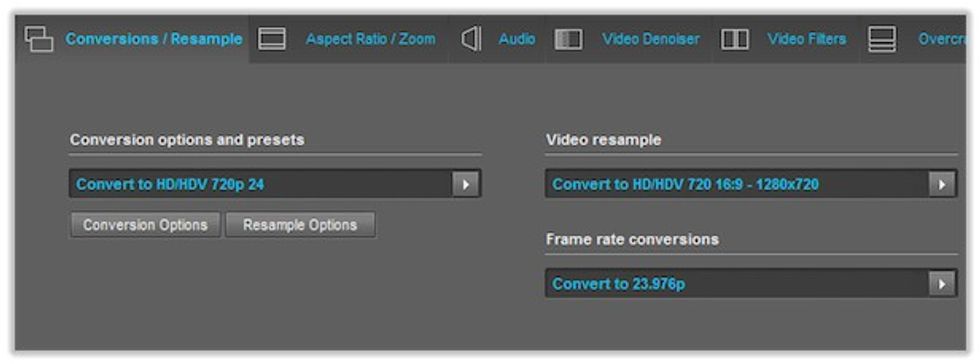Want ProRes Encoding on a Windows PC? Then FootageStudio 4K is Your Kind of Converter

For many users wishing to ditch OS X and take the plunge into the Windows realm, the decision hinges on the ability to decode and encode ProRes. Miraizon sells a $50 DNxHD & ProRes codec bundle for Windows, which would certainly seem to help. Now FootageStudio 4K offers another potential solution -- plus what looks to be a powerful tool for up, down, and cross-conversion of formats, frame rates, resolutions, or any combination.
Here are the details boiled down:
- Operating system: Windows XP, Vista, 7, & 8
- 128-bit processing
- Multithreading-ready, allowing for one process per core as available
- 'Smart' batch processing with up to four jobs rendering at once
- Support for NVIDIA CUDA GPUs
- Input format support for basically every codec you can think of (non-RAW)
- Input/output video resolutions from SD, 720p, 1080p, 2K, 3K, & 4K
- Upscale/downscale from input to output
- High quality frame resampling for scaling
- Allows input resolution of non-standard dimensions up to 4K UHD
- Allows arbitrary output resolution for custom aspect ratio up to 1080p
- Crop or digital zoom for output, or letterbox/pillarbox
- Aspect ratio conversion, with pixel aspect ratio conversion/anamorphic de-squeeze where applicable
- Input video bit depth of 8, 9, 10, 12, 14, & 16-bit, anything supported by input codec
- Resampling for bit depth up and down-conversion with optional dithering mode(s)
- DCR mode allows reconstruction of 'missing' information when up-converting to 16-bit depth
- Input video color space of RGB or YCrCb, chroma subsampling 4:1:1, 4:2:0, 4:2:2 & 4:4:4
- Frame rates up to 120 input & up to 60 output, interlaced or progressive
- Frame rate cross-conversion with motion-adaptive interpolation & multiple blending modes
- Motion-adaptive de-interlacing & pulldown removal from 60i to 24p
- Undercrank & overcrank for fast/slow motion interpolation to 24p, 25p, & 30p with multiple frame blending/blurring modes, configurable by shutter angle/speed
- Noise removal package included
- Other filters & effects including film grain, artifact removal, chroma smoothing, & superwhite limits
- Automatic audio pitch correction for frame rate correction/conversion (i.e., 23.976 FPS to true integer 24)
With a feature set like this, FootageStudio 4K looks to be a veritable video garbage disposal. Not as in "garbage in, garbage out," but in the sense that it will take almost anything you throw at it, chew it up, and spit it out pretty much any way you could want it to. FootageStudio isn't necessarily unique in many of these abilities, but it looks as though Windows users now have another solid choice for video conversion.
One caveat is that some internal processing is done at 8-bit depth, depending on which source and output codecs you use in combination with the settings you select. This means that in some cases, transcoding a clip from a 10-bit source to a different 10-bit output may result in a degradation of quality. However, Acrovid's site indicates that a "Pro" version of FootageStudio 4K -- one that would perform all internal processing at 16-bit depth -- is in the works. Perhaps this future version will actually allow you to export custom dimensions above 1920x1080, and/or output true DCI 4K instead of just UHD -- abilities the current version lacks.
Acrovid is currently selling the software at a 35%-off price of $130, and a very functional demo is available for free download. If you run Windows (or dual boot on Mac) and you'd like to give the demo a try, check out the link below.