Watch: How Three-Point Editing Can Help You Edit Faster
This editing technique is simple and might be the fastest way to do post-production work.
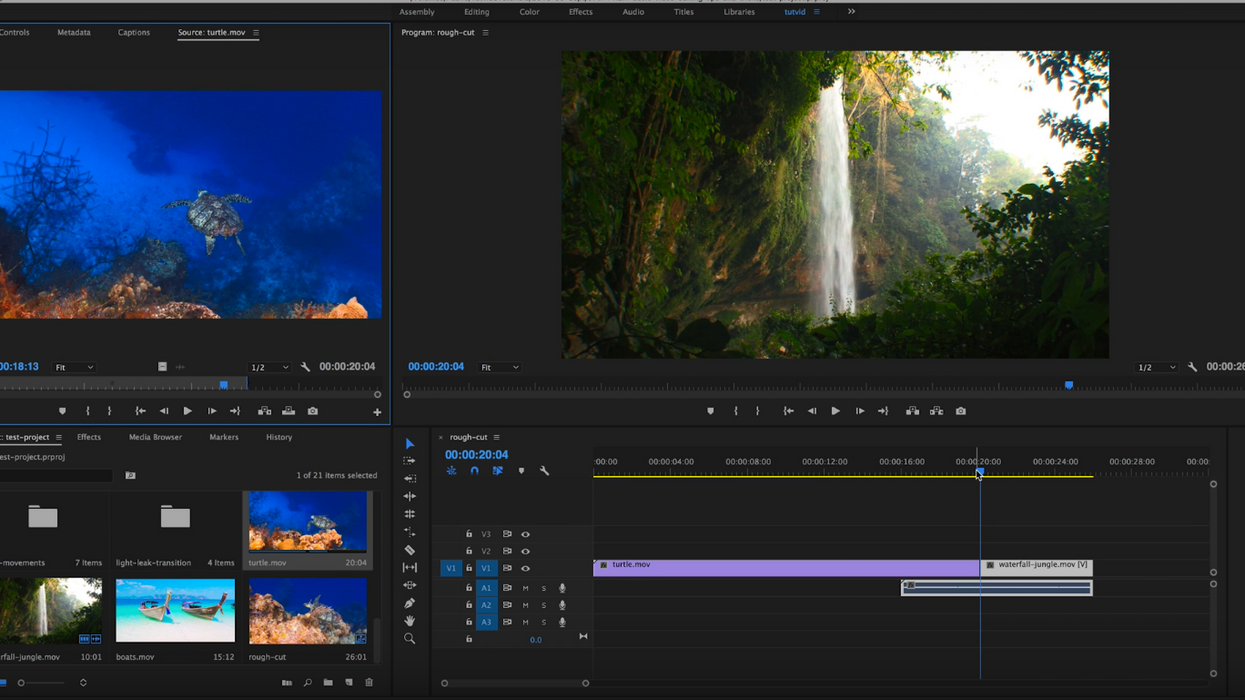
Every editor wants to work faster and more efficiently, which is why we're always on the hunt for techniques professionals use to speed up their own workflows. In this video from tutvid, Nathaniel Dodson shows you a super simple method called "three-point editing" that will save you a ton of time when you begin working on a rough cut in your timeline. Check it out below:
The basic idea around three-point editing is that your clips will be roughly edited down before you ever drag them over to your timeline, which saves you time, energy, and sanity when you eventually start working on your rough cut.
Essentially what you do is for every edit you will use three points of in and out placement: in-points and out-points on your clip and an in-point on your timeline. What this does is it allows you to select the portions of a clip that you want to use, decide where on the timeline your want that portion to go, and then your NLE will automatically place it there once the edit is made.
It's a really straightforward, simple process that many editors use to put together their rough cuts. However, if you're just starting out, or just completely missed this technique when developing your own craft, it's a great method to add to your editing arsenal.
Source: tutvid











