Blackmagic's New Cut Page for DaVinci Resolve 16 & DaVinci Editor Keyboard Announced
New hardware and software for DaVinci Resolve 16.

With the continued refinement of DaVinci Resolve as not only a color suite but a full-fledged NLE and audio mixing platform, Blackmagic adds a new editing modality, the Cut Page, and drops a new piece of hardware intended to compliment the editor's workflow. The DaVinci Resolve Editing Keyboard includes integrated hotkeys and a jog/shuttle wheel, the goal being to get both hands back into the editing process akin to the moviola and analog editing machines. Imagined by CEO Grant Petty, he believes the keyboard can "dramatically" improve editing speed because it enables the use of accurate two hand operation of DavinCi Resolve for faster transport control, selecting clips, trimming, etc — without the use of a mouse. The combination of the new Cut Page and the Editor's Keyboard aims to make demanding editing turnarounds more painless by saving on navigation time.

"For years, linear editing was considered old fashioned, and now we have harnessed these benefits for modern linear editing for the first time." — Blackmagic Design CEO Grant Petty

DaVinci Editor Keyboard
- Tiered keys (like a gaming keyboard) vs flat keys.
- All metal design (aluminum).
- Search dial is machined metal with rubber coating.
- Integrated search dial control.
- Source tape allows faster clip searching.
- Buttons for sorting bins.
- Large trim in and out buttons.
- New keyboard modes for intelligent editing.
- Buttons to allow search dial to live trim.
- Buttons to change transition type.
- Keypad for direct timecode entry.
- Can be installed into a hole cutout in edit consoles (countersunk)
- $995
- Shipping August
DaVinci Resolve 16 Features
- Improved DaVinci Resolve keyboard shortcuts.
- DaVinci Neural Engine for AI and deep learning features.
- Dual timeline to edit and trim without zooming and scrolling.
- Source tape to review all clips as if they were a single tape.
- Trim interface to view both sides of an edit and trim.
- Intelligent edit modes to auto sync clips and edit.
- Timeline review playback speed based on clip length.
- Built in tools for retime, stabilization and transform.
- Render and upload directly to YouTube and Vimeo.
- Direct media import via buttons.
- Scalable interface for working on laptop screens.
- Create projects with different frame rates and resolutions.
- Apply effects to multiple clips at the same time.
- DaVinci Neural Engine detects faces and auto creates bins.
- Frame rate conversions and motion estimation.
- Cut and edit page image stabilization.
- Curve editor ease in and out controls.
- Tape style audio scrubbing with pitch correction.
- Re-encode only changed files for faster rendering.
- Collaborate remotely with Frame.io integration.
- Improved GPU performance for Fusion 3D operations.
- Cross platform GPU accelerated tools.
- Accelerated mask operations including B-Spline and bitmap.
- Improved planar and tracker performance.
- Faster user and smart cache.
- GPU accelerated scopes with advanced technical monitoring.
- Custom and HSL curves now feature histogram overlay.
- DaVinci Neural Engine auto color and shot match.
- Synchronize SDI output to viewer zoom.
- Mix and master immersive 3D audio.
- Elastic wave audio alignment and retiming.
- Bus tracks with automation on timeline.
- Foley sampler, frequency analyzer, dialog processor, FairlightFX.
- 500 royalty free foley sounds effects.
- Share markers and notes in collaboration workflows.
- Individual user cache for collaborative projects.
- Resolve FX plugins with timeline and keyframes.
DaVinci Resolve has been a constantly evolving program for many years and this year is no exception. More options ultimately means more power to those who can make use of those options. The new Cut Page and Editor Keyboard show Blackmagic's commitment to the Resolve platform (and perhaps even its love for it, too). The need for customizable windows among editors who do not want to be forced into Resolve's inherent layout and hotkey system is still something to consider. However, seeing the Keyboard in action is impressive and it's definitely a viable way to edit once you learn the system, and hey — it even makes editing look just a little more fun.
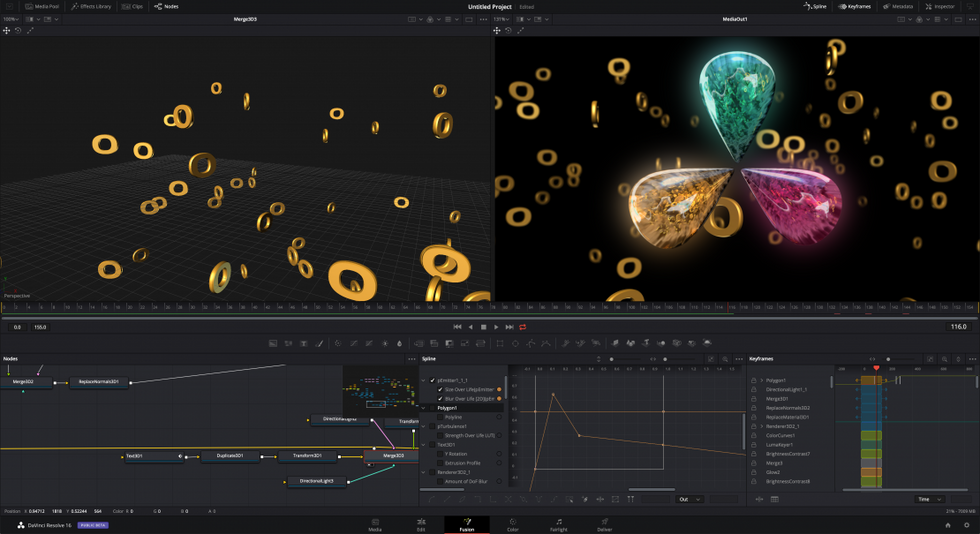

 Richard Gere and Uma Thurman in 'Oh, Canada' via Kino Lorber
Richard Gere and Uma Thurman in 'Oh, Canada' via Kino Lorber  Uma Thurman in 'Oh, Canada'via Kino Lorber
Uma Thurman in 'Oh, Canada'via Kino Lorber 









