3 AI-Powered Audio Editing Tools Sound Editors Should Be Using
AI is powering up all parts of your edit.
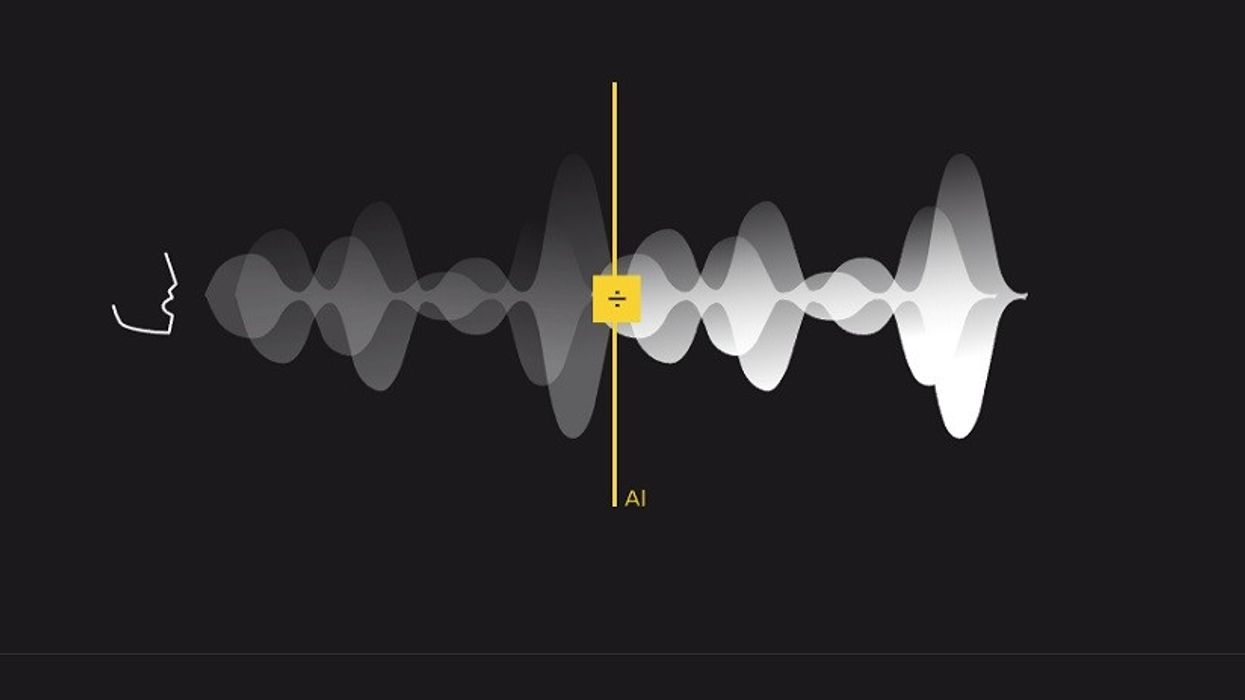
As we’ve covered quite a bit before, AI is here to change the film and video landscape as we know it. In particular, lots of new AI apps and products like Adobe Firefly and Runway ML are already here and revolutionizing the industry by the day. However, for every generative art AI app or text-to-color-grade function for video, there are also plenty of audio-based AI tools being unveiled that deserve just as much consideration.
And, in truth, while AI video tools might be splashier on the surface, many are still a bit away from being truly functional today. Audio on the other hand, which doesn’t require as much advanced tech or processing as video is actually much more apt to integrate with AI tech.
So let’s take a look at three AI-powered audio editing tools which can do everything from remove music to enhance vocals.
LALAL.AI
As highlighted in the video above from Premiere Gal, these different new AI audio editing tools pale in comparison to some of the more fantastical AI video tools offered by Runway ML. However, as we mentioned, these audio tools might still be more useful today and are certainly worth exploring as well.
In particular the LaLaLai Music Remover is an easy-to-use tool to quickly extract vocals, accompaniments or other various instruments from any audio or video clip. This means that you can drop in any audio track (like a song sent over by a client for example) and then pull out your own instrument or vocal only versions or even isolate specific instruments like drums, bass, piano, guitar, etc…
You can with LALAL.AI by checking out their site and picking a per-minute plan pack.
Timebolt.io
While perhaps more designed for podcasts and other audio-led projects, the Timebolt.io is another powerful tool for removing silences, speeding-up your scenes and rapidly cutting down commentary in your videos and audio projects. In particular it’s quite useful for its silence remover features as a way to detect and remove long gaps which you might have actually recorded and where nothing is happening.
Along with a silence detect feature, Timebolt.io also offers an “um-check” (for removing of um words), sculpt, fastforward, markers, punch ins, transitions, and background audio application tools and controls. Pretty much everything you’d need for a podcast, but also great tools for sprucing up your more wordy video projects as well.
You can get started with Timebolt.io for free today, although the more advanced elements of the tools will require a paid plan which start at $17 a month.
Adobe Podcast Vocal Enhancer
Finally, another great tool worth mentioning which is highlighted in the video above is Adobe’s free-to-use Vocal Enhancer. A great option to couple with Adobe’s AI-powered Mic Check app as well, Adobe’s podcast Enhance Voice tool is a simple speech enhancement app which makes voice recordings sound as if they were recorded in a professional studio.
On the site you can check out a sample which showcases this basic, but highly useful, tool out. And, as you can hear, the results speak for themselves.
This app is free to use if you have an Adobe account, so feel free to try it out and utilize it whenever you need it.
Hopefully these simple and useful AI-powered audio tools will help you out on your next audio or visual project. Do any of these three stand out to you though as the most exciting? Let us know your thoughts in the comments below.
- Why Are Adobe Staff Worried About AI? ›
- Runway ML's AI Video Technology Gets a Major Upgrade ›
- These AI Video Tools Turns Long Videos Into Viral Shorts ›
- Runway’s Text-to-Speech is Changing Voice Over for Video ›
- You Can Add AI Sound Effects to Your Sora-Generated AI Videos Here Soon ›
- Adobe Unveils Revolutionary AI Music Generation Tool ›
- Copy of How AI-Powered Lip Sync Features Can Push AI Animated Characters Ahead ›
- How To Use Runway’s Text-to-Color Grade AI to Create Your Own LUTs | No Film School ›
- How To Use Runway’s New Director Mode and AI Custom Camera Controls | No Film School ›
- Quickly Customize Your Licensed Music with Soundstripe’s New AI Song Editor ›











