How to Shoot Cinematic Video from a Smartphone: The Basics [VIDEO]
Soderbergh isn't the only one who can make smartphone movies.

Phones are everywhere. You very well may be reading this on a phone (and hopefully sharing it... okay, enough with the self-promotion). Every day, our mobile devices get more powerful and easier to use. The benefit of this for filmmakers and videographers?
The quality of the video content that is instantly available to us goes up constantly. Unfortunately, you can't just point and shoot with your phone and get truly cinematic imagery. But there are a few basics you can employ that will help you get cinematic imagery with your phone. Check it out:
It's important to keep in mind that smartphone hardware keeps on improving. Lately, that's been happening at least every year:
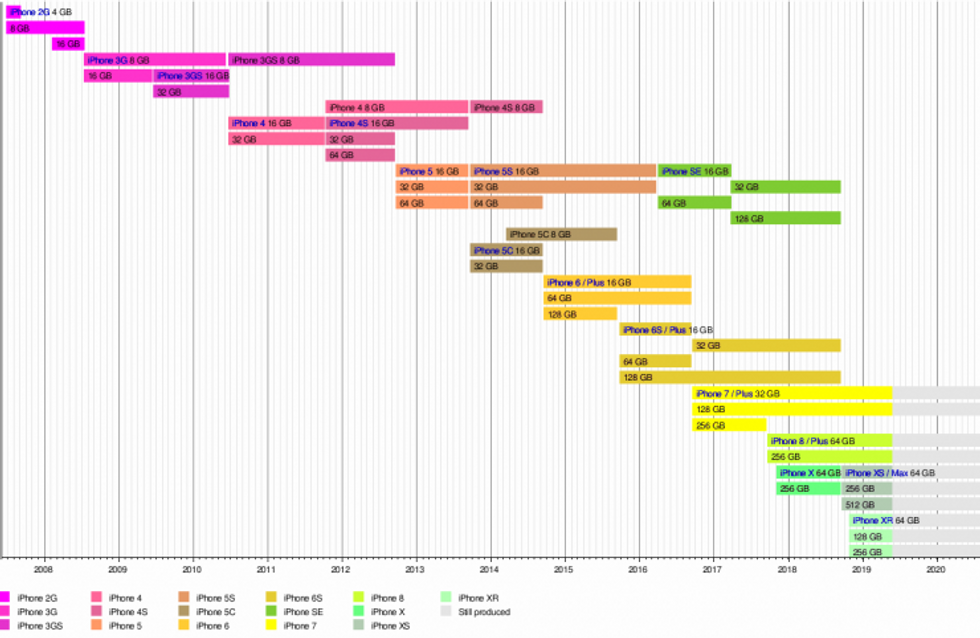
I'm fascinated by the ever-increasing capabilities of these wonderful devices. As a result, I have found myself leaning more and more into the world of smartphone filmmaking.
The best part: the differences between cinematic imagery and smartphone imagery are shrinking.
So to recap, the three things that define cinematic imagery (okay, there's more than a few... a lot more... but for this case, let's stay focused) are:
- Exposure
- Movement
- Shutter speed.
Compromise on any of these three pillars, and the video/film quality takes a swift dive in legitimacy.
So why shoot on smart phone?
Well for one, it is substantially less expensive.
Owning and operating an iPhone X, even with a slew of third-party accessories like Moment lenses and tripods and filters and sliders, is exponentially cheaper than owning and operating many cameras to which the likes of us give a great deal of clout. I'm not saying that smartphone trump cinema cameras (it never will), but the margins of image quality are getting closer together. Quickly.
With less innovation in DSLR/mirrorless camera image quality and the inverse in phone camera technology, it's only a matter of time before we really start blurring the lines between what's a "good camera" and what's a "good image."
In part II, we'll go over post-production workflow using phones and tablets. No PC's allowed!
Let's chat in the comments!
Source: FriendFilmsTheWorld











