The Most Essential Premiere Pro Hotkeys for Beginner Editors
New to Adobe Premiere Pro? Then here's a quick tour of its most essential hotkeys.
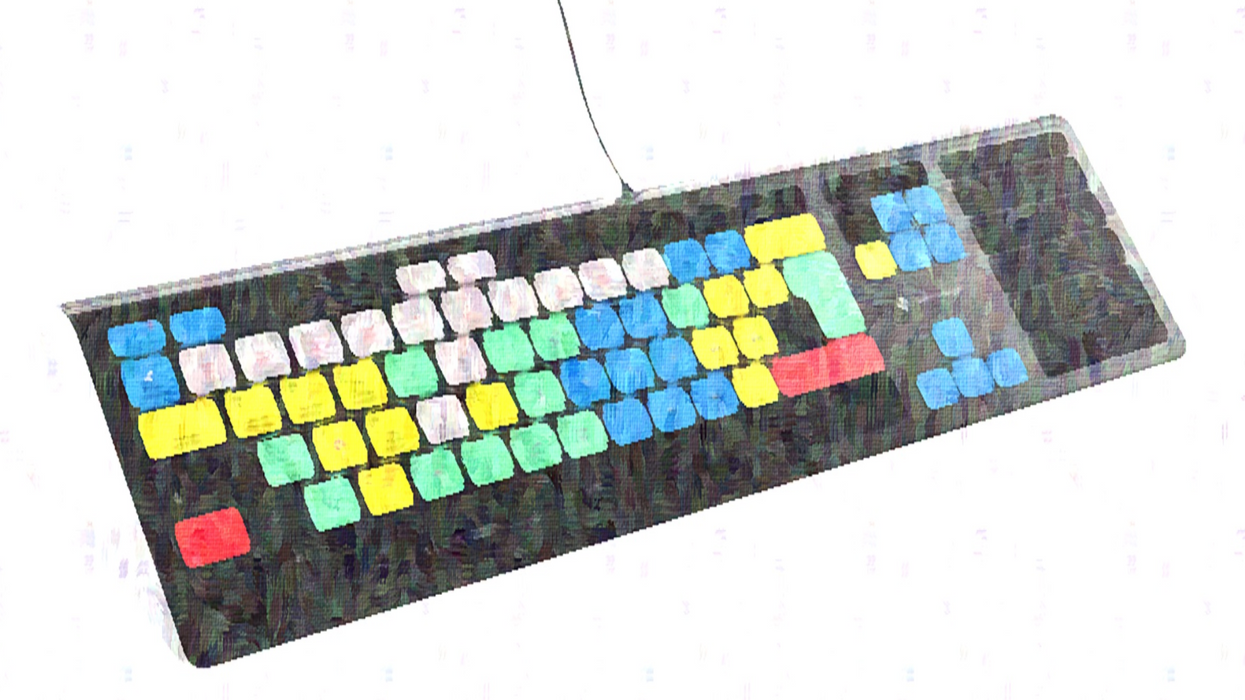
Shortcuts, hotkeys, commands...whatever you call them, they're one of the most integral tools for speeding up your post-production workflow.
If you're a new Adobe Premiere Pro user and are uninitiated with the software's keyboard shortcuts, let's get you all acquainted.
In this video, the staff over at Vimeo runs through some of the more essential Premiere Pro shortcuts, ones that you'll definitely be using constantly as you edit your film and video projects. Take a look below:
If you're new to using Premiere Pro, then these shortcuts are definitely going to be a great addition to your workflow. Not only do they include a bunch of tools you're going to utilize all the time but they're included in the default keyboard settings.
That means you don't have to know how to program hotkeys on your keyboard...but you should definitely learn how to do that when you're ready to customize your keyboard for your own personal editing process. (Go to the "Edit" dropdown and select "Keyboard Customization".)
Here's a quick breakdown of the shortcuts mentioned in the video:
- J, K, and L: These are essential playback hotkeys for "Reverse", "Pause", and "Advance", respectively. Tapping the keys will increase playback speed.
- F: "Match Frame" makes it easy to locate and work on the clips by bringing up the clip your playhead is over in your timeline in the Preview Panel.
- A: "Track Select Forward" lets you select all the clips to the right of your cursor.
- Y: The "Slip" tool lets you adjust the length of your clip with a simple drag of your mouse without affecting the in and out points of the adjacent clips.
- V: This shortcut brings back the Select tool.
- S: Turn on "Snapping" with the S key. What's snapping? Well, just look at its icon...a magnet. Turning on snapping basically "snaps" your clips together like "magnets," as opposed to free-floating on the timeline.
- CMD+S: This saves your work. Use it often. (No, more often than what you're thinking.)
Now, these are just a selection of all of the default keyboard shortcuts inside Premiere Pro. Check out the full list here and here.
What are your favorite hotkeys in Premiere Pro? Let us know down in the comments.
Source: Vimeo Staff











