Use These Handy Programs to Have Your Scripts Read Back to You
Here's some screenwriting software that's a decent stand-in for table reads.
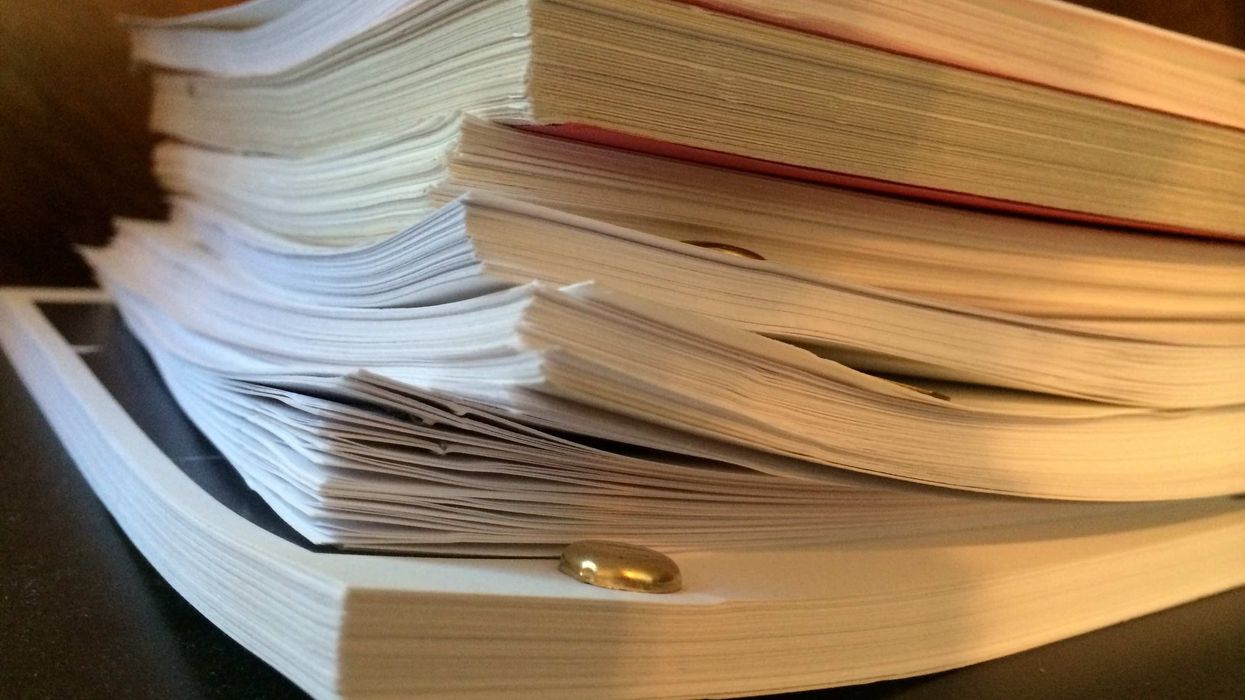
When writing an outline or script, nothing can be more valuable than hearing those words out loud, especially from a voice other than yours. We all have our own process when it comes to putting words on paper, but when you start to hear those words, it adds an unequivocal truth to them. It allows you to think about them objectively and take a step back to see where your story stands.
Table reads are a fantastic way to engage with your story. Having actors, or even a group of friends read the script can be very advantageous to the revision process.
To us, table reads are more important and effective than shelling out money for script coverage. If you cannot find a group of actors, you can try having someone in your family or a friend record it to listen back to it like a podcast. But if leaning on your friends or looking for a group of actors is not your cup of tea, you can always look to speech-to-text software that can read it back to you.
Voice technology has gotten a lot better over the years, and while it's definitely not perfect, it's something worth considering, especially since the software suggestions below are free.
tableread
Tableread is one of our favorite apps for table reads. The free version of the app supports PDFs and allows you to listen to your script. There is a pro version of the app ($2.99/mo) where you can assign unique character voices to your script, which is very handy. If you do go the pro route, be sure to cancel it when you're not using it, as there's a monthly charge.
Tableread is available for iOS and Android devices.
DubScript Screenplay Writer
Available in the Google Play Store, DubScript is a screenplay editor that runs on Android devices and Chromebooks. The program is intended for those who want to write scripts, but it can also read scripts out loud using a single voice. It's compatible with PDF, Final Draft (.FDX), Trelby, and Fountain Output.
Simply import the script, and the program will read it back to you. While the voices are synthesized and don't provide any inflection or character, it does a decent job of reading them.
Script Rehearser
Script Rehearser is intended to help actors memorize lines, but the program allows you to upload PDF, text, or type lines directly into the app to hear them played back to you. You can record your own voice or use the built-in synthesized voices. What's nice about this app is you can assign different voices to each speaking part similar to table read, but it doesn't cost you any extra.
Script Rehearser is available for iOS and Android devices.
Read Aloud: A Text to Speech Voice Reader
Available as a Chrome, Firefox, or Edge browser extension, Read Aloud can read imported PDFs using a single synthesized voice. The extension can continue reading your script in the background, allowing you to multitask if needed.
You can download the extension here.
NaturalReader
NaturalReader is another favorite of the group. It gives you more options in terms of built-in voices and allows you to speed up or slow down the voices as well. They have a handy online version of the software that allows you to upload PDF, txt, doc(x), epub, ods, odt, pages, ppt(x), png, and jpeg files. The free version gives you about 20 minutes of reading a day and you can choose among different accents like, British, Spanish, French, German, and Italian.
Our favorite is Audrey from the U.K. She sounds the most human-like when it comes to reading scripts.
There's also a free software version you can download for Mac or Windows, but it only comes with a single voice. However, it does allow you to adjust the speed, and you have an unlimited amount of reading time. On top of that, you can download the audio as an mp3 file.
Do you know of any script reading software that's even better? Let the community know about it in the comments below.
















