Post Directly to TikTok From Premiere Pro with Adobe Update 24.2
Adobe adds native TikTok integration plus more AI audio tools in the latest Premiere Pro update.
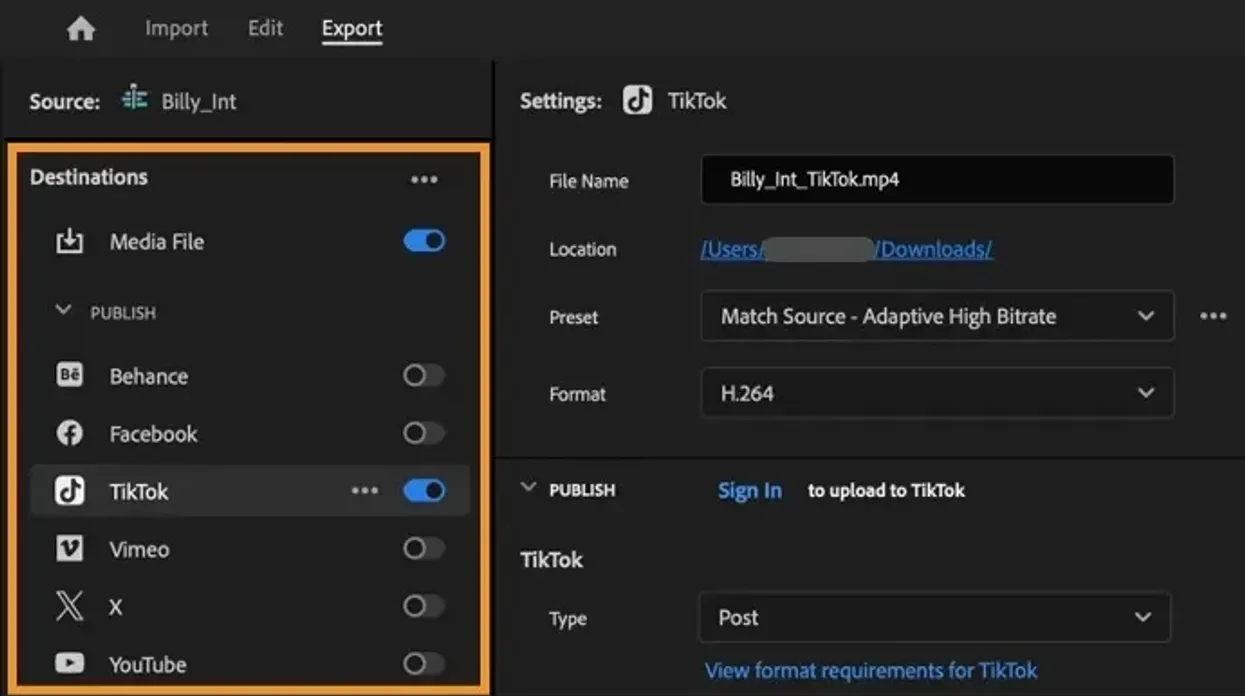
Adobe Premiere Pro 24.2 Updates
While some may want us to accuse us of burying the bad news (more AI tools coming to Premiere Pro) in the bad news (TikTok integration) here, we’d like to quickly contest that both AI and TikTok aren’t necessarily bad things just because a lot of people hate them.
And, in fact, if you’d like to grow a career in film and video these days, they’re both necessary evils as AI is, like it or not, continuously improving workflows and making video editing specifically much more easy and efficient, and TikTok is fast becoming the most popular and powerful video platforms in the world.
So, it’s with little surprise that Adobe is doubling down on the two with their new native TikTok integration and more AI audio tools and features. Let’s everything new coming to Premiere Pro with Adobe update 24.2.
Native TikTok Integration in Premiere Pro
As someone who doesn’t mind both watching and (very occasionally) creating content for TikTok, adding the ability to post directly to social media portals like TikTok from within Premiere Pro is largely a good thing. For those looking to create and edit TikTok content outside of the app, which would be preferred thanks to Premiere Pro’s much greater editing controls, this is a huge new feature.
While this feature had been in Beta for some time, Adobe has finally launched it live along with some other helpful built-in project templates that can help users set projects to the right size while adjusting and monitoring for different TikTok safe zones.
The new templates also allow users to use all of the same branding, colors, assets, etc… across multiple projects and social edits so that you’ll be able to create content for all of your channels. There’s even a new way to create TikTok subtitles through SubMachine by Creative Workflow and BMP Creative, both of which make use of Adobe’s speech-to-text tool in Premiere Pro.

Premiere Pro Native TikTok Integration
New AI Audio Tools in Premiere Pro
Adobe is also pushing its Enhanced Speech AI tool from Beta to live for all users. This feature uses AI to dramatically reduce background and ambient noise as well as improve dialogue isolation overall. (You can read more about this tool in particular in our previous write-up here.)
Adobe has also shared some major performance acceleration for users that have an NVIDIA RTX GPU as they’ll be able to get up to a 75% boost thanks in part to a new AI feature running on-device to do a lot of the heavy lifting by the CPU and GPU.
Premiere Pro is also getting some new Beta features to replace the ones they pushed live, including an audio category tagging AI that will be able to automatically recognize what audio clips fit into different categories like dialogue, music, sound effects, etc…
Other Premiere Pro Updates
With this latest release (24.2), Adobe is adding several more improvements and integrations that should allow for faster and easier editing workflows overall. Many of these are brought about via Adobe partners, including some nice features like the following:
- Streamline your remote editing with the LucidLink panel for Premiere Pro: This new workflow enhancement allows you to focus on what truly matters for your remote video team — your creativity. Supercharge your edit with the LucidLink panel for Premiere Pro: Pin and unpin sequences, search for clips load clips directly into the source monitor, etc.
- Stream from Premiere Pro with the BirdDog Cloud Transmitter plugin: This easy-to-use extension allows you to stream your program output and timeline directly from Premiere Pro for a real-time remote collaborative edit, review, and approval process for ultimate flexibility.
- Smoothen your editing workflow with MoovIT software solutions: Stay organized and boost collaboration with project management integration Helmut4 and expand your workflow with the Vulcano web interface, which gives you access to Adobe Motion Graphics templates and Roxy, a proxy panel for Premiere Pro to manage large video files.
- Get instant access to live video feeds to edit sports highlights: Premiere Pro’s integration with EVS gives editors access to all live content, such as major sports events, ingested by the MediaCeption and LiveCeption solutions (including metadata for both media and Adobe Premiere Pro projects), which ensures powerful and fast rendering, direct to playout.
- Upscale and enhance your footage with AI: With the Topaz Video AI plugin for After Effects you can improve the image quality and reduce the blurring caused by objects in quick motion (aka motion deblur).
If you’re already an Adobe Creative Cloud subscriber and use Premiere Pro you can try these new features by updating your Premiere Pro app today.
- TikTok is Going Horizontal, But Can it Actually Become the New YouTube? ›
- Burn-In Captions: How to Import, Edit, & Export Subtitles in Premiere Pro ›
- Indie Film for the Masses: Lessons We Learned Making a Movie for TikTok ›
- Adobe Announces Project Fast Fill to Bring the AI Power of Firefly to Video ›
- The Art of Making TikTok Commercials from Home with Grace Wells ›
- Artificial Intelligence and TikTok: Adobe Announces Premiere Updates ›
- How to Edit TikTok Videos Using Adobe Premiere Pro (Or Other NLEs) ›











