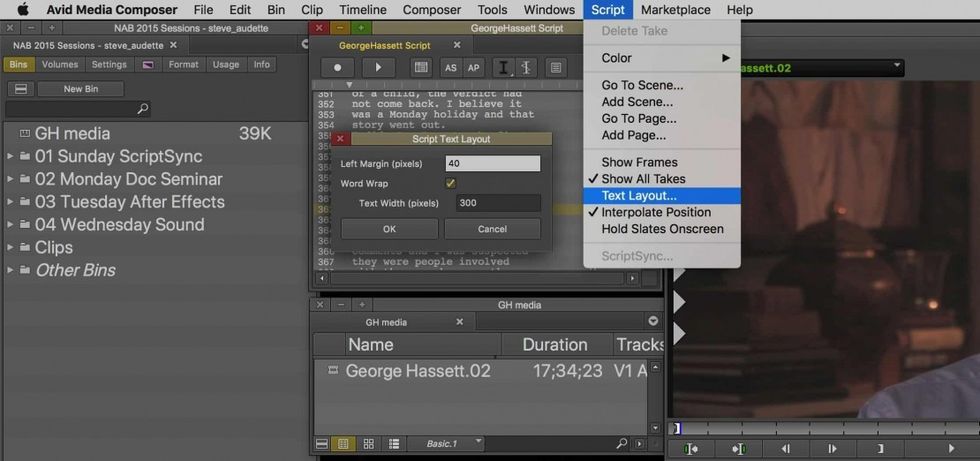SimonSays, Transcriptive, SpeedScriber: A Look At Transcript Integration Tools for Premiere Pro
Why doesn’t definitive transcription integration like Avid’s ScriptSync exist for Premiere Pro?

Admitting that this question keeps me up at night feels a bit dramatic and yet, sadly, that is what problems without solutions do to editors. So truthfully, bedtime has suffered delays while I’ve test-tubed Premiere plug-ins and third-party services to amalgamate Avid’s revelatory function.
The Joy of ScriptSync
With ScriptSync, one simply imports one’s transcripts, which link to corresponding source media. Then, in single-digit steps, your footage is accessible by word or phrase searches.
This enables instant navigation, almost like Googling your footage.
It’s an invaluable tool, particularly in reality TV editing where “frankenbites” often need to be stitched together on razor-thin turnarounds.
ScriptSync is simple–the workflow smooth, the bugs minimal. Between ScriptSync and PhraseFind–an option through which simple word searches can locate clips with audible dialogue–Avid users have instant and comprehensive access to their material.
These editing tools are so undeniably powerful, Avid brought them back by popular demand after years of discontinuation.
Thus, the burning question that singes Adobe users has always been: when will there be a one-ring-to-rule-them-all ScriptSync for Premiere? There are currently a handful of developers climbing their way toward this mantle; namely, SpeedScriber, Transcriptive, and SimonSays.
SpeedScriber: Integration through metadata and markers
SpeedScriber is solid stand-alone automated transcription software and a plug-in that links transcripts to source media, then integrates with Premiere.
The SpeedScriber panel within Premiere interfaces with the metadata panel. Your linked transcript shows up in the speech analysis sub-panel and from there works similarly to ScriptSync.
You can word search and edit clip-by-clip, through the source monitor, using only the transcript.
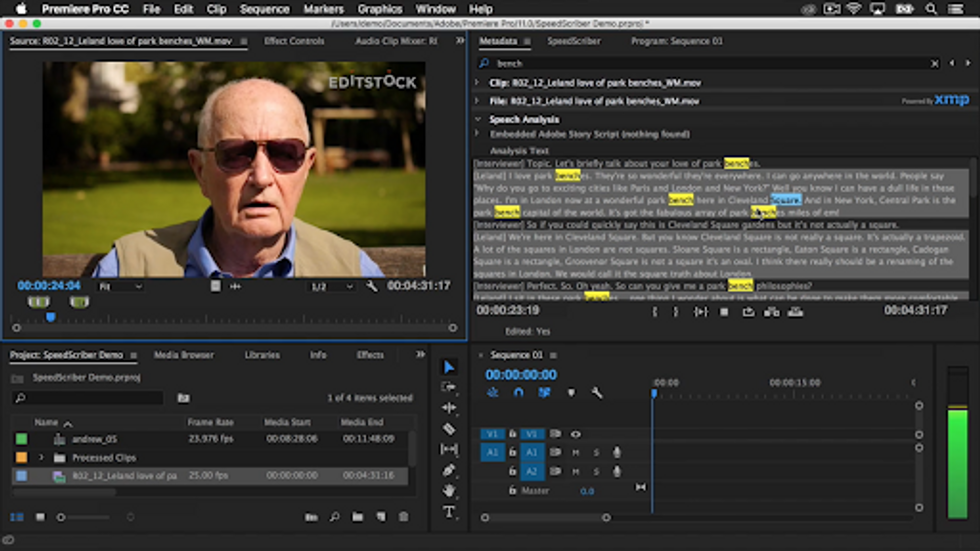
However, this only works for simple clips referencing single media files. For multicam or merged clips, SpeedScriber imports your transcripts as clip markers, one marker for each sentence. Having your full clip’s transcript magically appear in the marker panel is, of course, a life-saver.
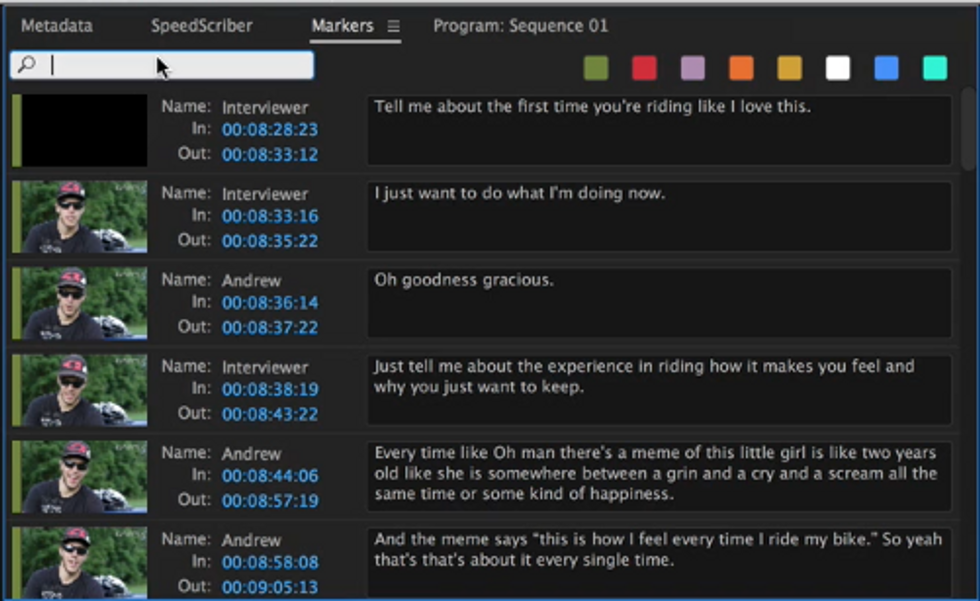
What’s lost is that nifty ScriptSync-y text-driven editing capability: the simplicity of searching a transcript within the editing software, clicking words like hyperlinks, and having the corresponding footage - poof! - appear.
Getting fully configured with SpeedScriber involves a lot of steps, particularly in how it imports media. Once it is all pulled together though, you’re flush with transcript-embedded footage, albeit spread across different panels.
Transcriptive: A potential 360 plug-in
Digital Anarchy’s ambitious plug-in, Transcriptive, has potential as an even more comprehensive transcript integration than ScriptSync.
First, Transcriptive is centralized in Premiere for a more round-trip approach.
Through the Transcriptive window, you upload media from a sequence, as multiple clips or as a folder of clips to one-of-two cloud-based services (Speechmatics or IBM’s Watson) for quick, automatic transcription. Each service prices a la cart, and differently, and Transcriptive serves as a conduit.
Keep in mind: ScriptSync doesnot create transcripts. Folding transcription AND integration into the same plug-in makes Transcriptive a theoretical one-stop-shop.
For individual clips, Transcriptive provides a glorious glimmer of how fully integrated script-based editing in Premiere can work. Your clip’s transcript appears in the extension window with effective search and edit functionality.
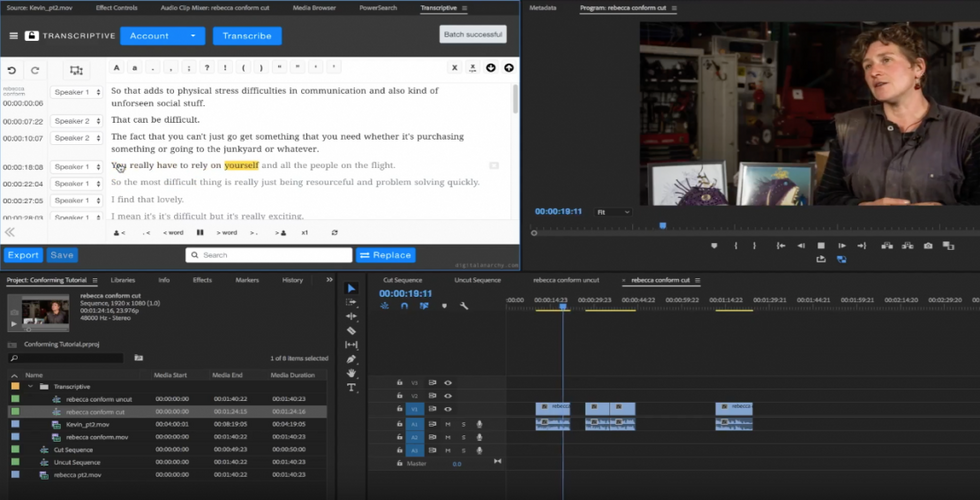
Slight drawbacks with plug-ins
In an unfortunate echo of SpeedScriber, however, Transcriptive requires a number of steps and needs to utilize metadata/speech analysis as well as clip markers for multicam, batch files, and sequences.
No editor or AE wants to leapfrog between excessive panels when trying to lock into a productive groove. A minimum of set-up and usage steps are always preferred.
The major benefit of ScriptSync is its ability to line up ALL transcripts in one place for a fully searchable, linked, literary representation of ALL your footage, regardless of clip types.
This inability to streamline is truly the rub for both SpeedScriber and Transcriptive, which are otherwise deft mechanisms.
Is SimonSays "The One"?
A dark horse steadily gaining ground is SimonSays, an extremely efficient transcription service founded by entrepreneur Shamir Allibhai. They caught a watchful eye with their recent NAB press release.
While the announcement is light on details, the promise of Premiere and Audition integration is, naturally, intriguing.
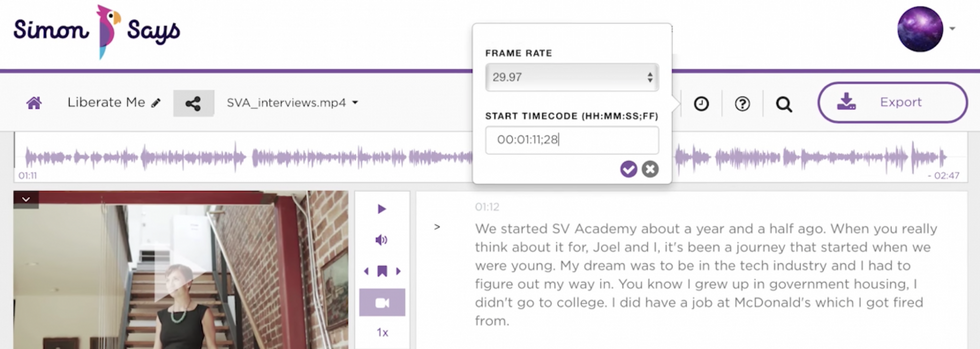
The final results link easily to your media, SimonSays then generates an XML and your footage flies into Premiere, jacked up on transcripts.
The cons and promising pros of SimonSays
As of now, SimonSays exclusively consolidates its transcripts as clip markers: no plug-in integration, no linked transcripts in metadata, no word search capability at all outside of the marker panel.
On the surface, then, it seems to not offer much more than its competitors. Nevertheless, the general ease with which SimonSays flows more closely resembles the fluidity of ScriptSync, as opposed to the intricate processes of Transcriptive and SpeedScriber.
Additionally, SimonSays appears to be rapidly developing integration with all three major NLE systems. It’s already a transcription service of choice for Avid users, and an extension for Final Cut Pro.
And while its current Premiere integration is a simple one-way street, it seems a more robust and user-friendly relationship is perhaps on the horizon.
Is a ScriptSync for Premiere even possible?
There’s a considerate page of tutorials on Transcriptive’s site, one entry of which is curiously out of character. Under “Getting Transcripts for Premiere Pro's Multicam Sequences,” the site plainly states that this is “not a smooth process” and “tricky due to Premiere’s limitations.”
The current leading plug-ins’ over-reliance on Premiere’s speech analysis to mirror ScriptSync may then be indicative of a deeper software issue.
Perhaps my insatiable need for a fully integrated transcription tool that lives almost entirely within Premiere is a unicorn. A problem that can’t be soon solved. Until one of these developers cracks it, I expect to continue burning the midnight oil.