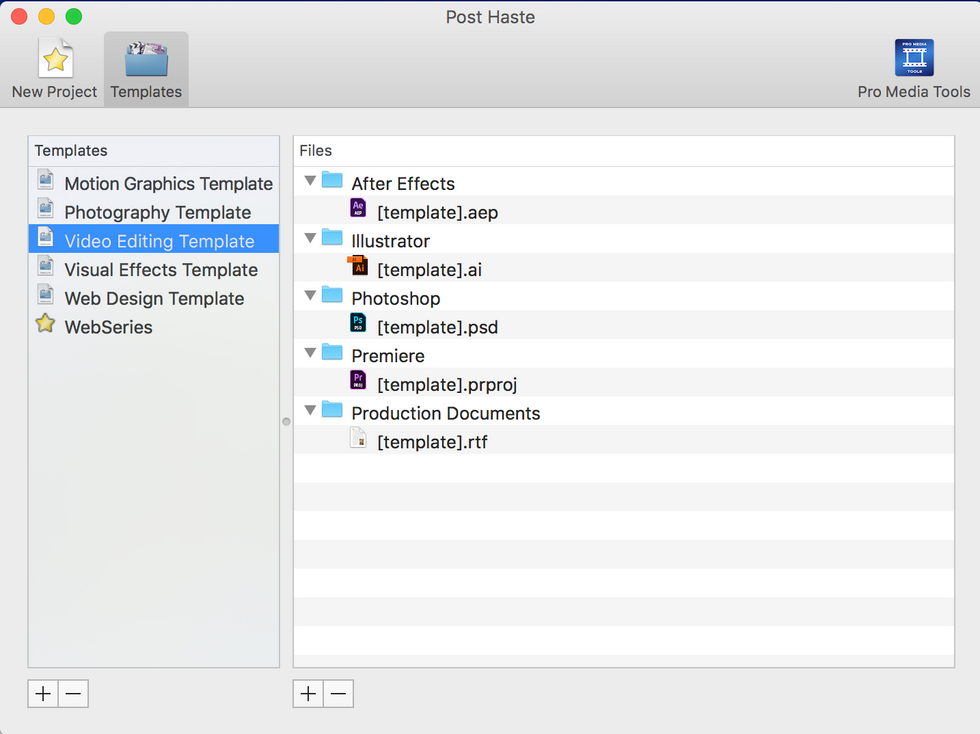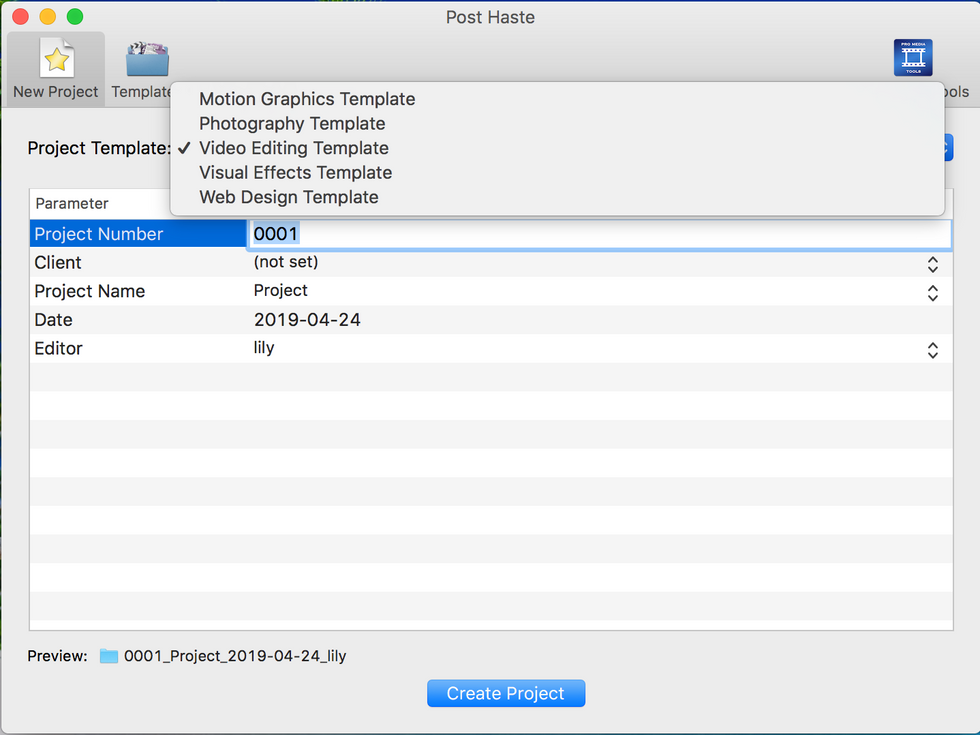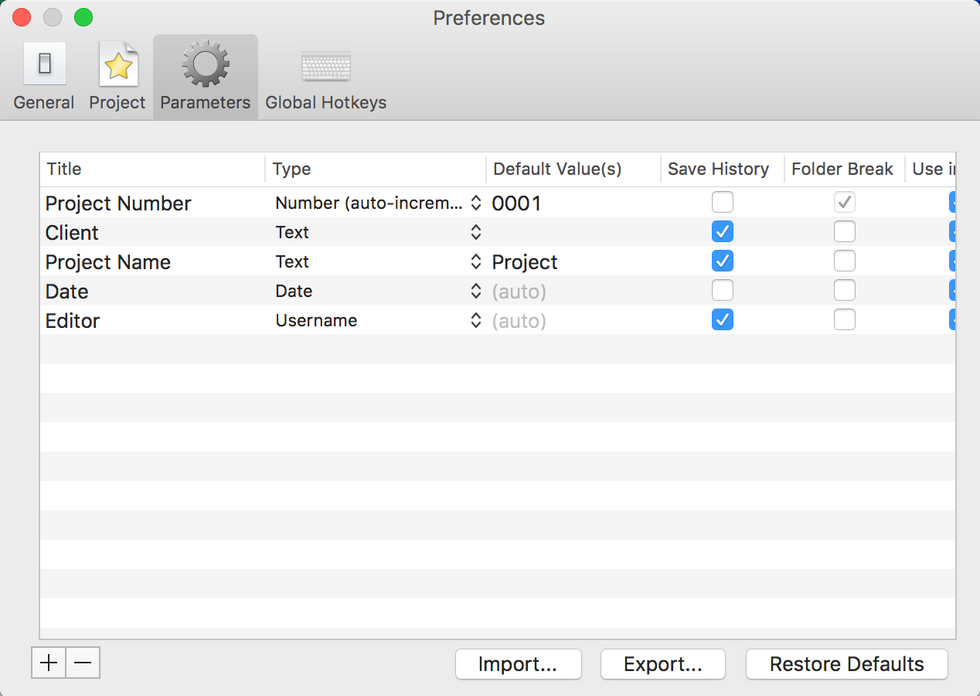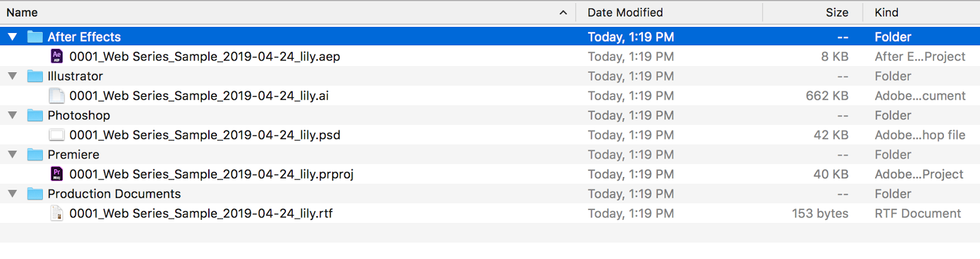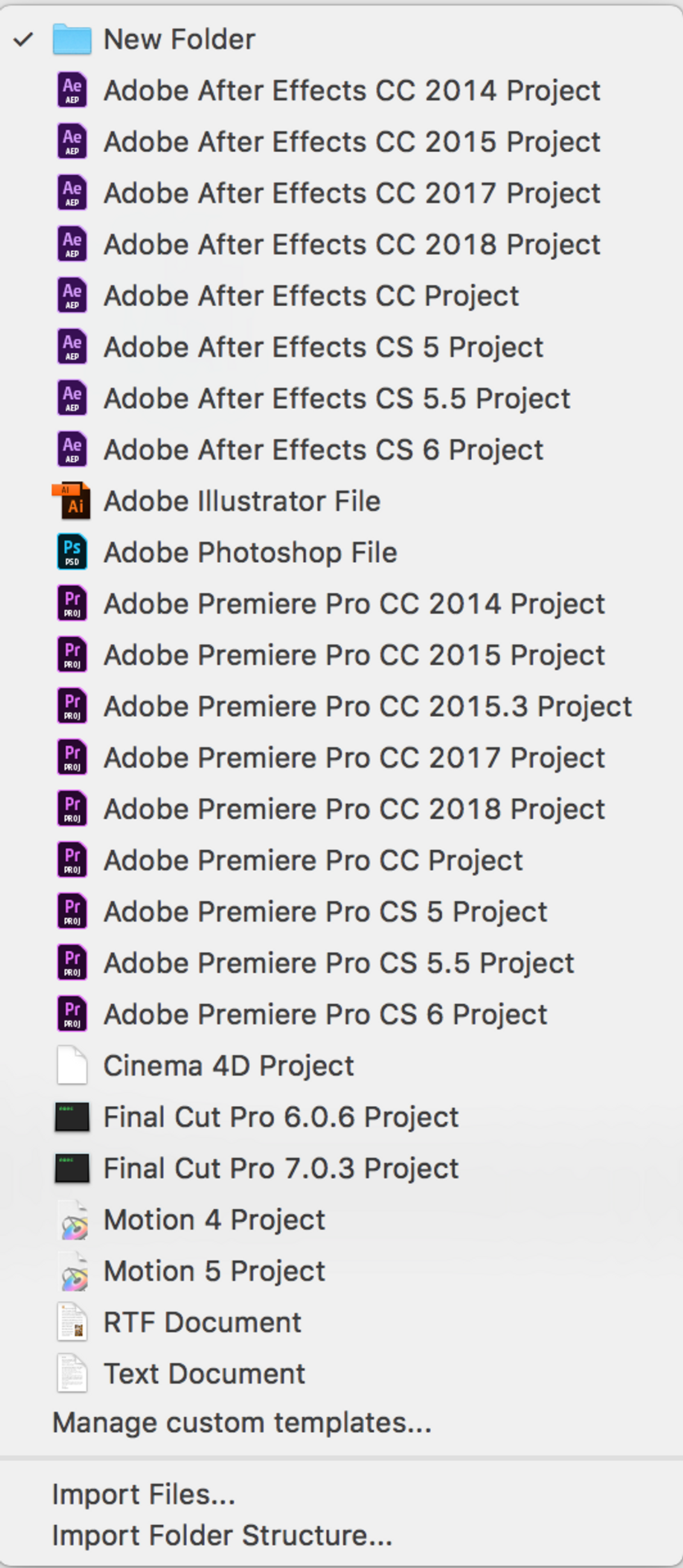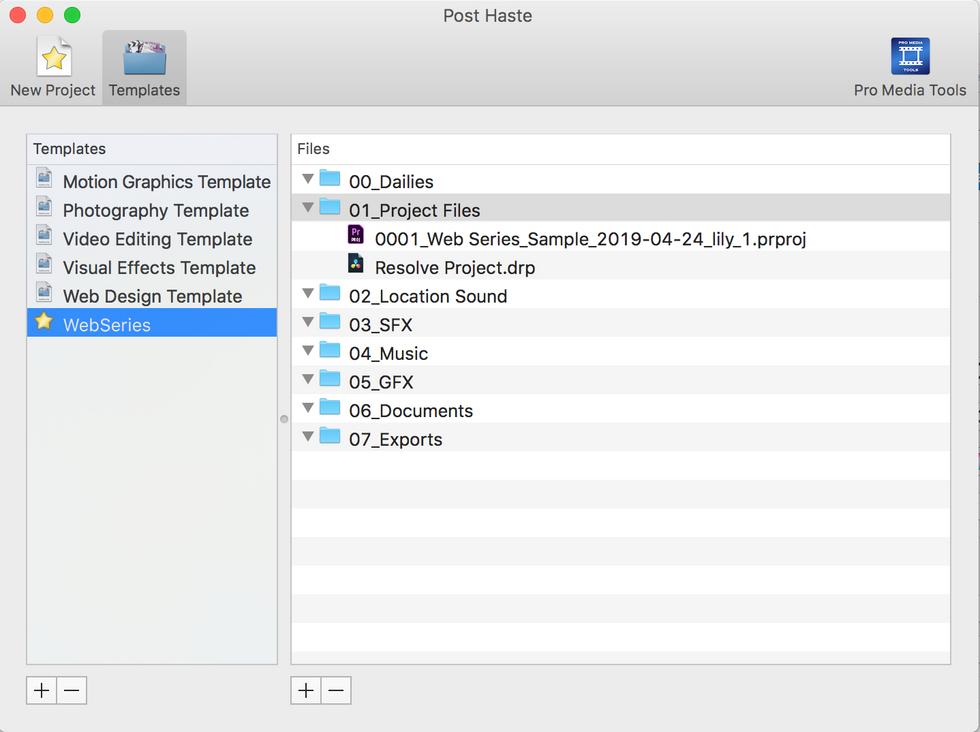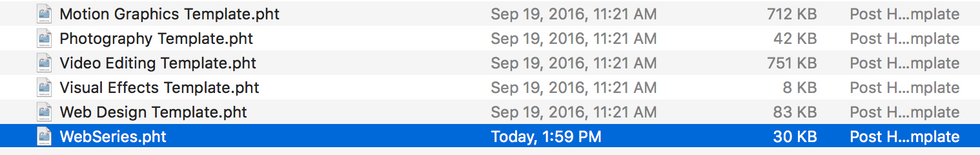Editors Can Start Speeding Up Project Organization with "Post Haste"
Post Haste, a free project organizational tool for PC and Mac OS X. It isn’t a new tool, but it is quite powerful and worth having a look at to simplify your project structure.

We recently came across a great write-up on NewsShooter about Digital Rebellion’s Post Haste application, which inspired us to revisit how we could use it to automate and improve our post workflow. It’s especially useful for collaborative projects, and making sure everyone working on the project simultaneously has the same file structure and can easily locate and access media or project files.
Post Haste is a template-based tool. It comes with a number of pre-built, customizable templates for many different types of projects, as well as the option to build unlimited custom templates to fit your project’s specific needs. We started by opening the application and selecting one of the pre-built video editing templates, which generates folder structures as well as empty project files.
You can also customize the parameters of each individual project, specifying things like project number, client name, project name, date, and the editor’s name. Any information you add into these properties will be reflected in your template name at the bottom of the interface. These parameters can be adjusted in the preferences menu, as well as exported and imported if you’ve previously saved them.
The template file structure reflected in your Post Haste interface will then replicate itself at the finder level when you “Create Project” after setting your parameters. These folders will also populate with the empty project files created by the application, or with any project files you drag in from other sources.
Steps to get started with Post Haste:
Select a pre-built template or create your own with new folders
Set your parameters, or import previously saved parameters
“Create Project,” which replicates your folder structure at the finder level
Your designated finder location will populate with your template’s folder and subfolder directories with empty project files when applicable
We also created our own project template within the application, which was done simply by adding custom folders and renaming them to fit our needs. Feel free to download our template to play with, which comes with our sample Premiere project bin structure.
The empty project files that Post Haste can generate for you do seem to be limited to versions of Adobe Creative Suite project files or older versions of Final Cut Pro and Motion, but there don't seem to be restrictions for importing or dragging in your own project files from other sources. For example, though Post Haste couldn’t create a new Davinci Resolve project for me, I was able to bring in my own .drp and add it to the Post Haste template I was working on.
Once you’re satisfied with the project structure template you’ve created or customized, you can easily share .pht (Post Haste Template) files with collaborators who also have the application so they can import into their own Post Haste database, or create a .zip file at the finder level and share with collaborators who may not use Post Haste.
Though it may not be modern looking or quite up to date with software versions, Post Haste is a fantastic, free tool that will speed up your project set up time and make collaborating across RAIDs or external media storage drives much more simple.
You can download Post Haste for Mac OS X or PC on Digital Rebellion’s website.