You Can Now Scan 3D Objects with Any iPhone
With Polycam's new "photo mode," photoscanning and creating 3D models with your phone just became a whole lot better, easier, and more accessible.
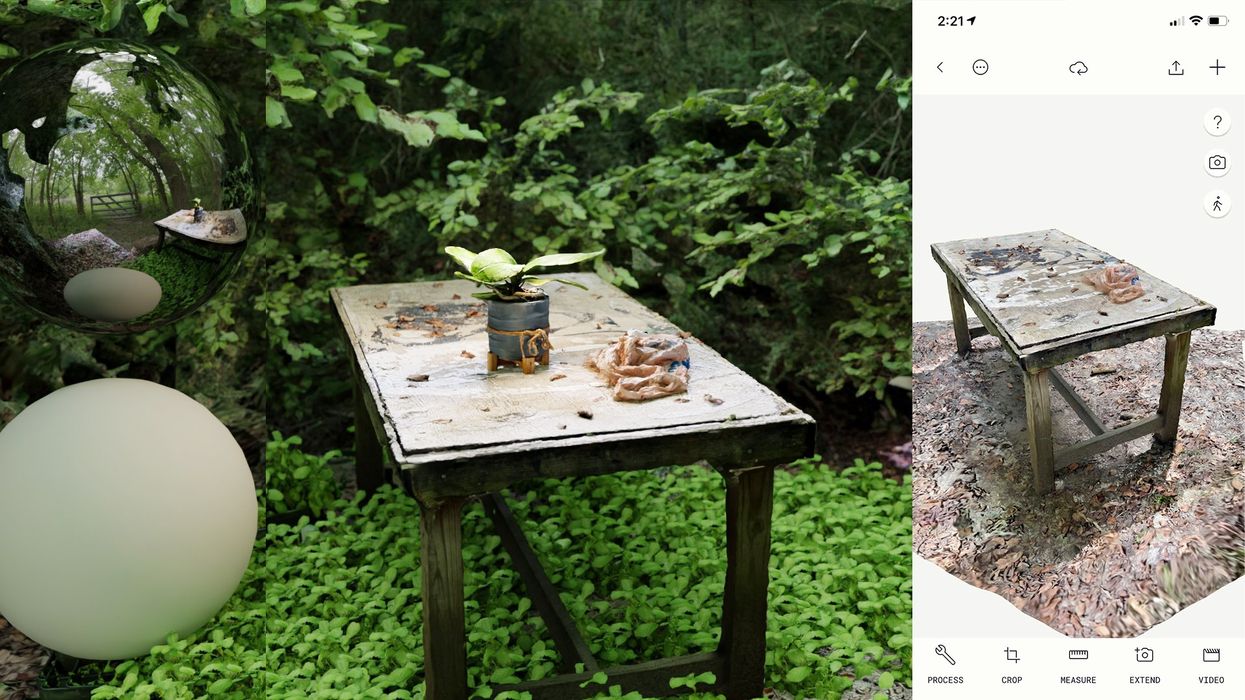
I've been harping quite a bit lately about scanning 3D objects. Whether it be with photoscans (photogrammetry) or LiDAR scans, it's my new favorite thing.
The above image is just a little test scene with an old table I came across on this weekend's hike, a small house-plant, and the ground cover is my sage plant from the backyard.
These are now all CG assets that I can throw into any scene or render that I want to, thanks to Polycam.
Previously, Polycam (as well as almost any of the other 3D scanning apps) needed a mobile device equipped with LiDAR sensing abilities. Now, anyone with an iPhone can start scanning 3D objects.
Polycam has introduced some very robust functionality that allows any iPhone (I've heard rumors of android versions on the way as well by the end of the year) to quickly create an astonishingly well-detailed model of any object or environment in your midst. You just need to take a few snaps with the app (the more you take, the more likely your scan will look nice), while walking around the object. You want to try and get every nook and cranny of whatever you're scanning for the best result.
There have been quite a few impressive results with the new photo mode, and I'm definitely getting way better results than I did with the LiDAR version. It essentially has already replaced most of what I used to do in RealityCapture and Meshroom for VFX purposes.
You can even share links to your objects and export your meshes for various programs and formats (obj, fbx, and dae are all available).
To unlock most of the features (exporting meshes and other file types), you'll need to enable the PRO version, which is a mere $39 annually (or $7.99 for a monthly subscription). Well worth the price, if you ask me.
Try it out and let us know what you think!











