Don't Have a Make-up Artist on Set? Remove Skin Blemishes from Your Video Using After Effects
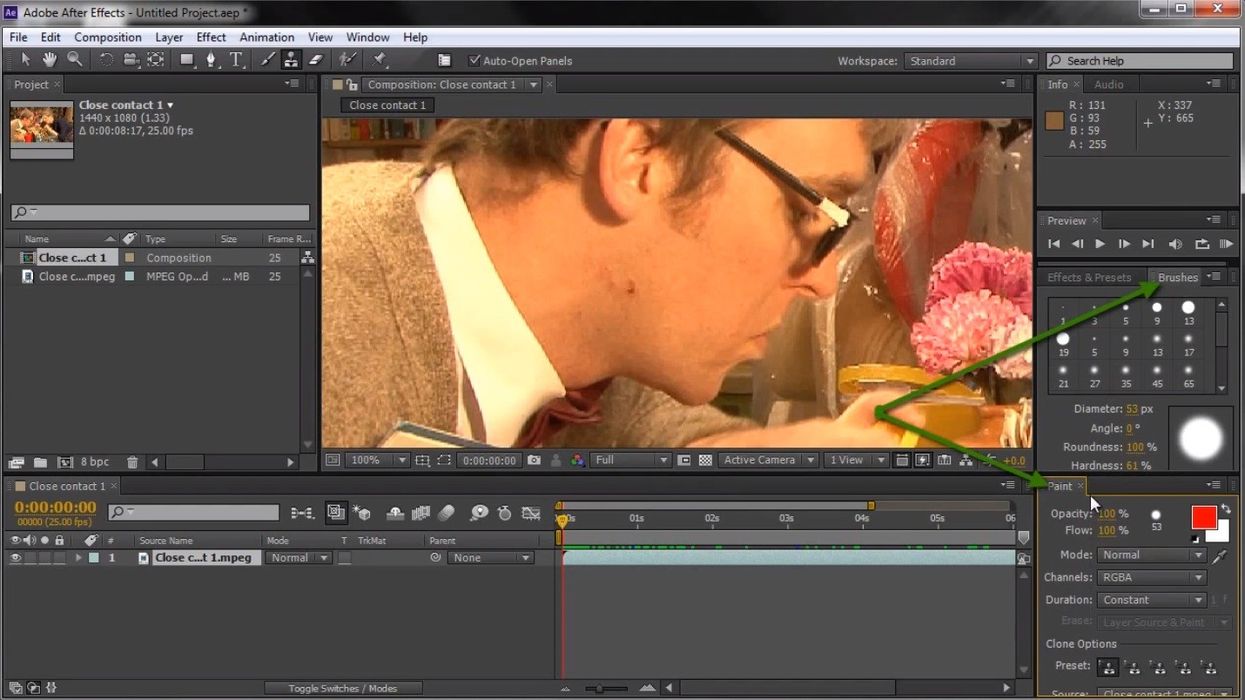
I've been asked to remove blemishes and other imperfections from still photos, but with a video, on the other hand, it's a bit more involved. When the image isn't moving, you don't have to worry about tracking the trouble spot to match the camera and the movement of the subject. We've shared quite a few tutorials for Adobe products in the past, but this one specifically uses After Effects to try to make those skin imperfections disappear for good.
Thanks to John Hess at FilmmakerIQ for posting this:
While this is a good solution for a fairly short clip, or long clips where there isn't a lot of movement, if you want to get the best results possible, you're going to want to actually track those blemishes and apply your effect to those tracking points. For this reason when clients ask for this on a video, it's always best to explain that to do it properly for a longer clip, it's going to usually take more time than it's really worth (unless they're willing to pay for that extra time). For a quick and dirty solution, though, this should get the job done if you're not too picky.
As with anything related to the "fix it in post" mentality, making these types of blemishes and spots less apparent on set will save a tremendous amount of time and money. This isn't always possible, though, especially with documentaries, where you may not be able to afford an MUA or you might not have enough time with your subject.
How have you dealt with these issue in the past? What do you tell clients when it comes to removing blemishes or spots?
[via FilmmakerIQ]











