Bad Production Audio? Adobe Audition's Sound Removal Tools to the Rescue!
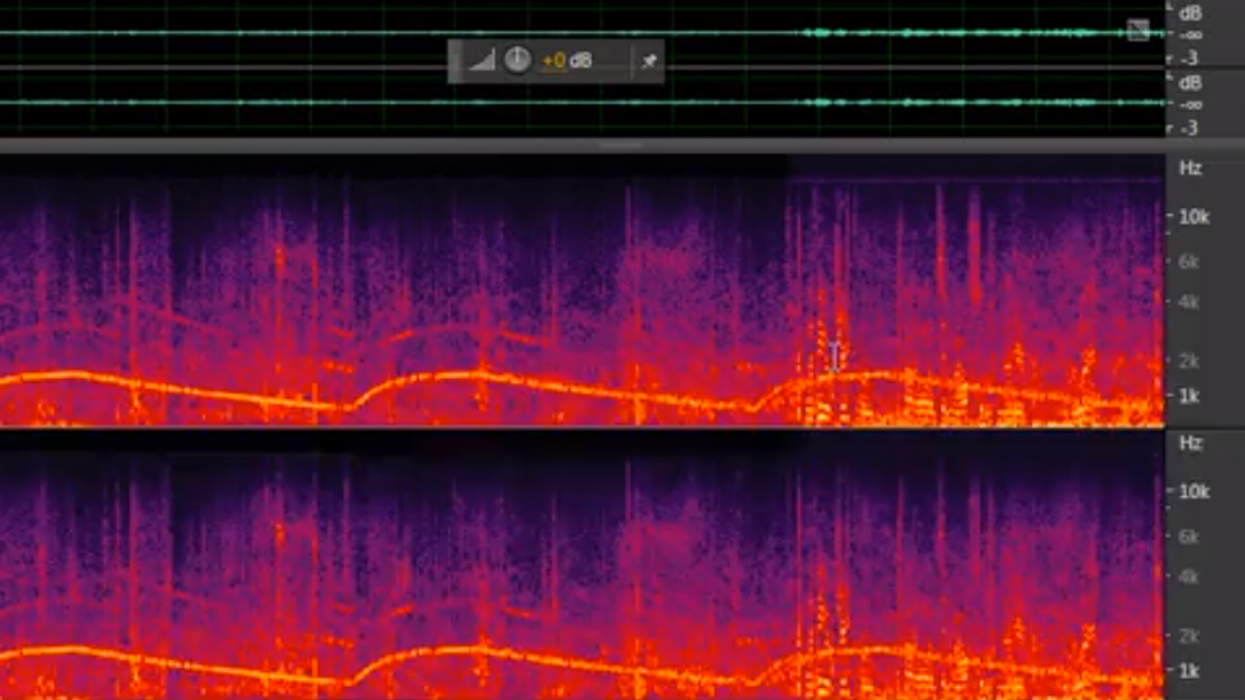
Few things in filmmaking are as difficult or headache-inducing as getting clean production audio while you're on set. Hence the reason that ADR is such a widespread practice throughout the narrative filmmaking industry. In almost all cases, even with the most talented boom operators and on-set mixers, there will be imperfections in the production sound. However, before scrapping the original sound for ADR (which is an incredibly time-consuming process), there are some nifty post production tricks in Adobe's lineup of programs that could save you hours upon hours of time with just a few clicks.
Although shooting on location can have its benefits, for sound recording, it's almost always an absolute nightmare. Very often we end up with unwanted sounds in our production audio -- everything from airplanes and ventilation systems to sirens and barking dogs. Luckily, Adobe Audition has some simple and extremely intuitive tools that can fix most audio dilemmas.
First up is the issue of round-tripping audio clips between Premiere Pro and Audition. The process is almost identical to the "dynamic link" between Premiere and After Effects, but with one key exception. When you're in your Premiere sequence, right click on the audio clip that you'd like to correct, then click the "Edit Clip in Audition" option. What this does is create a copy of the original audio, and that copy replaces the original in your sequence. The copy will then open up in Audition and you can begin working on it.
In this video, you can see what that round-tripping process looks like as Maxim Jago removes unwanted background noise and sirens from a piece of audio that he's using in Premiere:
Then there's the issue of removing unwanted hiss or hum from your production audio. Anyone who has ever shot in a bar or in a kitchen knows the drudgery of battling hum from refrigerators and freezers that have obnoxiously loud cooling cycles. In this video from the Infinite Skills Course Learning Adobe Audition CC, Jeff Sengstack shows us how to utilize the multitude of noise reduction tools in Audition in order to tame those nasty noises.
One of the most challenging aspects of manipulating your audio with these tools is that they can not only remove frequencies that you'd like to get rid of, but also frequencies that you need to keep. In cases where you end up removing too much of your source audio, it's a good idea to use some secondary effects within Audition in order to get your audio back to a natural sounding state. Personally, when restoring dialogue, I use an instance or two of the 10 Band Graphic Equalizer effect and some light compression in order to artificially restore the frequencies that were removed by the noise reduction plugins.
Here's a brief rundown of how to apply and manipulate effects in Audition. Usually when working with more than one effect or more than one instance of the same effect, it's best to layer those effects in the "Effect Rack" before destructively applying them to you clip.
So there you have it, a few of the quick techniques that editors can use to clean up production audio. Oftentimes it can take quite a bit of tinkering to find the perfect balance between noise reduction and total destruction of the audio file, but when that balance is found, it can drastically improve the quality of your production audio and save you from some costly ADR sessions.
Have you guys used any of Audition's noise reduction tools to clean up noisy production audio? What tips or techniques would you recommend to get the best results? Let us know down in the comments!
[via PremiumBeat]











