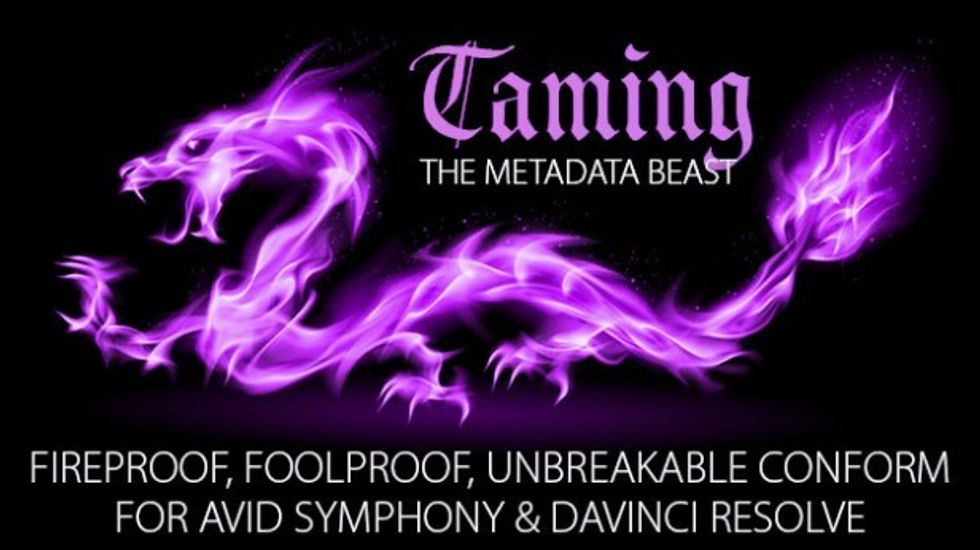The Ultimate, Unbreakable Media-Linking Workflow for Avid Symphony & Davinci Resolve

Keep in mind that Scott Freeman's "Unbreakable Conform for Avid Symphony & DaVinci Resolve," posted on CreativeCOW, must solely be approached with respect to those two programs. The problem? How to round-trip media through Avid and Resolve, with handles, potentially mixed formats/frame rates/resolutions, and carry metadata through so multiple trips won't break media linking, and do so with as much automation and as little manual labor as possible. Pfft, sounds easy right? The solution, as Scott explains, is complex but is hugely beneficial:
The techniques I have come up with for roundtripping between Avid Symphony or Media Composer and DaVinci Resolve save incredible amounts of time. What used to take 8 hours to color now takes 4. What would take 40 hours of Avid media management for a tapeless online now takes seconds. They also make possible things that most users were sure were impossible.
Scott's process boils down to a few simple but effective steps. These occur once color correction has been completed and Resolve has rendered out new MXF media to be relinked to. This media is then placed in an Avid write-activated folder, which causes Avid to automatically generate a Database file corresponding to those clips. Basically, some pieces of media want to be relinked hinging on a different piece of metadata than others. To solve this, Scott separates media in Avid into bins corresponding to one of three "hinge" pieces of metadata -- one for clips to be relinked by "Name" (aka the name of the clip), another for "Source" (aka file path), and a third for "Tape Name."
In each bin, Scott creates a custom column for metadata called "LINK," into which he copy-pastes the relevant pieces of metadata from all the clips in that bin. Once this is complete, Scott can then put the constituents of all three bins into a new one, (just about) ready to be relinked. Then Scott imports into that bin the Avid Media Database file corresponding to the Resolve media, in Scott's words, "to create the new master clips in the Avid bin that point to the Resolve rendered essence." Then, one must simply select all the media that has been rendered out by Resolve, as well as the sequence simultaneously, choose the "Relink" command, and instruct Avid to use the custom "LINK" column metadata as the basis of the relink operation.
This workflow may not be necessary for everyone, but Scott says one major post house had been searching for a Symphony-Resolve workflow (one that maintained handles) for two years. Obviously there's much more in the way of specific steps to Scott's whole process, so be sure to check out his full write-up at CreativeCOW.
Link: Unbreakable Conform for Avid Symphony & DaVinci Resolve -- CreativeCOW