Adobe's Camera RAW Plugin Can Color Correct Your Video, & It Does an Amazing Job
Did you know that the insanely powerful Adobe Camera RAW plugin can be used to process your video clips right inside of Photoshop?
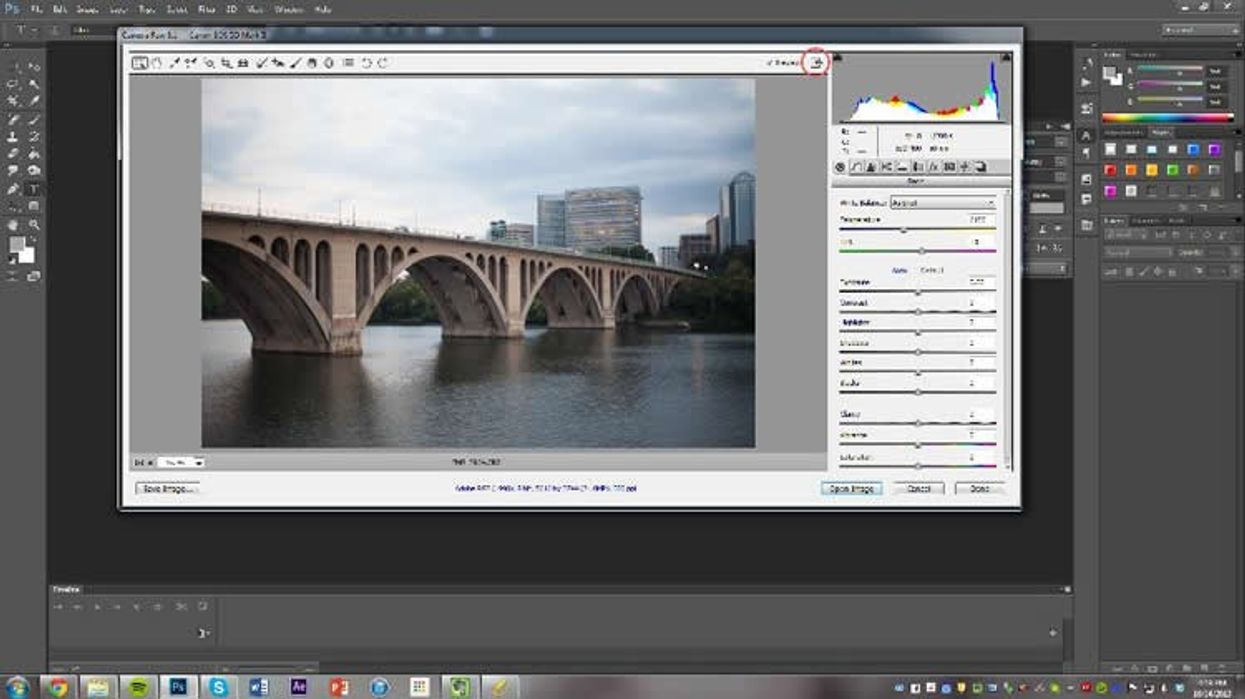
Most photographers are already acutely aware of Adobe Camera RAW and the wealth of creative power that the plugin brings to a photo post-processing pipeline. However, outside of a few crafty filmmakers who have used it to process CinemaDNG footage from the hacked 5D and several other cameras, few filmmakers have had the pleasure of manipulating their footage with Camera RAW.
In an excerpt from a fantastic Lynda series on working with RAW, Bryan O'Neil Hughes shows you just how quick and easy it is to import video into Photoshop, convert it for use with Smart Filters, then manipulate it with Camera RAW.
For a more in-depth example on color correcting GH4 footage with Adobe Camera RAW, here's Giulio Calisse:
One of the best things about post-processing your footage this way is that the Camera RAW plugin has some incredibly powerful and relatively high-end features, like advanced denoising and chromatic aberration correction, that you don't usually find in any basic color correction plugin. Plus, it offers a significantly different -- some would argue refreshing -- way to work with color that allows for far more creative experimentation than your traditional three color wheel setup.
Of course, the downside to this is that it can take forever to export video from Photoshop, especially if you've applied a bunch of advanced filters like Camera RAW and utilized some of the processing-intensive features like noise reduction. Despite the fact that it may take ages to export, though, it's hard to argue with the stellar results.
Have you guys ever used this method to color correct or grade your video clips? If so, provide some insight into your process and the overall experience!
Header Photo Credit -- James Trent
















