- YouTubewww.youtube.com
No Film School: How were you approached for Anora?
Annie Johnson: My best friend Jocelyn Pierce (Anora's costume designer) had recommended me to the producers and Sean, which led me to my first interview for the film. When she first mentioned Sean Baker, I knew I wanted the position before I was even offered it. I went through a few phases of interviews. They really wanted to make sure that I knew how to have a light hand when it comes to makeup. If you notice in his other films, he wants people to look like real people. Luckily, he came to the right person! I was extremely excited when he offered me the Makeup Department Head position, as I knew I was about to be a part of something creative.
NFS: What were the initial conversations with you Sean Baker like?
Johnson: At the beginning Sean had sent us some mood boards and he told me what he wanted versus what he didn’t want, but he left me a lot of room to play around with the looks and put a lot of trust in my ability as an artist, as well as my capability to head a department. I did some makeup tests on myself and sent them over to him, specifically with the special effects work to nail down exactly how we wanted to go forward with the looks. Sometimes he would come back with “bump this up”, “tone that down”, but he was a dream to collaborate with and let us kind of mold the looks with the characters how we wanted.
NFS: Can you talk about the preparation in advance of shooting?
Johnson: In the month of prep before shooting, I knew that Sean wanted back-of-thigh tattoos for Ani, and we narrowed them down to a bow design. I bought a Xerox printer and taught myself how to transfer tattoos. We ended up not using mine and got them made through Tinsley Transfers, who did a wonderful job. Due to the nature of the film (the lap dancing, the pole work, the costumes that were rubbing against her skin), I found out that I would literally need hundreds of these tattoos. We would sometimes switch out these tattoos on the backs of her legs four times a day. Figuring out the logistics of the tattoos took up quite a bit of time leading up to shooting. Justine Sierakowski (hair department head) and I also worked very closely during prep as well as during shooting, bouncing ideas off each other, figuring out how to work continuity, and timings, and nailing down looks.
 'Anora'Neon
'Anora'Neon
NFS: What did your day-to-day shooting schedule look like?
Johnson: We split our time up mostly during shooting between the mansion in Mill Basin and Brighton Beach, along with the lap dance club [Headquarters], and our week in Vegas. Justine and I luckily lived a couple blocks away from each other at the time while we were shooting so I picked her up every day and we spent the hour driving to set ironing out that day’s schedule. Between the tinsel that Justine was tying in Mikey's hair, the tattoos, body makeup, her regular makeup, and tattoo cover-up, we were sometimes waking up at 2 A.M.
We pulled some really long days, but we had a super solid team. We were a team of three, and Justine and I had to be at basecamp most of the time getting the actors ready, so we had our incredible HMU swing Callie Filion on set most of the time. She was also able to step in with hair and makeup whenever we didn’t have free hands. She is so talented and was an absolute lifesaver.
NFS: Can you walk through each of the principal characters and what their makeup journey looked like?
Johnson: Mikey [Madison] and I collaborated closely on the look for Ani even down to the glitter placement and the winged eyeliner. We were eye-to-eye on every step of the process for that look and the makeup degradation for Ani was very planned out.
Yuri has these amazing natural scars on his face and forehead that I didn’t want to cover with makeup, I think they add so much to his character and truly look beautiful. I love people’s natural flaws and when you as an artist you can work them into the character. He also has these piercing blue eyes that just jump out at the viewer.
Vaches’ look took the most time to plan out and was the most difficult to track for continuity. I had five stages of the black eye over the course of the film, and of course we shot out of order, so it was a lot of going back and forth between those stages. The home invasion scene was so much fun to shoot with Vache, because we had the bloody nose and the beginning of the black eye.
When we started shooting, I found out that Mark sometimes had this amazing youthful red flush to his skin that worked perfectly for his character. You can really see it stand out in some scenes, almost as if we put blush on him-but we didn’t.
NFS: How did you interact with other department heads on this project?
Johnson: Justine and I worked basically with linked arms throughout the whole film. I truly could not have asked for a better teammate throughout the process. We also worked very closely with Jocelyn, especially in pre-production, bouncing mood boards off each other.
 Annie Johnson Kevin Scanlon
Annie Johnson Kevin Scanlon
NFS: What were the biggest challenges from working on Anora and how did you overcome them?
Johnson: One of the biggest challenges working on Anora was managing the continuity. I knew this was going to be tricky, so I had made Excel spreadsheets before we started shooting and Callie had done a wonderful job taking continuity photos every day. The film takes place over a very short period with a lot of changing looks during that time. I knew that I was going to have to be extremely organized, track everything carefully, and be in constant communication with my department.
NFS: Is there a memorable moment that stands out to you from the shoot?
Johnson: We truly had so much fun on this shoot. The cast and crew became so close during filming—and while we worked extremely hard—we had so many silly moments, too. There was a day that we were testing glitter looks out on our male production assistants, and even Mikey joined in on the fun and was doing glitter and winged eyeliner looks on them! Mark also had a birthday during shooting, and we threw him a little party in the makeup room and had him try pop rocks for the first time!
What do you take away from working on Anora? What do you hope audiences take away?
Johnson: The process of shooting Anora made me fall in love with doing makeup and working in film again. It sparked every creative bone in my body and left me yearning for the next project. I hope that Anora sparks “feeling” in every single person that goes to see it, no matter what the feeling may be.
NFS: Is there anything else you’d like to add?
Johnson: Long live cinema!
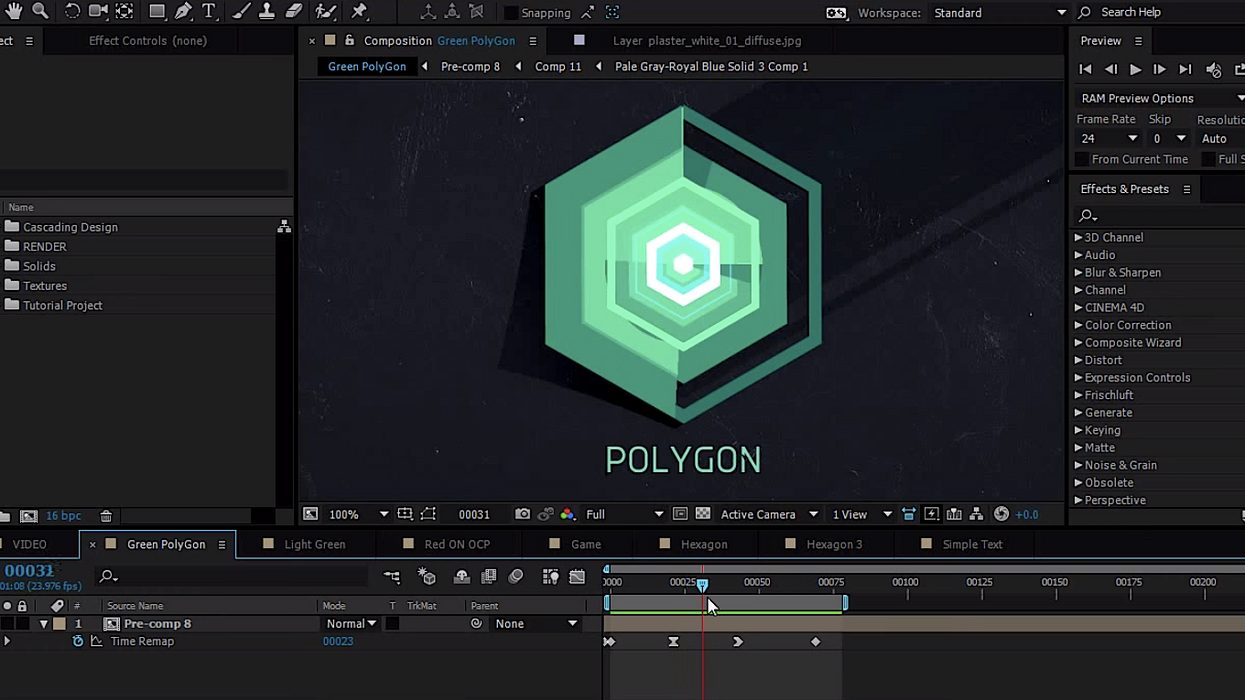

 'Anora'Neon
'Anora'Neon Annie Johnson Kevin Scanlon
Annie Johnson Kevin Scanlon









