Publish Single Clips or an Entire Timeline in Full Quality with Frame.io's FCPX App
Back in April during NAB, Frame.io announced that they were integrating Final Cut Pro X into their impressive collaboration platform , and now that companion desktop app is available to the public for free.
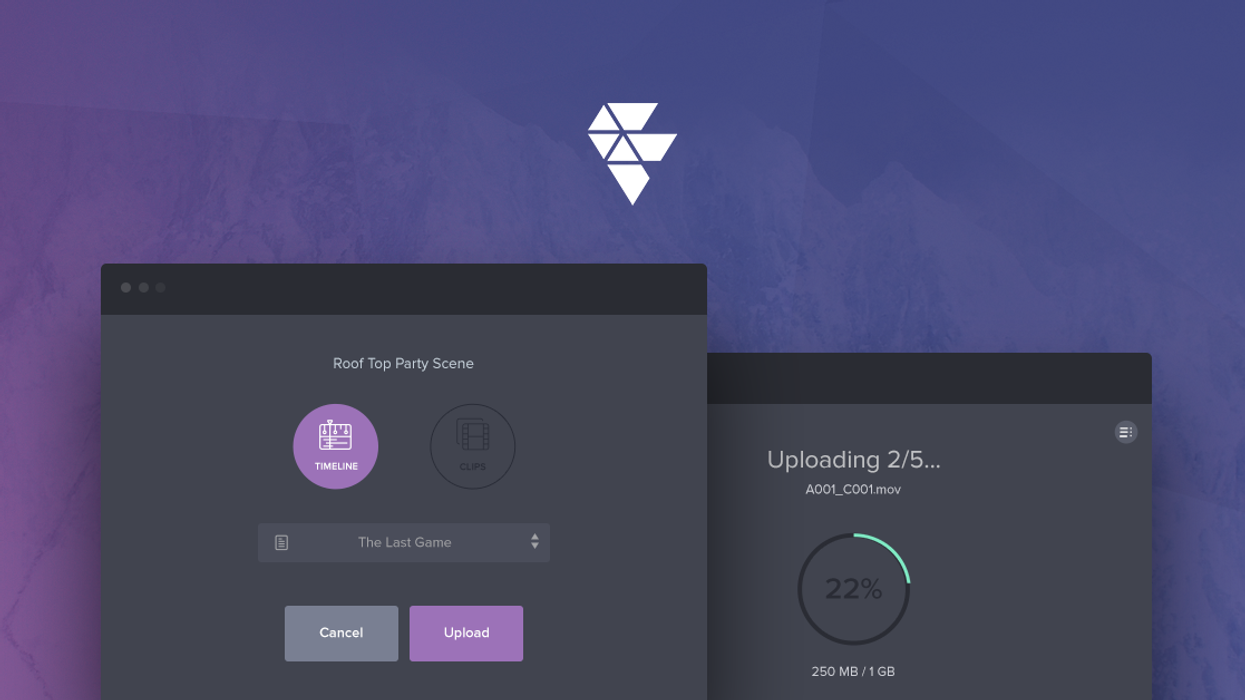
If you don't know much about Frame.io, it essentially allows users to upload, review, and share videos privately with collaborators anywhere in the world with a single application. This new integration makes that experience even more simple and streamlined for FCPX users. According to the press release, "editors can now publish individual clips, or an entire timeline in full quality (ProRes 4444) or proxy (MP4) to Frame.io. Everyone in the Frame.io project is then automatically notified and able to view previews of the timeline on the web, or download the full quality version."
To get more acquainted with what Frame.io's new companion app can do for your editing workflow, check out this promo video:
The FCPX companion app has plenty of applications for editors looking to speed up and simplify their workflow:
- Quickly and easily publish an FCP X timeline for work in progress review
- Upload Digital Dailies with synced sound
- Share a full timeline or selected clips from a timeline with your team for vfx or color grading.
New Features:
- Use markers in FCP X to upload select clips
- Exclude clips that are disabled in the timeline
- Range-select a portion of the timeline to upload to Frame.io
- Embed FCP X notes and keywords into clips, which are searchable from Spotlight
If you want to try out Frame.io's Final Cut Pro X app, click here to download it from the Mac App Store. It's completely free. If you want to learn more about what it has to offer, head on over to Frame.io's website.
Frame.io - Cloud Collaboration and Review for Final Cut Pro X -- Mac App Store
Source: Frame.io Final Cut Pro X app


















