Learn Your Way Around the VariCam 35 with Pansonic's Free Menu Simulator
Operating a new camera is thrilling, but it can be pretty frustrating if you don't know your way around the menu.
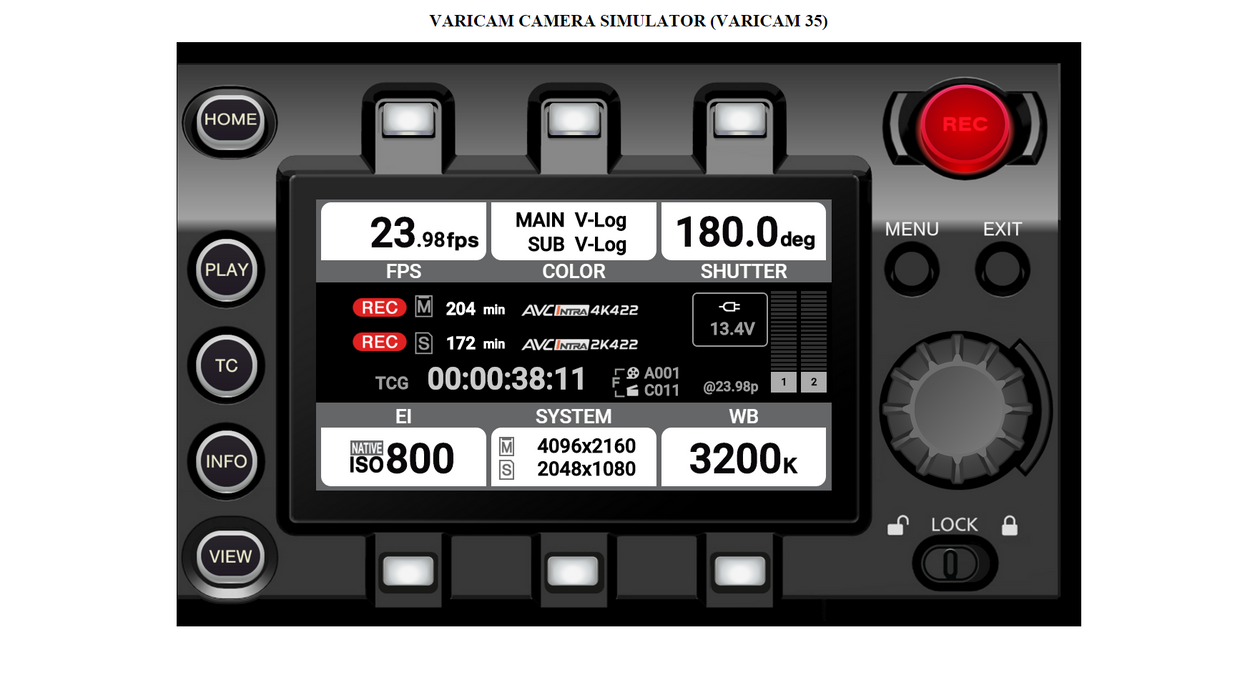
And if you're planning on taking on the highly anticipated VariCam, Panasonic has just released free simulation programs that allow you to take a virtual tour of the menus of the VariCam 35 4K cinema camera/recorder, VariCam 35 with Codex V-RAW recorder, and VariCam HS high-speed camera/recorder.
From Panasonic:
The VariCam menu simulators very closely approximate the full range of operation of the cameras' Remote Operation Panel, and represent an ideal approach for camera operators who want a head-start on familiarizing themselves with the equipment, for students who want to prepare in advance of hands-on camera time, and for many others who would benefit from this virtual VariCam interface.


Of course, with every menu simulator you have to keep in mind that it's not going to be exactly like the real deal; they're only meant to get users familiar with how the camera's menu's operate, giving them, like Panasonic says, a head-start on knowing what to expect when they turn the camera on.
Panasonic has listed a bunch of things that you should be aware of when using the VariCam menu simulator, namely the differences between it and the camera's actual menu.
- Menu cannot be set in this simulator program.
- There is the case reference value is shown.
- Playback is not supported.
- Clip name in PLAY is displayed with TYPE3 regardless the TYPE setting.
- Clip property is shown as reference value.
- Clip thumbnail is shown in gray when it is newly recorded.
- Clip is initialized when it is rebooted.
- Clip delete and clip sort operation is simulated.
- AUDIO LEVEL meter does not work.
- PREVIEW display of DAIRIES is shown in gray.
- Display with FRAMW MARK setting is not supported.
- GET WB operation is display only.
You can access each version of the simulator straight from its website, but Panasonic recommends that you have Internet Explorer 10.0 or later, Safari 8.0 or later (Mac OS only) for the best experience. (Sorry Chromeys.)
Source: Panasonic VariCam Simulator













