Switcher Studio Puts Live Video Switching in Your iOS Device
Switcher Studio for iOS is a video switching device that runs on software, allowing for multi-camera switching without expensive hardware consoles.
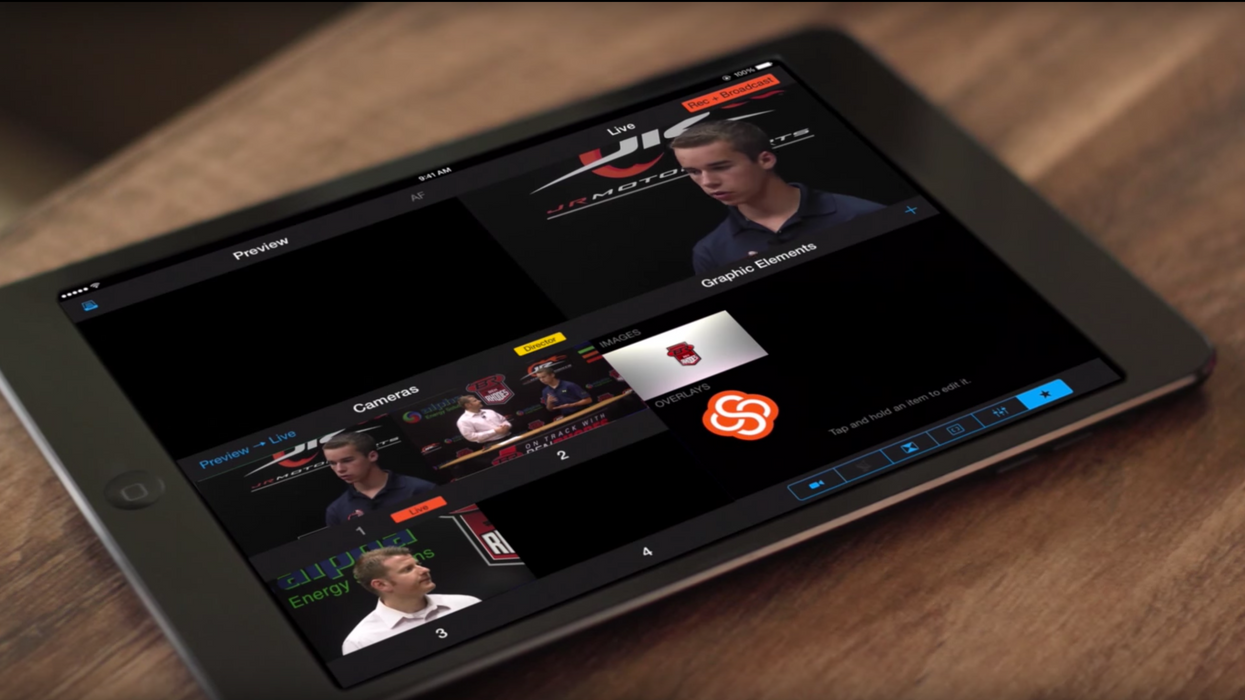
Streaming is already a huge component of the film industry and it will only to continue to grow. However, most current streaming is single-camera, directly streamed to the audience.
If you want to create a multi-camera tool for switching between different video sources, you need to purchase hardware to enable the switch and cabling to connect all the cameras to the switcher. Even some of the cost-effective options—like the popular Blackmagic ATEM line—come in at $5,000 and are clearly aimed at more traditional broadcast applications.
Switcher Studio has a host of features that will appeal to filmmakers moving into multi-camera streaming.
Many people are launching their own shows or livestreaming their creative work; as such, there's a real need for a software solution for live content streaming on non-traditional platforms. And with the success of Twitch Creative, we're likely to see more filmmakers and post professionals using streaming in interesting ways.
Switcher Studio is a software-based iOS app that could be the solution.

Formed by a team of filmmakers and agency creatives who saw a client need for this type of technology but not a cost-effective way to deliver it, Switcher Studio has a host of features that will appeal to filmmakers moving into multi-camera streaming.
The biggest benefit is the ease of use and low cost. If you already have an iPad and an iPhone, you already have two cameras, and for as low as $199 you can purchase an iPod touch that will work as your third camera. The cameras sync to each other over WiFi, saving both the expenses of cabling and the physical footprint. Phones are light, so while you might need tripods, you can also simply use the wide variety of other rigs out there for mounting your phone's camera to get a shot.
Once set up, Switcher gives you some sophisticated tools for doing live multi-camera streaming, including the ability to cue up video and stills and live composite text onto the screen. This allows filmmakers to create an opening sequence to play at the beginning of the stream or to play a quick video clip that is being discussed by the streamers.

Switcher also allows for a variety of formats—up to 720p—and frame rates. Most interesting, though, is the ability to capture all the angles and export into FCPX for a re-edit. This is particularly useful if there are small tweaks you want to make in what you livestreamed for the archived version.
Audio needs to come either from the base unit or external microphones.
One of Switcher Studio's limitations is that audio needs to come either from the base unit or external microphones; the remote video cameras aren't able to transmit audio along with the video signal. This is because WiFi is not a great format and involves some level of packet loss. With video, the loss of data is not particularly noticeable. Although Switcher doesn't admit this directly, we suspect that image data is repeated if data is lost; chances are, the image stays relatively the same from frame to frame, and most of the audience won't notice. For instance, if you are streaming someone sitting in front of a background, that background probably stays substantially the same frame to frame, and an entire repeated frame here or there might not take an audience out of the moment.
However, with audio, it's much different—missing data is likely to be glaringly obvious, appearing as a dropout, since you can't simply repeat the audio tone without it being very noticeable. Considering the power of the Switcher platform, hooking up external microphones directly to the base station is well worth it and will likely provide better audio than the remote cameras.

Switcher has just launched the free Switcher Go app on the iOS app store, offering more sophisticated control for your single-camera livestreams on either Facebook on Youtube. While the vast majority of livestreams are currently handheld and catered to the selfie angle, Switcher Go allows you to use one phone in your hand to control another iOS device. By setting this second device up on a tripod—or even just placing it on a table leaned up against a book—you can effectively frame your livestream and control the image.
Switcher Go also gives you exposure control for your livestream and allows you to edit in graphics and video clips as you go.
Switcher Studio is currently available as a subscription service for $25/month. Switcher Go is a free app available now.
Tech Specs
- iOs platform, works with iPad, iPhone, and iPod touch
- 23.98, 24, 25, 29.97 and 30fps
- 480x270, 640x360, 960x640, or 1280x720 streaming











