Learn How to Read 6 Different Scopes to Ensure Proper Exposure and Color Balance
You can't always trust your eyes to expose your image. That's where scopes come in.
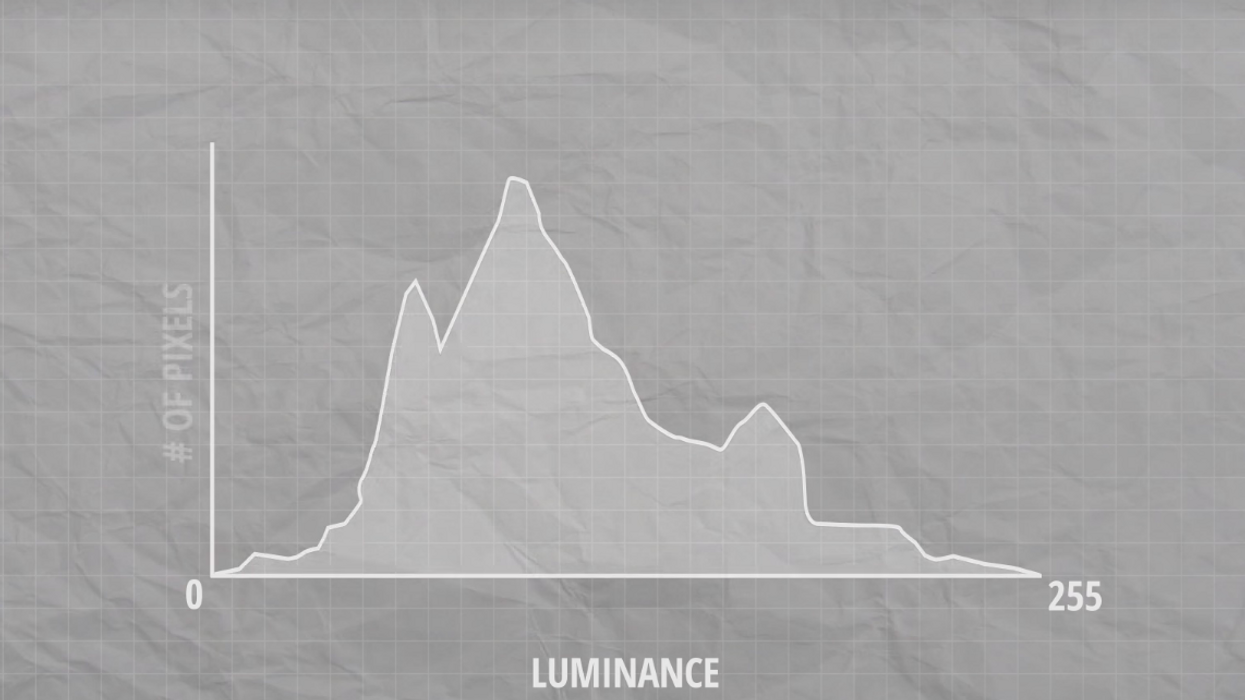
You can brag about your 20/20 vision all you want; scopes are still the most dependable way to get correct information about your image's brightness and color. However, if you've ever looked at a histogram or waveform and thought, "Yeah, I didn't need to be a filmmaker anyway," don't take off your khaki multi-pocket director's vest quite yet. This video by B&H teaches you how to read 6 different scopes, including zebras, false color, and RGB parades so you won't have to rely on a monitor or your perfect visual acuity ever again.
The scopes mentioned in the video are:
- Histogram: a bar graph that displays luminance (brightness), with "0" being pure black and "255" being pure white
- Zebra: a striped overlay that corresponds to a certain luminance range
- Waveform: displays luminance with IRE values
- False color: specific colors correspond to certain IRE ranges
- RGB parade: essentially a post-production waveform that measures saturation instead of luminance
- Vectorscope: laid out like a color wheel to precisely measure saturation, important for matching color between shots
The main takeaway of the video, other than learning how to read each of these scopes, is that the only reliable way to know what your images actually look like is by reading precisely measured data from a scope. There are too many factors that can cause your eyes or a monitor to provide poor information, like the sun causing a glare on your monitor screen, failing to properly calibrate your monitor, or just simply not being a great judge of what a good exposure looks like.
Scopes may look a little intimidating and complicated, but once you get the hang of how to read them they'll become one of the most important tools you use on set.
Source: B&H











