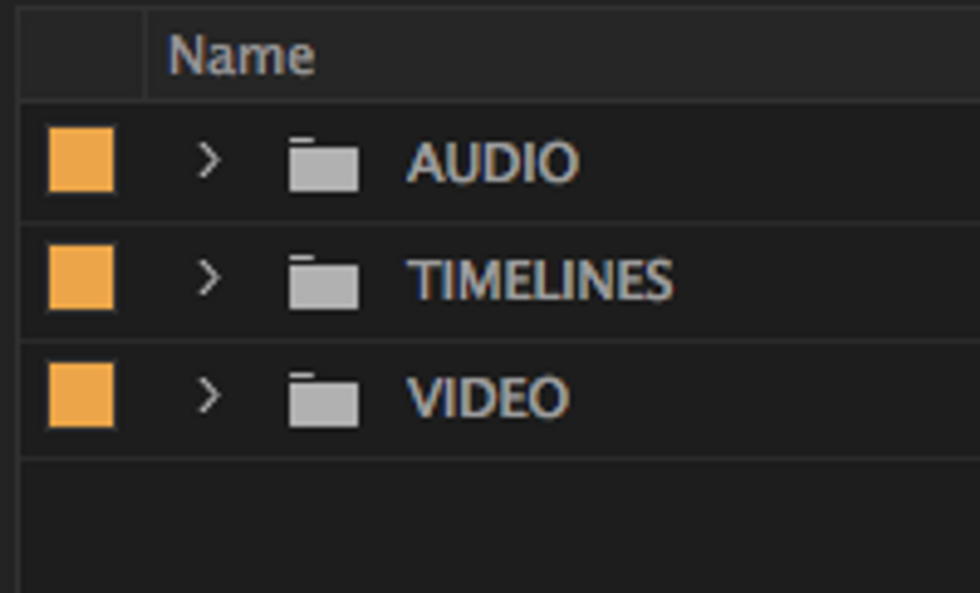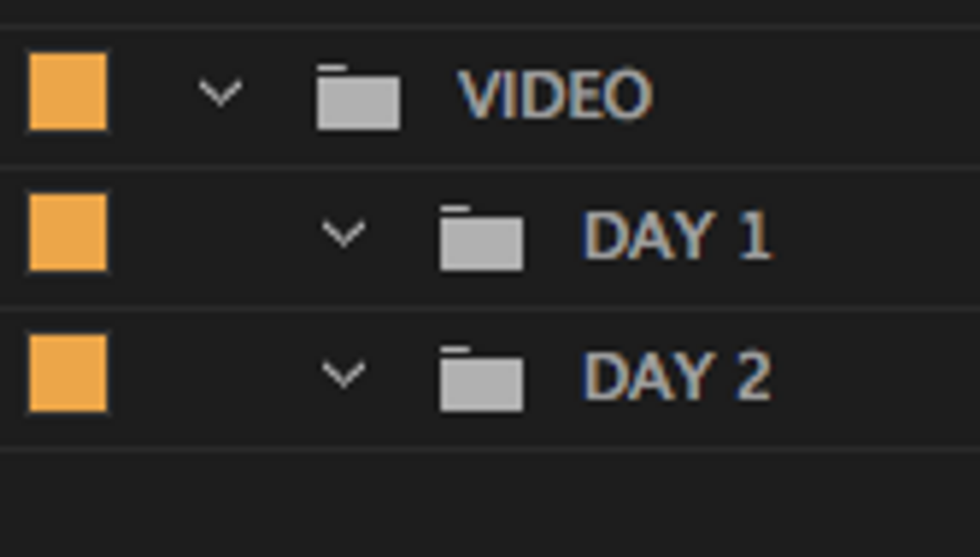Become a Workflow Master, Part 1: Before the Edit
Mastering post-production workflow can be a lifesaver for any project.

Becoming a post-production workflow master may not sound super exciting, but the time, energy, and frustration that you can save by mastering your own workflow will lead a more successful, less stressful, and more efficient post-production experience.
When I launched my video production company, it was a solo operation so my workflow didn’t need to be super clean. Today, Fractal Visuals has grown into a phenomenal and talented team of over 15 cinematographers, editors, and support crew. Creating a universal, ultra-clean, and unwavering workflow was a critical part of this growth. For any production company, a carefully crafted workflow ensures maximum productivity, no failures of communication, rapid turnaround times, and quality organization for archiving.
A carefully crafted workflow ensures maximum productivity.
Over the years, we’ve used many different cameras and pieces of software with many different formats and file systems. Each technology has its own inherent workflow, but regardless of what brand, there are some key components that helped shape our workflow overall.
Key Components
1. Media Ingestion and Management - copying your video media from your camera to your computer
2. Organization - organizing the media on your computer to prepare for editing
3. Importing - importing your footage into the editing software of your choice
4. Editing - editing the video to picture lock
5. Color Grading - optimizing your colored footage for quick integration back into editing software
6. Special Effects - optimizing your modified footage for quick integration back into editing software
7. Final Delivery - formats, resolutions, and bit-rates and how to future proof
In this post, we will go over the first three main components on our list, and we’ll tackle the next part of the list in the next post. Also note that this article will only explore the post workflow for video, with audio being a separate topic.
1. Media Ingestion and Management
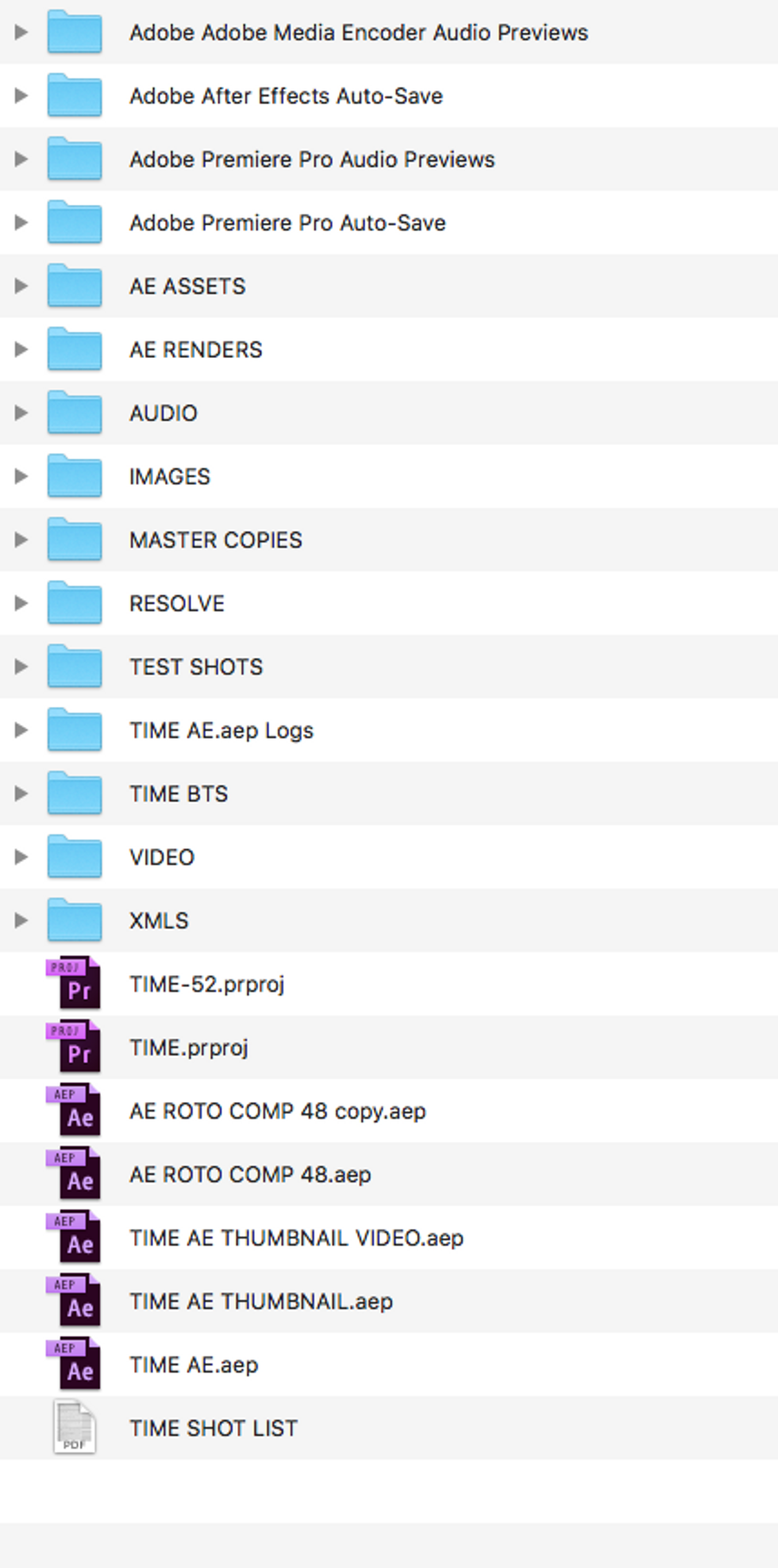
The most important aspect to having a good workflow is having an easy to understand, readily searchable, and concise file system for your footage and other media files. When importing your media from your camera, recording devices, etc., I first start out by making a folder with the project name, where all of the assets related to that project will go.
Our most recent music video was called TIME, which consisted of over 1.5 terabytes of footage recorded on the Red Epic-W in 8K. For this project, my folder for the project was called TIME, in all caps.
Within this folder, you can find some of the key elements of the production, which in this case were AUDIO (the song), VIDEO (camera files), AE RENDERS (After Effects renders - which were the completed video files after they'd been altered in After Effects), and RESOLVE (Colored footage from DaVinci Resolve).
2. Organization
Having an organization system in place will lead to faster access of materials while working on a project. Also, if you need to revisit a project after a long period of time, it's much easier to find what you're looking for when everything's clearly labeled.
This doesn't necessarily mean that you have to name every single take of every single video file, but it does mean that you should use easily understandable, descriptive names for your different folders and files, and embed dates with those file names. That way, you can search for something easily. In addition, it wouldn’t hurt to add a couple potential variations of keywords of what you might call that file in the future if you're not entirely spot-on when remembering what the file name was.
For example, I have a special plug-in for my Maya/After Effects workflow that is used very seldom, but critical for complex VFX. Because it’s not something that is carried over with every project, I simply leave it in a network folder of important, application-specific plug-ins and title it:
AFTER EFFECTS AE CAMERA EXPORT MAYA 3D SOLVE BOUJOU AE3D EXPORT.jsx
No matter what I search for, I'm guaranteed to find it because of all of the keywords.
Naming your files in an easy-to-recognize way is entirely a personal preference, but I always use all caps, and no lower case letters. This makes everything easier to see, and I like the way it looks. You may like to use all small letters and that is fine too.
Any project that is spread out over a few months will get destroyed by lack of attention to organization.
The most important thing is that you're consistent throughout all of your different projects and all of your different folders. This consistency is a mental state, and it's important because it's one of the aspects of the organization process that will keep you on point.
In addition to the files that were directly related to the final video product, I also have folders within the TIME project file that contain miscellaneous aspects of production, like behind-the-scenes footage and photos. I chose to keep all of these within the main project file because it's much easier to search on a project by name as opposed to having one massive conglomeration of all of the behind-the-scenes photos from many different projects. Having them all in one location on a per-project basis makes locating things much easier.
If you aren’t precise about file-naming, it can save you time in the short-term but any project that is spread out over a few days, weeks, or months will get destroyed by this lack of attention and become messy. Those two minutes you saved by not organizing your files will turn into hours of re-organization when your project size grows into thousands of unorganized, unnamed VFX assets, video clips and audio files.
3. Importing
Our team’s workflow is best suited for Adobe’s Creative Suite and Premiere Pro because of Adobe’s Dynamic Link and round trip capabilities, but this logic can be applied to other applications as well. Because our video footage and audio files are already in a designated folder within the project folder, all of the content can easily be imported into Adobe Premiere just by dragging the entire folder into the project file. Once it's imported, Premiere will automatically title the bin housing the content as VIDEO or AUDIO, making it easy to identify within the editing software. This also saves a few seconds because you didn’t have to name the folder twice.
Our music videos are typically multi-day shoots. For organizational purposes, it makes it easier to identify which clip is which, even with the unique file names, by first separating the video footage by the day it was filmed. We call the first day of filming DAY 1, the second day of filming would be DAY 2, etc.,or you could label by different locations if there were different locations on each day—whatever you prefer to make your filming and editing easier.
In the next part of this series, we’ll go over the steps that happen once you start editing, including the edit itself, color grading, special effects, and final delivery.
Check out part two of this series Become a Workflow Master, Part 2: Edit to Final Delivery