Music Track Not Long Enough for Your Video? This Is One of the Fastest Ways to Extend It
You might as well call this technique a magic trick.
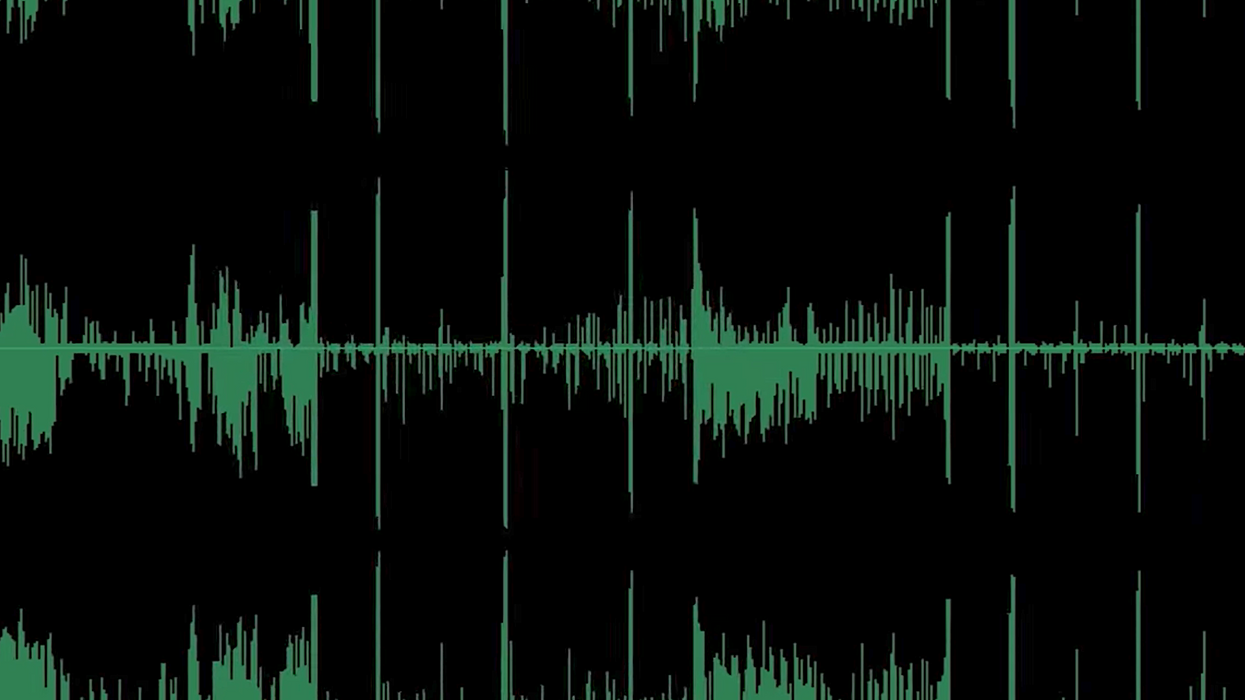
This is one of the most frustrating situations to be in when working in post: You've got your video—it's beautiful, it's gorgeous, and it's longer than the duration of your music track. Damnit. But no worries, there's a solution. You just have to figure out a way to extend it. So you go in, find somewhere in the song that can not only be easily looped but can also give you enough playtime to make all of the effort worth it. Then you do this again, and again, and again until your music track is as long as your video, finishing it off with a little crossfade to hide the cut. Boom! Five million hours later you've got a pretty decent loop of your desired music and all it cost you was a little bit of your soul.
Back when I was editing videos on the regular, I did this exact process constantly, not knowing that there was a better way. But there is, and it's super simple and super fast and Peter McKinnon demonstrates it in the tutorial below.
If you've been using this technique already, that's awesome, but for those of you who may not be familiar with Audition or have just begun your journey as an editor, this is one way to really save time and energy solving a problem that commonly comes up in post.
If you use a different method of looping audio tracks that is fast and easy, share it down in the comments below.
Source: Peter McKinnon











