Adobe Premiere Rush Now has Unlimited Exports
Adobe removes export limitations on Premiere Rush's free mobile app.
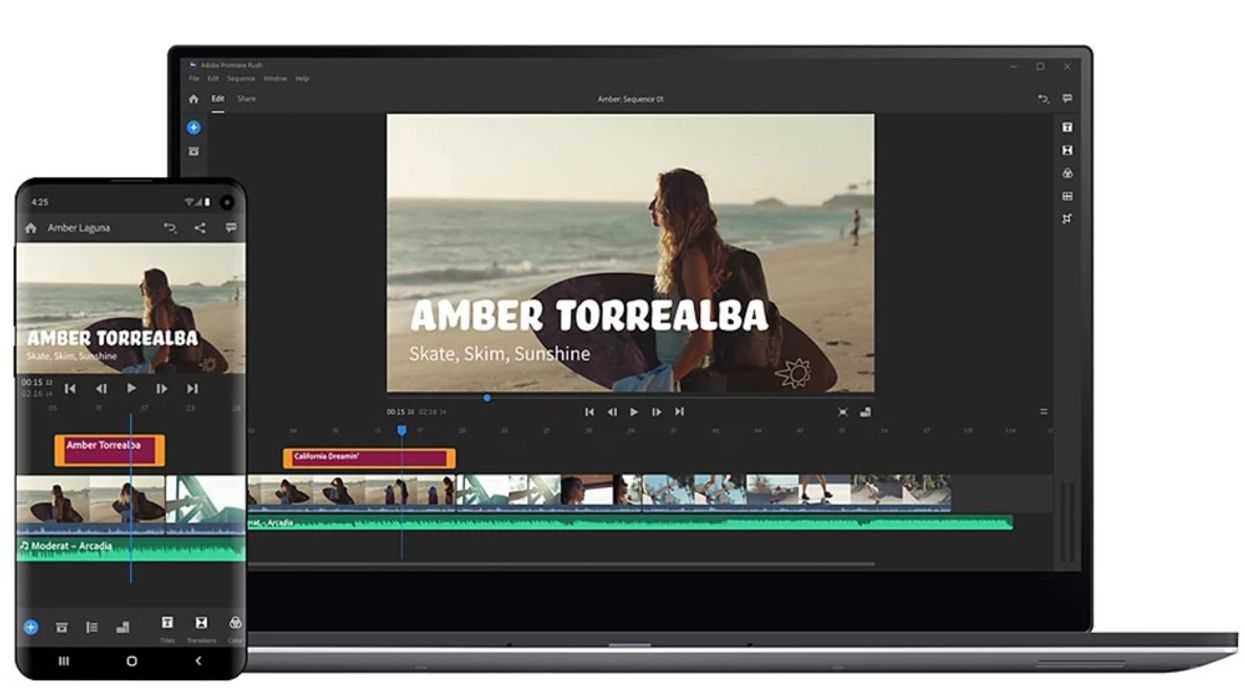
Premiere Rush is Adobe's editing platform that's essentially the lightweight version of Premiere Pro. It allows creators to quickly edit clips, adjust audio, add sound effects, create splashy titles, and even resize footage to different aspect ratios. The biggest disappointment about the app was the export limitation found on its free version. It only allowed for three exports before needing to upgrade to a paid version. Adobe has gotten wise and removed the limitation, and now, the mobile version offers unlimited exports that can be saved to the camera roll or shared socially.
With the change, Adobe has introduced a tiered system. The free mobile version of Premiere Rush gives you access to unlimited exports, color presets and customization, titles, motion graphic templates, speed controls, multiple video, and audio tracks as well as more than 30 royalty-free soundtracks. But to unlock all the premium features and content of Premiere Rush, users will need to upgrade to a paid membership for $9.99/month. Keep in mind, this is for the mobile version only. The desktop experience will stay the same, and first time users will have a limitation on exports using the free version.
Adobe Premiere Rush is available for iOS or Android. Do you use the editing platform? Let us know what you think of it in the comments below.















