AVID Responds to Mac Pro Reboot Issue
The bug has been tracked to a bad update of Google Chrome.
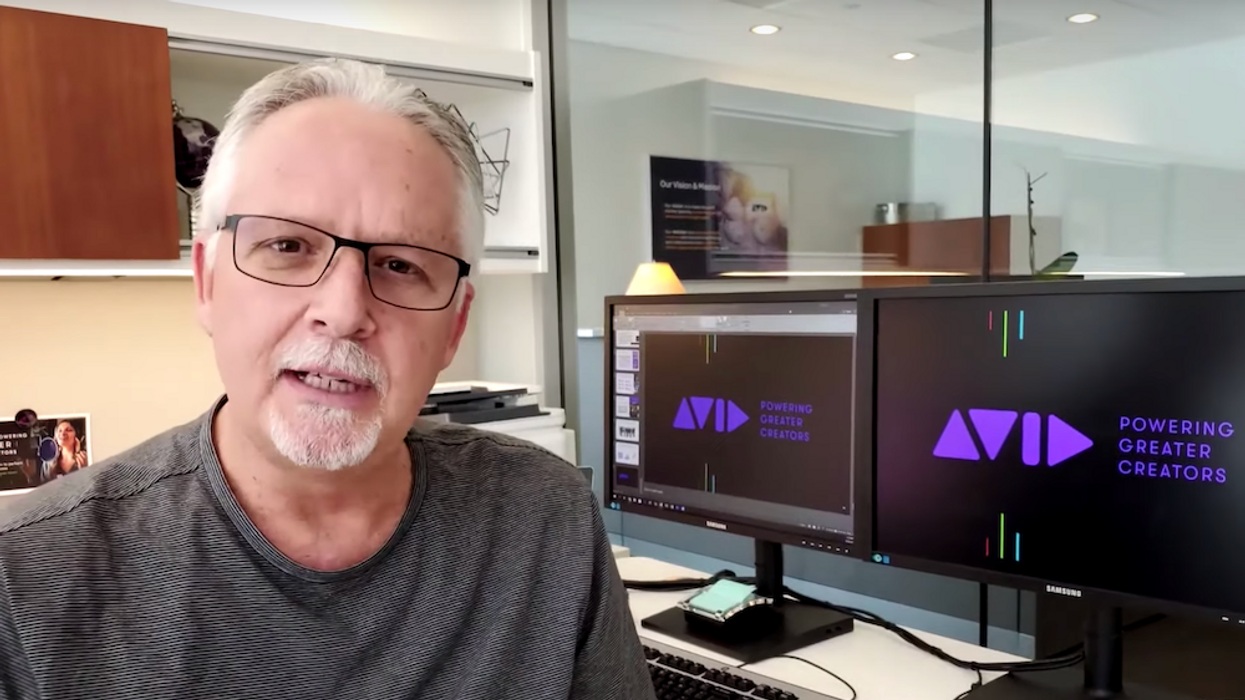
Yesterday's news that many of the 2013 Apple Mac Pro "trash cans" were crashing due to a bug affecting users of AVID Media Composer has prompted the company to work around the clock to find out where the problem lies. And the issue is so serious for AVID that CEO Jeff Rosica and CTO Dana Ruzicka have a video confirming that the bug existed.
They have learned that it isn't related to Media Composer or other Avid related products. But until a fix is had, users should back up their data before trying any fix or workaround.
In a statement, Avid said: "Avid is pleased that the reboot issue facing some customers is solved and while Avid products are not the root cause, we’re keeping an intense focus on bringing all of our customers back online and back to work."
The bug that occurred was directed at some sort of licensing issue certain macOS machines running macOS 10.13x. The issue caused Mac Pro to slowly crash, and then get stuck in a reboot loop. The quick workaround that was devised, was to immediately disconnect your MacPro from the internet, backup all your Media Composer data, and then reinstall your operating system.
Avid Chief Technology Officer Dana Ruzicka confirmed that workaround in the video above but added that users shouldn't format their hard drives until a fix is found. Just backup the data and reinstall macOS. And then Ruzicka advised not turning off the Mac until the root cause was discovered and a fix devised. That can still work, but much has changed in the last few hours.
Wednesday morning, it was announced that the problem stemmed from an update to Google Chrome that had a bug that could damage the file system on macOS machines. As we reported yesterday, it wasn't some sort of malware or hack, it was most certainly a bad update somewhere, and this time around, the culprit was Google.
"We recently discovered that a Chrome update may have shipped with a bug that damages the file system on macOS machines with System Integrity Protection (SIP) disabled, including machines that do not support SIP. " Google's statement explained, "We've paused the release while we finalize a new update that addresses the problem."
Since then, Google has issued the following instructions for those impacted by the reboot bug:
1. Boot into recovery mode, and then open the terminal application from the Utilities Menu.
2. Then run the following commands:
chroot /Volumes/Macintosh\ HD # "Macintosh HD" is the defaultrm -rf /Library/Google/GoogleSoftwareUpdate/GoogleSoftwareUpdate.bundlemv var var_back # var may not exist, but this is fineln -sh private/var varchflags -h restricted /varchflags -h hidden /varxattr -sw com.apple.rootless "" /varSource: Indiewire













