Best Free Video Editing Software
Looking for free editing software? You've come to the right place.
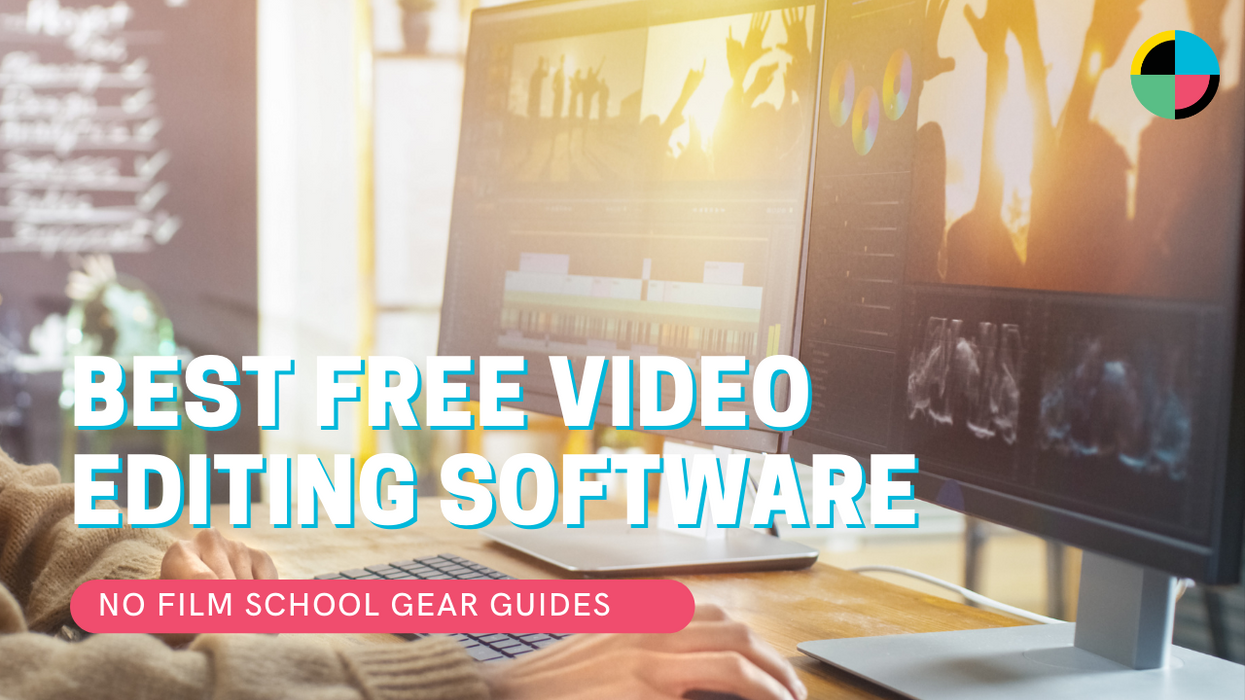
Editing software is something every single filmmaker absolutely has to have. Even if you've reached a point in your career where you can consistently hire out the task to other collaborators, you need editing software yourself for experimenting with edits during previz, making small tweaks on projects, and working on pitch videos.
If you are just starting out, learning and mastering editing on your own gives you the power to do more projects more quickly and will give you the leverage you'll need to keep growing.
Of course, we don't always want to pay big bucks for editing software, especially if we don't use it every day. With either high upfront costs or a monthly subscription, editing software can sometimes be particularly frustrating to source. If you make one project a year, you might only need editing software for a few months at a time, and paying that subscription fee when you aren't using the software is very annoying if you forget to turn it off. Thus the dream is to find a free software platform that is good enough to use but doesn't cost a penny.
Table of Contents
- Best Overall: Blackmagic DaVinci Resolve
- Best Mac Friendly: Apple iMovie
- Best for Small Projects: Avid Media Composer First
- Best Alternative: Hitfilm Express
- Best Easy to Use: Shotcut
- Best for Linux: Kdenlive
- Best Under the Radar: VSDC
- Final Thoughts
Best Overall: Blackmagic DaVinci Resolve
Right now, if you want free software for editing and manipulating your footage, there is no better option than Blackmagic DaVinci Resolve. It offers more power, more flexibility, and a larger user base than any other competing free software, and is even making inroads in competition with some paid products.
Resolve was not originally an editing product, and in fact started as a color grading product. However, several years ago Blackmagic started taking the editing features, originally intended for small tweaks in your final conform, seriously. Resolve has now grown into a serious editing platform that deserves tremendous attention for its varied and flexible toolset that evolves at a faster pace than all of its competitors.
One of the standout features of Resolve throughout is that it allows you multiple views of the same timeline with different toolsets. You can look at your timeline in an Edit view focused on editing, a Color view for color, and the Fairlight view for sound design, all of which have robust toolsets. Blackmagic took this one step further with the launch of the "Cut" page, which offers a second view on editing.
The "Cut" page is built around speed. It uses a magnetic timeline, which is somewhat similar to the timeline system launched with Final Cut Pro X a decade ago. This is a very fast and efficient way to cut a project once you get used to it and especially powerful with simple edits like a quick tutorial video. However, there are some editors who still love the traditional static timeline, and there are some things that are just better accomplished with a static timeline. Instead of moving from one to the other, Resolve offers both. You can start your project on the "Cut" page, then when you need it, switch over to edit and keep working. Depending on what you need to do, you can keep going back and forth.
Resolve has also put a tremendous amount of work into building out robust tools for organizing your footage. With flags, markers, keywords, and smart bins, it's incredibly easy to organize a vast amount of footage to make it fast to search for media when you need it. Smart bins are especially useful since the same clip can show up in multiple smart bins.
Say you are working on a documentary and you have a clip that was both shot at a certain location and has a certain character in it. With smart bins, that clip can show up in both a bin for that location and in a bin for that character. This makes hunting for footage a snap.
Blackmagic is also taking the process of training and certifying users of the software very seriously. With competing software platforms like Media Composer and Apple, the process of getting official certifications is both complicated and expensive. Adobe doesn't even seem to be taking certification and training seriously at all, with a confusing and circular website that seems more targeted at corporate users getting Illustrator certified and without a real focus on creative professionals.
With Blackmagic, it's simple and free to get certifications if you want them. The official Blackmagic training guides for the software are all on their website, and are available as free eBooks or low-cost physical books. You can watch any of their training videos for free on their site. You can attend their online training for free. And you can take the certified user tests, all free. Blackmagic wants as many people as possible to use this software and know all of its power.
How does Blackmagic do all this while keeping the product free?
If you want to set up an editing suite, you need to get your signal out to both video and audio monitors for your client to review cuts. To do that, you need to get a signal out from your computer to the formats supported by video and audio monitors. To do that, you need a special hardware device, either a PCI card or a thunderbolt box, that outputs proper signals.
Blackmagic makes those boxes, and only lets Resolve work with their hardware boxes. On top of that, Blackmagic also makes dedicated editing keyboards to speed up your editing workflow, which is another revenue source for the company, and allows them to keep their software product free.
You can also upgrade to the Studio version of the software for a one-time price of $299 which continues to support new versions. If you paid for Studio way back in 2012 when it was $1000, it still works with Studio today. Studio has a lot of nice features including more built-in plugins (especially the great noise correction toolset), multi-user workflows, and increased hardware acceleration, but is by no means necessary.
Resolve on its own in the free version is a powerful and robust editor that doesn't feel hobbled without its studio features. Blackmagic has found key features that make the upgrade worthwhile for professionals but frankly don't feel missed when they are absent.
Best Mac Friendly: Apple iMovie
This is the best video editing software for novice filmmakers on Macs.
It combines a ton of features, including special effects, with an interface that's easy to navigate. With recent updates, iMovie added 4K editing and sharing, as well as extended handling to video shot at 1080p and 60 fps. So whether you’re using a Mac or an iOS device, it’s never been easier to make it in the movies. Just choose your clips, then add titles, music, and effects.
Best for Small Projects: Avid Media Composer First
Avid also has a free version of their popular editing platform available with Media Composer First. This product shares almost all of its features with the popular Media Composer software, but it is hobbled in a few major ways.
It is limited to only four video tracks. It can only export 1080p, and can't export ProRes. And it is limited to five bins.
If your passion is to be a motion picture editor, you need to learn Media Composer, because it is the dominant tool at the top of the industry, and Media Composer First is a great way to do that. However, you will quickly find yourself frustrated trying to work on any projects with the limitations at hand in First. Even if they don't seem that limiting at first, you will get halfway through a project and keep bumping up on the limitations in ways that can slowly lead you to lose your mind.
Media Composer First is a practice tool to give people time to learn an interface, but it won't serve the needs of a busy growing filmmaker who needs to feel free to cut things together from time to time.
Best Alternative: Hitfilm Express
Another contender in the free space that deserves some attention is HitFilm Express from FXHome.
As their name suggests, FXHome is focused on the VFX market, and HitFilm Express is built out from there. It's a full-fledged editing package that is designed around having a full VFX toolset built right in. This means you can edit your project, move over to compositing, and move back to editing to keep working on your story without missing a beat. HitFilm Express also has a lot of tools that make creating online video content fluid and flexible.
Best Easy to Use: Shotcut
Shotcut is loaded with features that rival paid programs right out of the box, and couldn’t cost any less than $0. It is cross-platform, open-source, and very intuitive. The software can handle a wide range of file formats, can mix and match resolutions, and works natively with ProRes and DNxHD codecs.
Best for Linux: Kdenlive
Seasoned editors will feel right at home cutting in Kdenlive, which like Hitfilm, has an interface that is incredibly similar to Adobe Premiere Pro.
Like Shotcut, Kdenlive is also open-source, meaning it is constantly being developed by independent programmers to add effects and features. Although some of the controls can feel a little clunky, this software contains all of the effects we’ve become accustomed to and will make your time in the edit room fly by.
Best Under the Radar: VSDC
VDSC is a free video editing software that allows you to create and edit videos from a simple family greeting card to a company presentation.
The program includes mask tools and chroma key support and will export AVI and MPG formats. If you're looking for something a little more robust, there is a Pro version that offers better audio tools, a video stabilizer that helps remove camera shake from GoPros and drones, and advanced voiceover tools. It costs only $19.
Final Thoughts
Frankly, at this point, there isn't a good argument for not at least downloading DaVinci Resolve and spending a few hours getting to know the basics of its interface and how it works. Because of their business model, Blackmagic has created an astounding set of powerful tools and gives them away for free to drive hardware purchases. Thus it makes sense to keep your Resolve current, and your skills in it fresh, since it doesn't cost you extra money if you don't need that hardware.
Large-scale productions are getting edited in Resolve, so you won't feel limited by it as your skills grow, but it's simple enough to get you started on your path towards editing projects.
That said, if you don't have the computer power to run Resolve, there are plenty of other free options available.


















