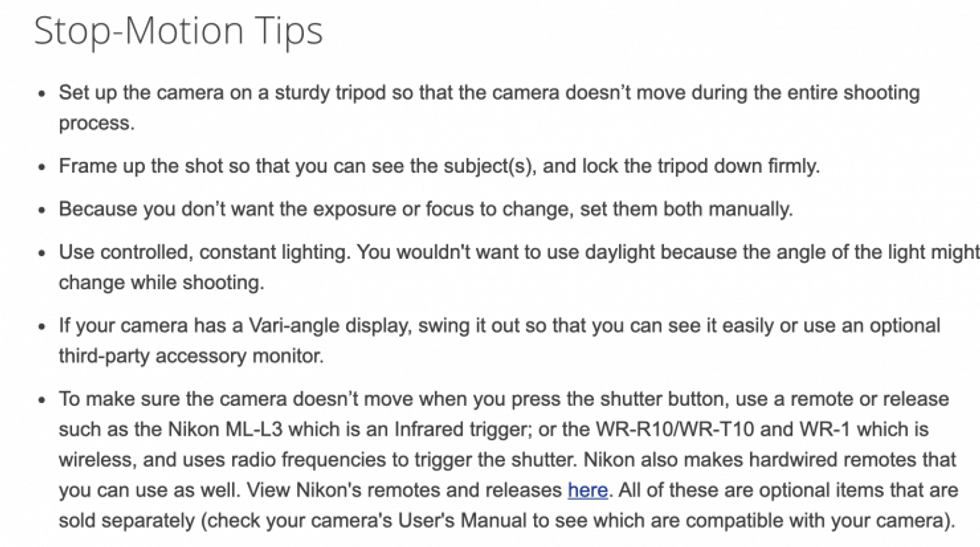How to Shoot Stop Motion at Home
Learning how to shoot stop motion can open your world to a new variety of filmmaking.

One of the best parts of sitting down and watching something new is that sense of "How did they do that?" That wonderment is a special feeling. And I find that it happens all the time when I'm watching a stop motion film or television show.
Animation has a special power to truly transport us inside our animation in ways we never thought possible. If you want to make a stop motion movie at home, all you need is a camera and editing software. Oh, and that imagination of yours!
So today I want to go over how to make stop motion.
How to Shoot Stop Motion Animation at Home
Stop motion is an excellent activity for filmmakers who have kids. It's an excellent way to incorporate their toys, teach them patience, and show them the magic of what you do.
What is stop motion animation?
Stop motion animation is an animation style that uses single camera frames sequenced together to tell a story. It involves shooting live-action objects, opposable characters, and/or people, and then editing that movement into a story.
That means stop motion covers claymation and cutout motion as well!
What are some stop motion examples?
Stop motion comes in all shapes and sizes. From the yearly Christmas specials on television to feature films, including Nightmare Before Christmas or a shot for shot remake of Toy Story 3. South Park is a great example of stop motion and who can forget the classic show The PJs.
Today, studios like Laika sit atop the stop motion world. Their movies take years to complete and are marvels of cinematography and storytelling.
Still, you clicked on this post to learn how to do your own stop motion animation. Let's get to it!
How can I shoot my own stop motion?
Shooting your own stop motion has never been easier. All you need is a camera and a computer and you can get started right away. Set up your first shot in an area without wind or background movement - you want everything to be stable.
Make sure all your pieces stand up on their own.
If one of them falls over during filming, you're going to have to start shooting all over again.
I recommend storyboarding everything, that way you can plan for the edit.
It is VERY hard to do reshoots for stop motion. So make sure you know the syncs and transitions in the edit.
Does it matter what kind of camera you use? No!
Stop Motion Camera
The only thing you need out of your stop motion camera is clarity. Sure, you can work with anything, even grainy images generated by a web came or lower grade digital camera, but you probably want to use a DSLR, mirrorless camera, or a smartphone that can take good photos in low light. You also want to be able to easily take all the photos off the camera and download them into your software. More on that later.
The most important thing to remember is that when you download your photos, to LABEL all of them of the scene and angle you shot.
Stop motion using a DSLR camera
There are no tricks to using a DSLR. You just need to point and shoot it, but Nikon has a few tips for how to use their cameras for stop motion.
Stop motion using an iPhone
Shooting with an iPhone covers the same basic principles as with a DSLR. You need to have it stabilized and lit at a consistent rate. Make sure each shot gets focused and that you don't use the flash. Also, due to the white balance on the camera, make sure it stays consistent as your hands come in and manipulate what's in front of you.
What are the general concepts of stop motion?
Okay, you're almost there. But I want to run you through some general concepts to keep in mind as you progress.
1. Keep it steady
One of the hardest things to do when shooting stop motion is to keep the camera steady. Even moving it a millimeter will create sort of a rocking motion when you splice it together. I recommend that you shoot not on a carpet but hardwood. Use a tripod and stabilize it on a hard surface, a book or something else if you're shooting on the carpet.
2. Don't touch your camera
If at all possible, get a remote or set a timer on your camera taking the pictures. This way you don't have to worry about your fingers moving the camera at all or your shadow affecting lighting. Try to set the camera choices like focus, ISO, and white balance up and make them standard for the whole scene,. That way you don't have to keep going back and changing it as you move on.
3. Keep your lighting consistent
Set your lights up and make sure you don't get in their way. Try to eliminate any light coming from windows, because it will change as time passes in each scene and for every angle. You can manipulate the lights you have to show the passage of time, change in seasons, and mess with the white balance.
No matter what, plan and be consistent.
4. Frame rate
Most moving images you watch are shot at 24 frames per second or thirty frames per second. When you're shooting stop motion, you might not have time to shoot that many, but you can get away with shooting 12 frames per second or even 7-10 frames per second if you are okay with a little bit of a jerky style. You can, of course, add more frames per second to give a slow-motion effect as well.
5. Audio
At the end of the day, you're going to have to sync sound. It can be hard to animate characters moving mouths, but it's possible. Be patient. If your character doesn't have a mouth, you can use clay or other materials to create one. You can also animate a mouth with a set of lips created in Photoshop or similar software. Check out this video to learn how. You're also going to want to consider sound effects. Backgrounds, people walking across scenes, papers shuffling, and even room tone and music to set the mood for your stop motion movie. It's really a joy seeing it all come together in a finished product.
What kind of software do I need to shoot and edit stop motion?
You can use iMovie, Final Cut, and Avid, Premiere Pro, DaVinci Resolve. Most non-linear editors are fully capable of editing basic stop motion. You just have to drag your images in, and make each image size 1/24th of a second, if you decide on a 24so they are automatically formatted at the perfect length to look smooth on screen.
But there is dedicated software you can use as well.
Stop Motion Software
- For Mac: iStopMotion, Boinx, Dragon Frame
- For Windows: I Can Animate 2 (recommended for children), iKITMovie, or Stop Motion Pro. Windows Movie Maker is an option with fewer features, but it may already be on your computer.
- For iPhone or iPad: Frameographer, Stopmotion Cafe
- For Android devices: Clayframes, Stopmotion Studio
Okay...now what?
Go shoot your stop motion!
It won't be perfect at the start, but it's going to be a ton of fun. and if you're locked indoors with your kids, you might have a ton of fun trying to make one of these movies together.
Stop motion allows you to enter your imagination. You can practice a complex camera move that you may not be able to achieve under any other circumstances.
So get out there and get shooting. I can't wait to see what you come up with next!
What's next? Learn the history of CGI!
CGI got its start in the 1950s, in Hitchcock's Vertigo, but since then each year has marked an incredible leap forward in the technology. This video essay comprises CGI's history and its mark on cinema.