NFS + Adobe Premiere Pro Masterclass—Mastering the Timeline: Advanced Editing Techniques
No Film School has a brand new Premiere Pro Masterclass with Jason Levine heading your way, thanks to Adobe!
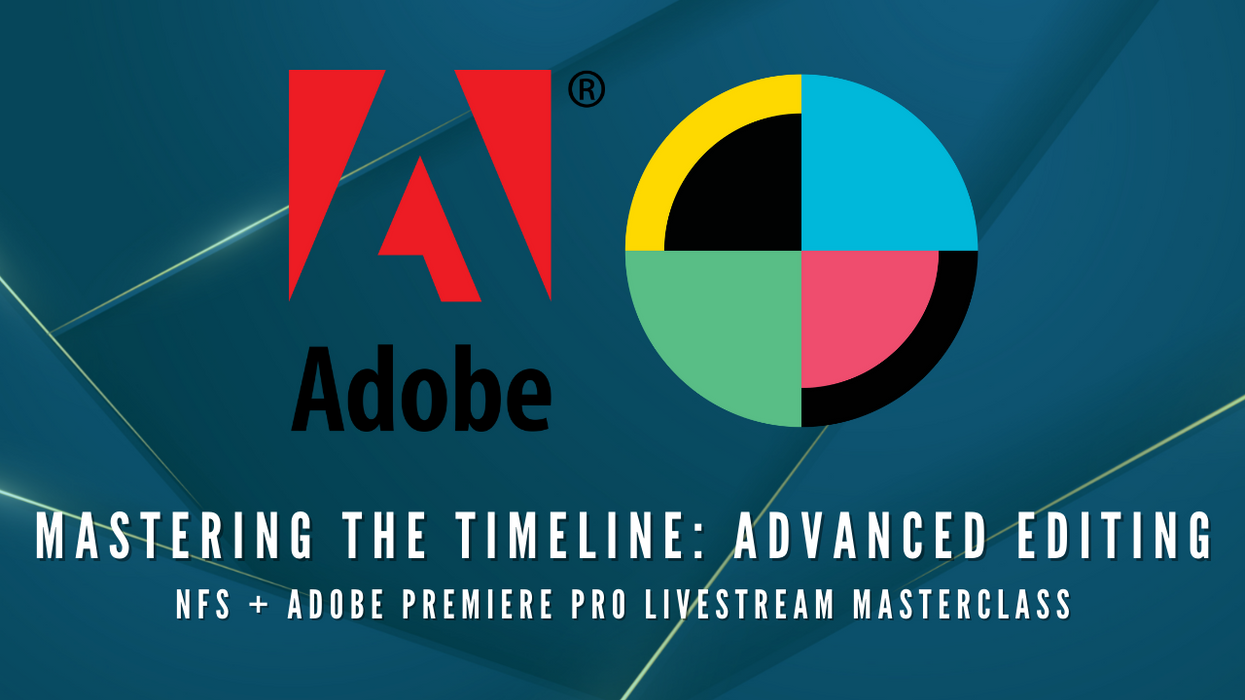
Did you watch last week's Masterclass Livestream, but want to learn more about mastering your timeline? We've got you covered this Friday with the NFS + Adobe Premiere Pro Livestream Masterclass.
Jason Levine continues his lessons onMastering the Timeline and will cover Advanced Editing Techniques! This week we'll learn how to adjust the timing/speed of your clips and how markers help you remember key areas of your clips and flag areas of interest. We will also delve into how transitions can help build a seamless flow between video and audio clips and how to apply various effects. You’ll also learn the importance of clip handles, how to apply transitions on multiple edits, and the reasons for switching from a frame-based timeline view to working at sample-level.
That's a lot of techniques for one lesson!
As always, join us this Friday at 10:30 a.m. PST on the No Film School YouTube Channel or via the bookmarked video below.
Mastering the Timeline: Advanced Editing Techniques
The NFS + Adobe Premiere Pro Livestream Masterclass is held every Friday at 10:30 a.m. PST on the No Film School YouTube Channel. If you missed a livestream, we have recordings up on our site and YouTube channel a few days after the stream.
While you wait, check out these tips here and here to get you caught up!
These free masterclasses have been designed with certification in mind, meaning creatives who follow along each week will build foundational skills and knowledge that are necessary to pass the Adobe Certified Professional Exam for Premiere Pro and kickstart their post-production career.
For a limited time, No Film School readers will get a 20% discount on the cost of an Adobe Certified Professional Exam delivered online through Certiport.













