You Can Use Mind Maps to Solve Screenwriting Problems
This approach could help you revise your next screenplay more easily.
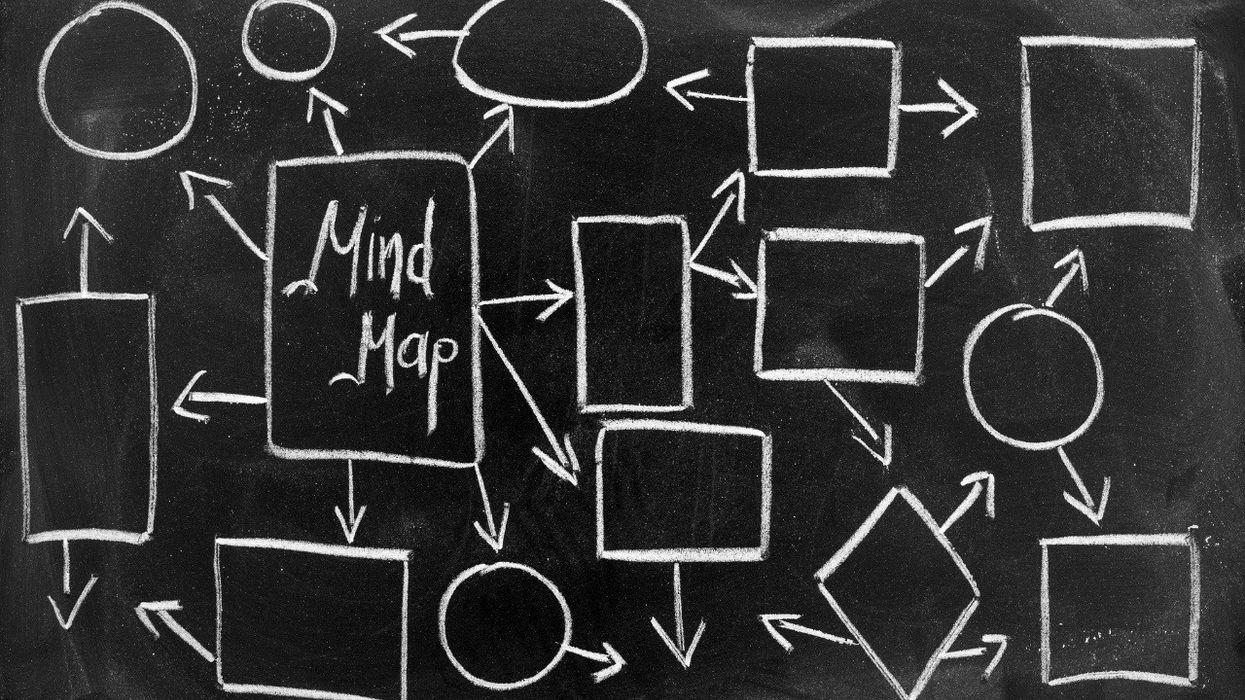
This post was written by Steven M. Cross.
I have to confess that I am a fly-by-the-seat-of-my-pants type of writer, and unfortunately, that hasn’t always worked for me. I have finished screenplays, but sometimes, when I finish them, I find myself with something of a mess. I look at them, and I think, “What the hell should I do with these?”
I have bought dozens of books, used several different types of software, watched videos, read articles, and—I could go on and on—all of which I thought could make me a better screenwriter. I had so many sources that they rolled around in my head and ran together, giving me information overload. Things changed for me recently, though.
Mind mapping
I was going through my library and fretting about which book I would read next to help me to write my screenplay when one, in particular, caught my eye: Writing the Natural Way. This particular book has been a part of my library for a long time—probably 15 years—but over the years, which included three moves, it had gotten lost in the shuffle.
Basically, the book suggests using mind maps (also called clusters) to help creativity. One of its points is that people think in connections, and a mind map can help show connections and also make new connections.
I used the techniques in the book successfully when I wrote a lot of fiction. But my mind immediately made a different kind of connection. What if this was something I could use in screenwriting? Isn’t a script really about connections?
I also happened to remember that I had a software program on my computer called SimpleMind. SimpleMind is a mind mapping application with a professional version and a free version, which is what I use because it gives me everything I need.
There are several free programs similar to SimpleMind. They follow the same basic principles. SimpleMind was easy to learn, and I’m sure other programs are too.
Since I am a fly-by-the-seat-of-my-pantser, my problem does not usually arise from writing a script but rather from revising the mess that I often wind up with. I decided that I would try using SimpleMind to revise one of my scripts.
How I used SimpleMind
I began with using bubbles to list all of the plots and subplots in the script, and I used a different color bubble for each one of them. The first thing I noticed when I did this was that I had too many subplots. There were so many characters and scenes floating around that it would have taken a scorecard to keep them all clear. After that, I decided what subplots could be eliminated and which ones could be combined.
After a few minutes, I knew how I could tighten the script. This amazed me because I had not yet even begun working with the scenes in the screenplay.
Next, I plotted out every scene, giving each scene a bubble. I wrote the page numbers of that scene in the scene bubble also. I colored each bubble the color of the plot or subplot into which it fit. Then I wrote a brief description of the action in the scene.
This not only gave me a way of assessing the big picture of the script, but it also gave me enough information that I could write a treatment of my script if I wanted to. It also can help me to isolate the locations used in the script.
I found that some of my scene locations could be combined. Fewer scene locations mean a lower budget.

I read a couple of scenes in my script, and I realized I had written exposition dumps. Since I had written page numbers of all the scenes, I could judge if one was likely too long or too short. Most of the short scenes, I found, didn’t contribute much to the script. The long ones almost always could be cut to make them more effective.
Doing these things gave me a pretty good idea of how much rewriting I would need to do.
Other uses
The cool thing about using this method is that it can be adapted for different purposes. I’ve done a mind map of characters and settings, for instance.
While you could do mind mapping on a sheet of paper, it’s much easier to do it with a program. Imagine how many sheets of paper you would go through if you were doing 75 or 80 scenes. With SimpleMind, you don’t really run out of room. I can put a huge amount of information in one mind map and I can arrange that information how I want.
I can, for instance, put the scenes for act one right next to the scenes for act two. The bubbles are not limited in size either. You can write as many words in one as you want to, and you can word wrap them so that you don’t have one bubble that’s ten times longer than the one above it. I can move right or left and see any part of the script.
I can’t recommend this method highly enough. Though I use it mainly for revision, I think it could easily be used for planning. All of the bubbles can be rearranged, deleted, or added to. If you are having trouble making connections in your writing, you might try these techniques. They have definitely improved my work.
















