How to Resurrect Bad Production Audio with Izotope RX3's Spectral Noise Reduction Tools
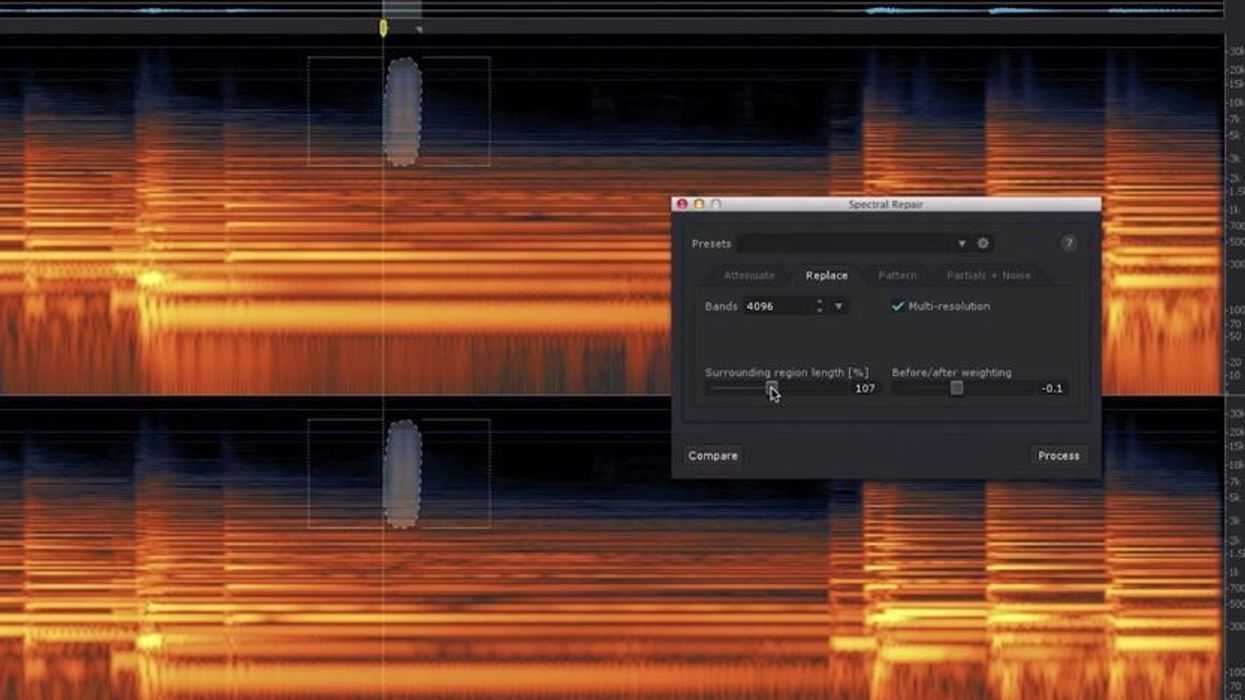
A few weeks ago, we shared a post about using Adobe Audition's built-in noise reduction tools to rescue bad production audio. While I personally have been satisfied by the results that I get from the suite of tools in Audition, many of the comments on our Facebook post and the article itself mentioned a popular noise-reduction plugin called Izotope RX3. After some cursory research, I'm now convinced that RX3 is the most magical thing that I have ever laid eyes upon. So with that in mind, here's a quick overview of the Izotope RX3 as well as a few tutorials on how to incorporate the plugin into your audio post-production workflow.
First up, here's a brief overview of Izotope RX3.
And here's a quick tutorial from Izotope that shows you how to get rid of unwanted noises in your audio tracks with the basic RX3 plugin. In this example, Mike Thornton uses the plugin to eliminate a strange squeak in a live music track, but this technique can help get rid of unwanted noise in all types of production audio as well. With a few clicks, you can get rid of sounds that are common post-production nightmares, sounds like sirens, airplanes, barking dogs, electronic hum, etc.
What sets RX3 apart from the spectral noise reduction tools in Audition is that RX3 uses some kind of algorithm in order to interpolate what audio data is lost when a specific noise is removed. In the case of the video above, Thornton uses RX3 to sample the chord that the noise occurs within. By sampling the chord around the noise, RX3 is able to make sure that there isn't any kind of strange gap, or loss of frequencies that you actually want to keep in the audio where the squeaky noise used to be. I'm certainly no expert in audio post production, but that's pretty damn cool.
It's important to note that Izotope RX3 comes in two flavors, neither of which are particularly inexpensive. The base plugin, the one that is used in the above tutorial, comes in at $300. For most of our audio post-production needs, the basic version of RX3 would likely be more than enough to correct most of our production audio woes. However, for folks who do intensive audio post production, especially for those that do it for a living, there's also Izotope RX3 Advanced, which comes in at $1100, and which includes a host of other advanced noise reduction plugins and functionalities.
Here's a quick overview of Izotope RX3 Advanced.
And here's a quick tutorial for using the Dialogue Denoiser plugin directly inside of Premiere Pro.
Ultimately, these aren't inexpensive plugins by any stretch of the imagination, and for users of Adobe's tools, the spectral noise reduction inside of Audition can provide great results, with the added bonus that it has advanced multi-track mixing and editing features that you can easily incorporate into your Premiere workflow with Dynamic Linking. However, Izotope RX3 is a seriously advanced piece of audio reduction technology, and in cases where Audition's built-in tools can't do the trick, RX3 might just be a magic bullet of sorts.
Have you guys had the opportunity to work with Izotope RX3? If so, how does it compare to the tools built into Adobe Audition, and with other spectral noise reduction tools on the market today?
Links:











