ShotPro, the Powerful & Affordable Pre-Visualization App, Is Now Available for OSX
ShotPro made quite a splash when it was released for iOS earlier this year. Now the powerful pre-vis software is back, this time with a fully-featured desktop app.
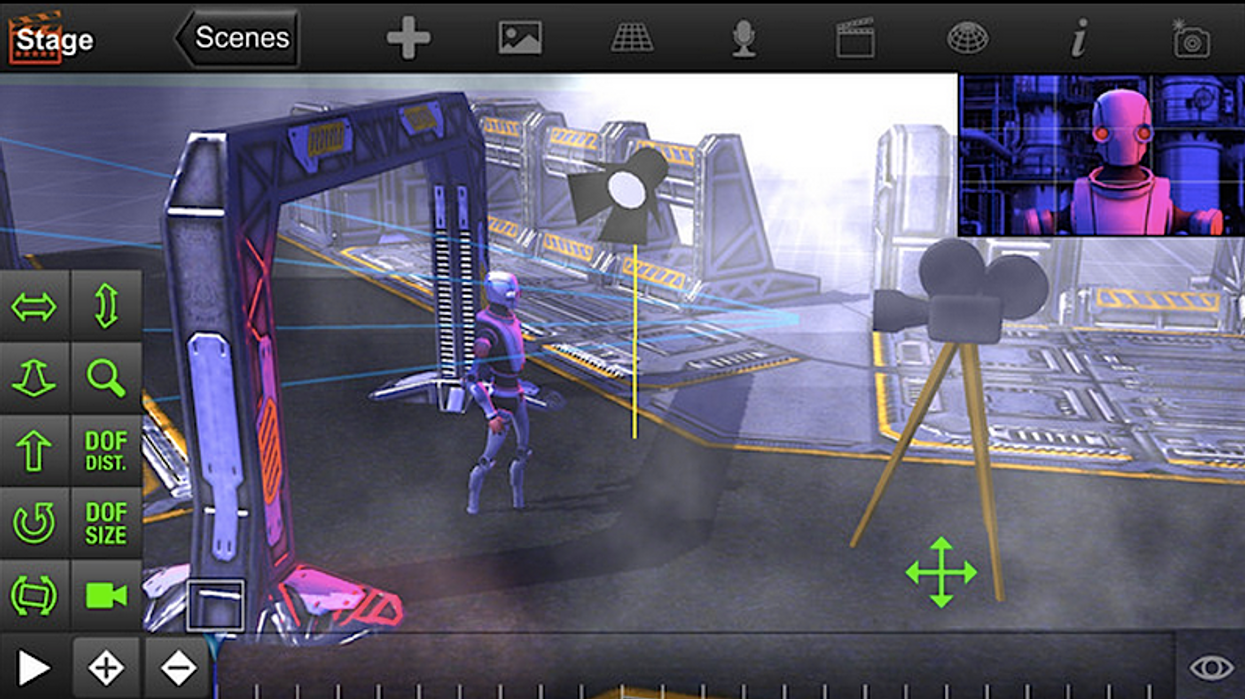
In the comments of our original article about ShotPro, the most oft-requested feature was a desktop app, and as of yesterday, the development team has delivered. ShotPro is now available on the OSX App Store for $30, the same price as the iOS app.
Now a quick refresher about what ShotPro is, and more importantly, how it can help you make better films. It all comes down to pre-visualization, or planning out how your film is going to look before you ever set foot on set. Storyboarding is one form of this, but modern software has enabled us to create detailed pre-vis animations, which are often more comprehensive and useful than traditional storyboards. The only problem is that many software solutions for pre-vis are expensive, ranging from a few hundred to a few thousand dollars. ShotPro, on the other hand, comes it at a reasonable $30, which makes it great for low-budget and indie filmmakers who still want to create detailed pre-visualizations for their films.
Here are the primary features of ShotPro:
- Blocking: A scene takes only a few seconds to block! Building a virtual set has never been easier with intuitive multitouch controls. These controls allow for quick placement and detailed changes to cameras, props, lights and characters. Precisely block with the feet/meter grid system.
- Lighting: Bring your set to life with dynamic lighting and shadows. Control ambient and production lighting variables such as color, brightness, position and even manipulate the sun.
- Cameras: Control the camera by adjusting elevation, rotation, zoom, position and depth of field. Add multiple cameras for each scene. Customize the camera’s lens from 20mm-350mm.
- Characters: Casual, formal, medical, personal, police, prisoner, military, elderly, children and more! Characters can be customized with specific movements, facial expressions and loads of full body motions like walk, run, swim, etc.
- Props: Ranging from plants, water, furniture, streets, vehicles, buildings, FX and many more. All positionable and keyframable.
- Keyframing: Add movement to props, characters and cameras. Adjust your view to create dynamic 3D or 2D simulations to use as a blueprint on set. From simple to advanced point to point movements your scene will come alive in seconds.
- Realtime Performance in 3D: All scene manipulation occurs in realtime. This includes camera feedback, project playback and scrubbing.
- Exporting: Once all your scenes have been completed you can export them out in 60, 30 or 24fps in 1080, 720, 480 or 240 as a .mov file to email to clients, crew, cast or friends.
- Share: Projects can be shared with others or saved for your own back up.
Our friend Matt Workman, a cinematographer and pre-vis artist in NYC, has an in-depth review of ShotPro that shows how easy it is to create scenes from scratch. Of course, this is the iPad version of the software, so the way you'd interact with UI in the desktop version is probably a little different.
If you're interested in learning more about ShotPro, head over to their website, where they've got all sorts of tutorials. If you want to purchase ShotPro, you can find it in both the iOS and OSX app stores. Also, in the comments of the Facebook post where the desktop version was announced, the developers mentioned that an Android version of ShotPro is on the way. Lastly, from what I can tell, you have to purchase the desktop version separately, even if you've already purchased it for iOS. I could be wrong about that, so if you already have the iPad version, I would double check with the developers before dropping more cash on the desktop software.
Have you guys had a chance to use ShotPro for either iOS or OSX yet? If so, what were your impressions, and what features would you like to see in future updates? Let us know down in the comments!
Source: ShotPro - Facebook


 "'Back Home"via Mercedes Arutro
"'Back Home"via Mercedes Arutro 'Back Home'via Mercedes Arutro
'Back Home'via Mercedes Arutro 









