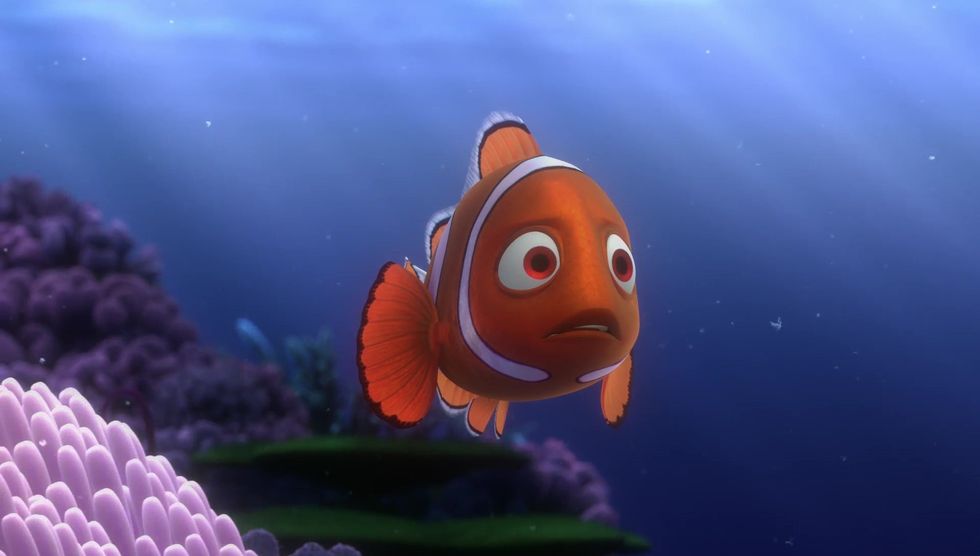Adobe Portfolio Lets You Build a Showcase Site from Within Your Creative Cloud Subscription
Did you know that you can build your own portfolio website through Adobe Creative Cloud?

Many of us use Adobe Creative Cloud every day in our work and are familiar with programs like Premiere, After Effects, Photoshop and Lightroom. But since its debut of the Creative Cloud as a SaaS product, Adobe has been adding all sorts of cloud-based tools to the suite. One of these very useful—but perhaps lesser-known—tools is Portfolio. It is a drag & drop website design application that includes hosting, an unlimited number of pages—all of which come as part of the Adobe Creative Cloud monthly subscription.
While creatives certainly have a wide variety of web design & hosting options like Wix, Photshelter, and Squarespace, those come with an additional cost for a truly professional presentation (Free versions usually require you to display the company's branding & contact info on your own site). Since you're already paying for Adobe Creative Cloud, migrating your online portfolio to the platform for no additional subscription costs might be a great way to maximize your investment in Adobe Creative Cloud.
Video file size is capped at 1GB so you might be better off embedding from another site like Vimeo or from your Adobe Behance account.
As an online portal for showing your best work in a polished and professional way, Portfolio is a great option, but there are some still features that it doesn't seem to offer. For example, it doesn't appear to offer shopping cart integration which, for portrait and event photographers, might be an issue. Video is supported, but in a somewhat limited fashion. File size is capped at 1GB so you might be better off embedding from another site like Vimeo or from your Adobe Behance account. Also, it seems that you cannot currently upload your images in RAW/DNG format (which some of the other photography website providers do offer as a way to provide a backup). That may not be of huge importance to you, but is something to consider before migrating completely to Adobe Portfolio for those who are taking advantage of online RAW/DNG storage. Finally, in order to use a custom domain name, you'll need to own one already or buy and register one with a third-party, so your annual domain name registration cost is another cost that Adobe Portfolio can't replace.
Though Adobe Portfolio doesn't have every piece of functionality we'd like to see, there are a bunch of really positive and useful features that Adobe Portfolio offers users so let's take a look at some of those below.

Lightroom integration
Portfolio has the ability to integrate directly with Adobe Lightroom, making it seamless for photographers to synchronize images in their Lightroom collections with their Portfolio website. With just a few clicks, your synchronized Adobe Lightroom collection will be made available on your Portfolio website, and organized in a Photo Grid on its own page. From there you have the freedom to edit the grid by rearranging or deleting images and you can add text, images, videos or embed content just as you can with every other Page.
Works with Behance
If you're currently using Behance to show off your latest and greatest projects, you can connect your Portfolio to Behance and import your projects.
Optimized for any device
Portfolio themes have been designed to be responsive and to fit any device or screen width which means your content will look great no matter where viewers are seeing it.
Use your own domain name
Portfolio allows users to keep their existing domain names, so if you have a domain that you've been using and that your customers know, you can point it to your Portfolio and everything will continue to work seamlessly.
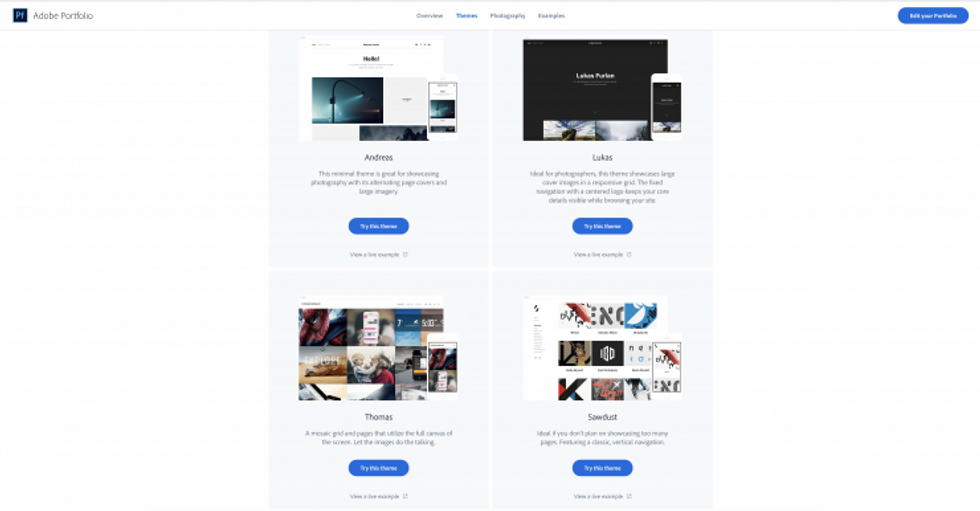
Customizable themes
With website themes designed for use in art, illustration, photography, graphic design, fashion, architecture, motion graphics, or web design, Adobe Portfolio gives creatives lots of options for the general look & feel of their new websites and provides plenty of room for you to customize your site and make it your own.
Conclusions
Adobe's Portfolio product seems professional and easy to use. Features like Lightroom and Behance integration are two things that will make existing Creative Cloud users' lives simpler by offering a streamlined upload approach that many will welcome. Also, if you've been getting by on a free account from a provider like Wix, you can get an elevated presentation by migrating your web presence to Adobe Portfolio. As long as you don't need to have a shopping cart or robust video gallery functionality, Adobe Portfolio is definitely worth a look.
Source: Adobe