Encode New Formats and Manage Media Better With DaVinci Resolve 18.6.6 Update
Here’s everything Blackmagic Design added to DaVinci Resolve with Update 18.6.6.
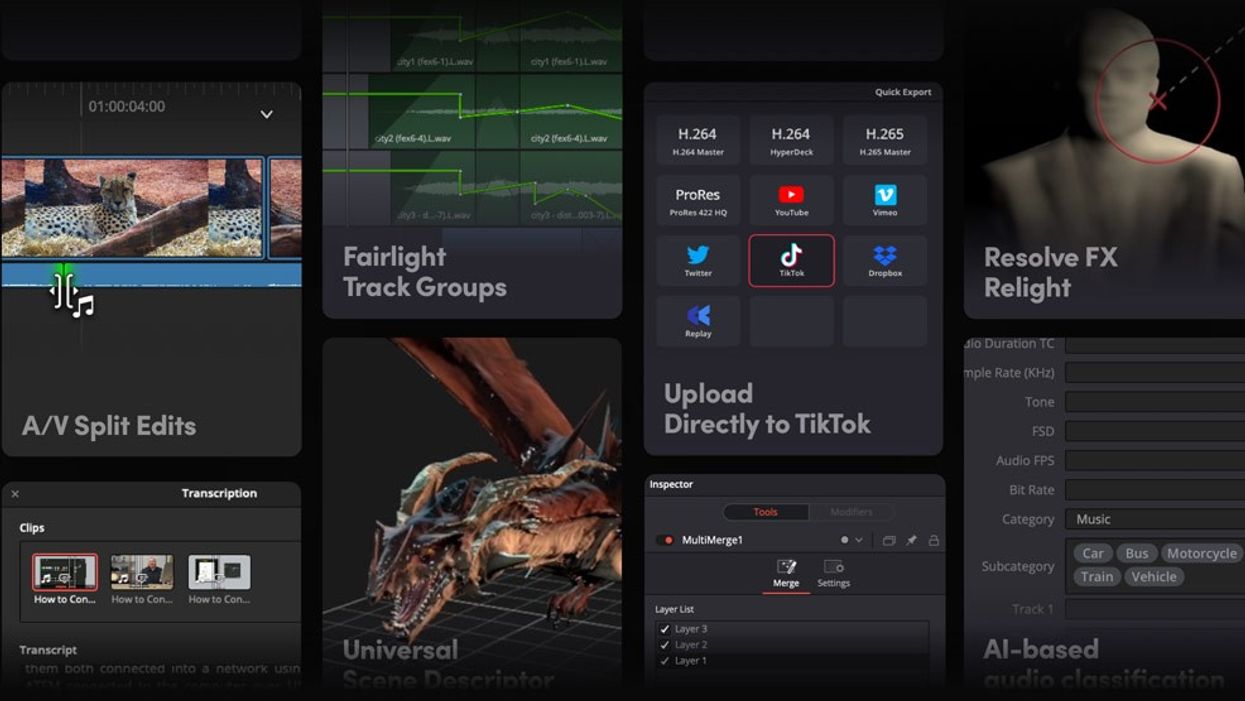
DaVinci Resolve Update 18.6.6
Another month and another Blackmagic update for DaVinci Resolve is here. And while some previous updates have been quite major and substantive, this one isn’t earth-shattering. But, if you’re a Panasonic or Sony shooter, you might want to take note of some of these new encoding and management features for your different, camera-specific file types.
Let’s look at everything new coming to DaVinci Resolve 18.6.6 for all users whether you’re on Mac OS, Windows, or Linux.
DaVinci Resolve 18.6.6 Update
So, the biggest updates coming to DaVinci Resolve are going to be some added support for AVC 100 and 50 MXF Op Atom formats, plus improved media management features that stemmed from issues with trimming Sony 8K X-OCN clips.
There’s also your usual mix of general performance and stability improvements along with some updates to address different features and controls in the app. Here’s everything new in DaVinci Resolve 18.6.6:
- Ability to encode Panasonic AVC 100 and 50 in MXF Op Atom formats
- Option to encode big endian LPCM audio in QuickTime
- Addressed default alpha mode interpretation for some QuickTime media
- Addressed incorrect path separators in some project settings on Windows
- Addressed some Sony XAVC H clips being shown as offline
- Addressed a media management issue trimming Sony 8K X-OCN clips
- General performance and stability improvements
System-specific Updates
Also, as usual, Blackmagic Design has released some updates for system requirements for different platforms like Mac OS, Windows, and Linux. Here are the latest minimum system requirements for each:
Minimum system requirements for Mac OS
- macOS 12 Monterey
- 8 GB of system memory. 16 GB when using Fusion
- Blackmagic Design Desktop Video version 12.0 or later
- Integrated GPU or discrete GPU with at least 2 GB of VRAM
- GPU which supports Metal or OpenCL 1.2
Minimum system requirements for Windows
- Windows 10 Creators Update.
- 16 GB of system memory. 32 GB when using Fusion
- Blackmagic Design Desktop Video 10.4.1 or later
- Integrated GPU or discrete GPU with at least 2 GB of VRAM
- GPU which supports OpenCL 1.2 or CUDA 11
- NVIDIA/AMD/Intel GPU Driver version – As required by your GPU
Minimum system requirements for Linux
- Rocky Linux 8.6 or CentOS 7.3
- 32 GB of system memory
- Blackmagic Design Desktop Video 10.4.1 or later
- Discrete GPU with at least 2 GB of VRAM
- GPU which supports OpenCL 1.2 or CUDA 11
- NVIDIA/AMD Driver version – As required by your GPU
How to Download
As always, this release is available at no charge for existing customers and can be accessed on Blackmagic Design’s support website here.
- How To Use DaVinci Resolve 18.5’s Powerful New Relighting Tool ›
- Sync Media Directly From the Cloud With DaVinci Resolve Update 18.6.3 ›
- Add Transcriptions to Media Clips Faster With DaVinci Resolve Update 18.6.4 ›
- The 7 Best AI and Neural Engine Features in DaVinci Resolve Studio 18.6 ›
- Add New Codecs and AI Stabilization with DaVinci Resolve Update 18.6.5 ›
- Blackmagic DaVinci Resolve 18.6 Adds Proxy Generator and C2C Workflow Upgrades ›
- DaVinci Resolve 19.0.2 Offers Improved Audio Alignment and More New Support | No Film School ›
- Blackmagic Desktop Video 14.3 Adds New Camera Extensions in Final Cut Pro | No Film School ›











