Sync Media Directly From the Cloud With DaVinci Resolve Update 18.6.3
A look at all of the new syncing options and HEIF/HIF support additions coming to Resolve 18.6.3
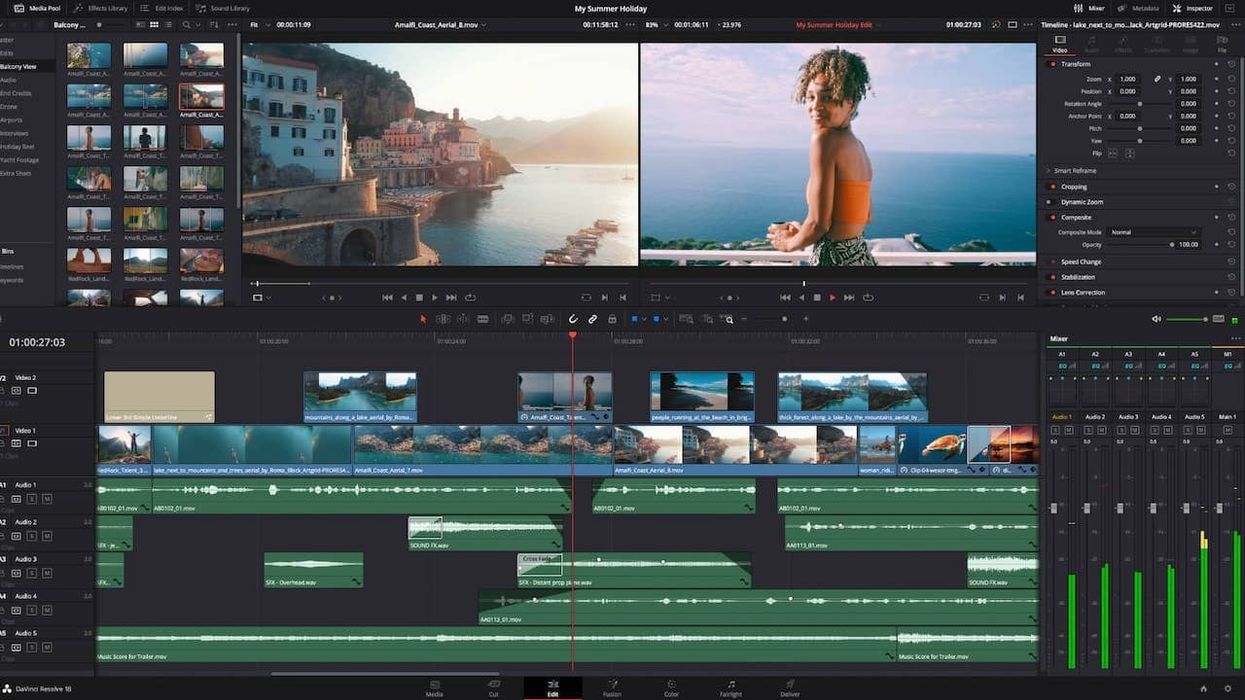
DaVinci Resolve update 18.6.3
Man, do the folks at Blackmagic Design ever sleep?
Since releasing DaVinci Resolve version 18.6 back in September, BMD has been as busy as ever releasing more updates not only to their flagship NLE but also new features for their Cinema Camera 6K and their new Camera app.
As usual, these updates are quite noteworthy and certainly worth both downloading and checking out if you’re a regular Resolve user. This 18.6.3 update in particular brings some helpful new features for syncing media from your network folders for cloud projects, as well as some new support options for HEIF/HIF clips.
Let’s take a look at everything new coming to DaVinci Resolve with update 18.6.3.
DaVinci Resolve 18.6.3
As stated above, the biggest updates coming to Resolve mostly have to do with sync media options. However, there are some other significant updates as well.
One new feature that’s cool is an added prevent sleep mode that should help users make sure their apps will stay running while uploading media or generating proxies as a background task.
There’s also a helpful new dialogue menu that will show up when you’re trying to import projects to a cloud project library that will allow users to set project settings, such as media and proxy storage locations, when in this import process. A cool feature that should ensure that the project is structured correctly once you’re done importing.
New Cloud Syncing Options
However, the biggest news has to be the new ability to sync media from network folders for cloud projects. This new feature should allow project owners to be able to sync between their Blackmagic Cloud Store and directly to any drive or folder that has been attached to the network.
There are also some helpful tweaks coming to speed up overall delivery as you can now select proxy media rather than camera originals for web presets, plus added support for the decoding of 4:2:2 HEIF and HIF clips when using high-quality footage or files shot on the latest smartphones.

Cloud syncing options have been improved
Credit: Blackmagic Design
Full List of Updates
As always, these updates are available for both the free and studio versions of DaVinci Resolve and can be found on Blackmagic Design’s website here. If you’re curious to see everything coming to update 18.6.3, here’s the full list below.
- Option to prevent sleep when uploading files or generating proxy for cloud.
- Configuration dialog when importing projects to a cloud project library.
- Cloud projects with no media sync now use proxy settings in preferences.
- Deliver settings option to use proxy media for web presets.
- Support for per-output audio normalization during renders.
- ACEScg support in RCM with combined gamut and gamma mode.
- Support for decoding 4:2:2 HEIF and HIF clips.
- Ability to close the current project from the file menu.
- Ability to customize aspect ratio for Dolby Vision exports.
- Improved sort order for Dolby Vision combo boxes.
- Improved handling of inactive clients in collaboration projects.
- Addressed an issue with copying projects across cloud libraries.
- Addressed an issue changing source folder for clips with proxies.
- Addressed a windowing issue on Macs with Sonoma 14.1.
- Addressed an issue displaying flags on thumbnails of video only media.
- Addressed restoring active local version when restoring removed media.
- Addressed image quality issues with scene cut detected interlaced clips.
- Addressed an issue with opening the take selector on retimed clips.
- Addressed an issue changing speed for unlinked audio in the inspector.
- Addressed an issue with deleting transitions with an in out range in edit.
- Addressed a performance issue when ripple editing large timelines.
- Addressed an issue with color picker in Resolve FX 3D keyer in edit.
- Addressed gaps when ripple deleting interlaced clips with frame alignment.
- Addressed multiple tracking and drawing issues for magic mask in Fusion.
- Improved speed of transforming objects with MaterialX materials in Fusion.
- Copying grade with mattes now prioritizes layer name over index.
- Addressed incorrect saturation with HDR custom curve soft clipping.
- Addressed power window flicker in dual SDI stereoscopic 3D previews.
- Addressed gamut limiting issues on ACES ODTs with a P3 D65 gamut.
- Addressed an issue with power bin timeline matte usage on node graph.
- Pasted HDR Vivid trim presets now honor the selected mode.
- Addressed an issue creating new HDR zones in the color page.
- Addressed an audio sync issue when bouncing audio with voice isolation.
- Addressed an issue with the arrange modifier in the Fairlight timeline.
- Improved keyword manager layout.
- General performance and stability improvements.
- Watch: Color Grading Your Short Film in DaVinci Resolve ›
- How to Copy Color Grades Between Projects in DaVinci Resolve ›
- A Colorist’s Perspective: Practical Comparisons of DaVinci Resolve and Apple Color ›
- How To Use DaVinci Resolve 18.5’s Powerful New Relighting Tool ›
- Learn How to Make a GIF in DaVinci Resolve 18.6 With This Free Looping Plugin ›
- Add Transcriptions to Media Clips Faster With DaVinci Resolve Update 18.6.4 ›
- The Most Powerful 4-Bay NAS to Date is Here for Your SSDs ›
- Encode New Formats and Manage Media Better With DaVinci Resolve 18.6.6 Update ›
- Edit Your Videos Seconds After Recording with Blackmagic Cloud Live Sync ›
- Live Sync Your Blackmagic Cameras With DaVinci Resolve 19 Public Beta 4 | No Film School ›











