Everything New You Should Try in Adobe Premiere Pro 2024
Let’s dive in a bit deeper to all the new features and settings coming to Premiere Pro 2024.

Adobe Premiere Pro 2024
As always, with Adobe Max 2023 wrapping up, for brand loyalists, there’s a lot to be excited about with Adobe’s wide suite of products.
And while the continued development of Adobe’s AI Firefly properties might be the biggest headlines—as is the case with the new Project Fast Fill bringing generative AI to Adobe’s video editing tools—Adobe also unveiled plenty of non-AI tools and features coming to their popular NLE app.
So let’s take a look at this new Premiere Pro 2024 and explore what the latest update has for you and your video editing needs.
5x Faster Timeline Drawing
While we’ll get into the more everyday needs and updates of video editing below, the biggest non-AI highlight for Premiere Pro in particular might be this timeline drawing update. Promising up to five times better performance, timeline drawing is going to be much improved.
Users should expect an overall more interactive feature that is more responsive for buttery smooth editing and trimming controls that should speed up your editing workflow significantly. (Which is important, especially if you want to stay ahead of the AI innovations to come as well.)
New Text-Based Editing Features
When AI-powered text-based editing was first announced for Premiere Pro, many were skeptical. However, we've remained bullish on this feature’s ability to serve more as a video editor enhancer, rather than a replacer. And so far that’s what this tool has mostly been.
With this new update though text-based editing gets some extra oomph as you can now delete all pauses with a single click, as well as get more control over your transcript view.
There’s also new multichannel audio support so you can choose to re-transcribe an audio file using a specific channel or a mix of all channels.

A look at the new text-based editing features in Premiere Pro 2024
Simplified Color Settings
Another important update coming with Premiere Pro 2024 is a new and simplified color settings panel and a higher-quality tone mapping tool. These updates should make it easier to produce high-quality work without extra and more complicated steps.
The new and improved Color Settings control will consolidate many color selections into a single tab so that you’ll be able to quickly and easily make changes and view the results right away.
The Settings tab under Lumetri Color consolidates Preferences, Project color settings, Source Clip color settings, Sequence color settings, and Sequence Clip color settings, which were earlier spread across panels and General preferences in Premiere Pro.
The simplified color settings panel
Audio Auto-Tagging
We should also mention this new audio auto-tag feature which will automatically tag audio files as Dialogue, Music, SFX, or Ambience to reveal controls in the Essential Sound panel. This feature will give users the ability to immediately access the most relevant tools for creating professional sound.
Once this auto-tagging feature is complete, the identified tags will then be displayed in the Essential Sound panel where you’ll be able to select a tag and automatically add them to all clips tagged with that category.
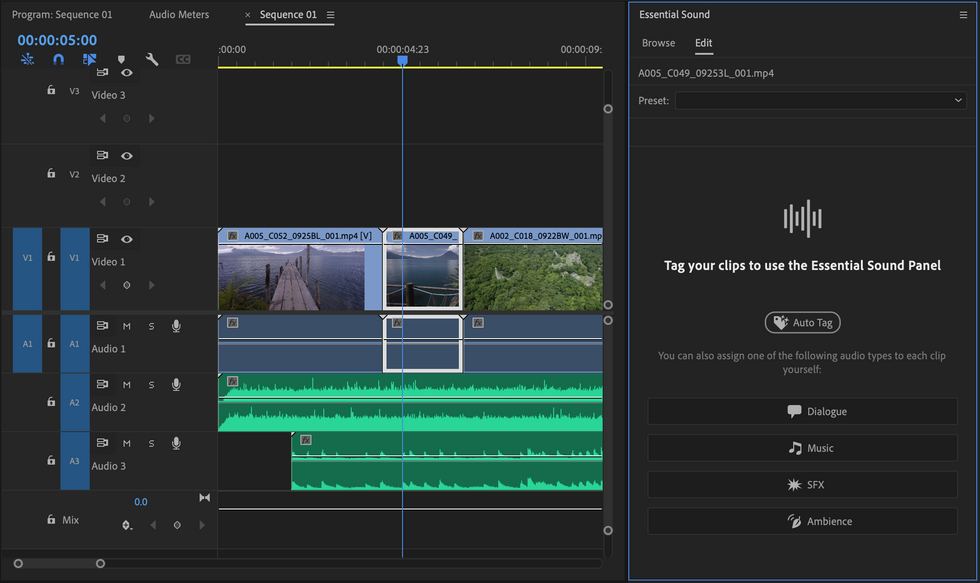
The new audio auto-tagging feature
Other Updates and Features
Those are the biggest feature updates coming to Premiere Pro 2024 worth mentioning, but if you do update and login to PP 24 you’ll undoubtedly find tons of small updates as well. A few more worth mentioning include a new video effects manager, the ability to save projects as templates, and new restore project options in recovery mode.
There are also some new support updates in Premiere Pro 2024 as the app will now allow support for H/W decode and encode of H264/HEVC files on Intel Discrete Graphics (Intel Arc) cards as well as add GPU hardware decode acceleration for RED's R3D raw format on Windows.
You can find out all the additional features and updated info on Adobe’s website here.
- Adobe Premiere Pro Optimizes Creativity and Collaboration For 'Creepshow' Editors ›
- Tutorial: Automatically Match Shots with Adobe Premiere Pro's New Color Match Feature ›
- Sound Tips for Mixing Audio with the Loudness Radar in Premiere Pro ›
- Premiere Pro Tutorial: Using Keyboard Shortcuts to Supercharge Your Timeline Trimming ›
- You Can Let AI Automatically Label Your Audio Clips in Premiere Pro Now ›
- Generative AI Video Tools Are Coming to Premiere Pro ›
- Generative AI Video Tools Are Coming to Premiere Pro ›
- Adobe Talks About the Future of AI in Premiere Pro at NAB 2024 | No Film School ›
- Make Your Videos Sharper, Less Blurry with Adobe’s AI Upscaling | No Film School ›
- Premiere Pro Set to Become More Beginner-Friendly and Better for Color Management | No Film School ›
- The “ChatGPT for Video Editing” Tool Eddie AI Releases Automatic Multi-Cam Editing Feature | No Film School ›











