Shot Assistant Is the Camera Operating Companion We Never Knew We Needed
A few filmmaking apps have made themselves indispensable in years past. Shot Assistant is bound to become the next.
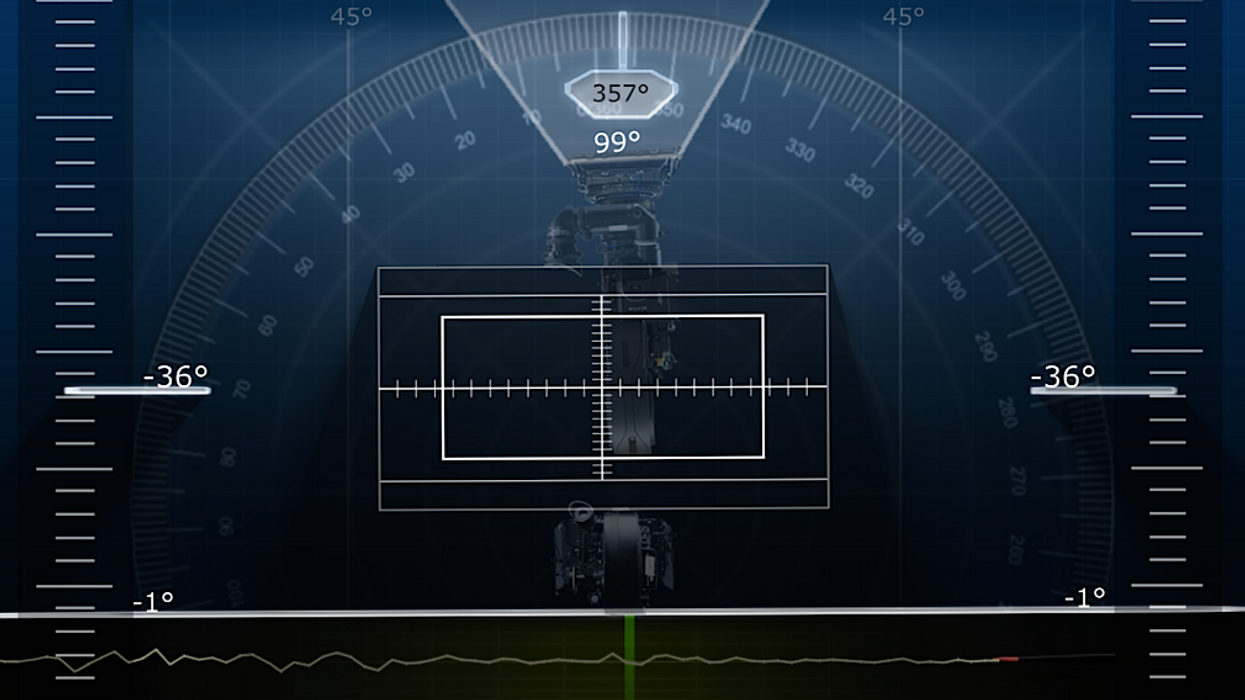
Shot Assistant was designed by a cinematographer and Steadicam operator by the name of Ruben Sluijter, and at its very core, the app takes advantage of the advanced motion sensors embedded in our phones, and it uses that data in order to present camera operators with information about how their camera is positioned and how it is moving.
Our friend Matt Workman, who runs the excellent Cinematography Database website, recently test drove Shot Assistant and shared his thoughts on the app.
- Highly accurate level with multiple readouts.
- Heading (absolute and relative display) and tilt indicators.
- Built-in seismograph with high and low sensitivity setting, useful for hunting down the source of vibrations in shot.
- Ranging tool to allow the operator to easily get back to a certain angle.
- Clear visual feedback for all actions.
- Various layouts, including a full screen level
- Absolute and relative horizon display, changes how the onscreen horizon rolls in relation to your device.
- Calibration delay, gives 3 or 5 seconds to let everything settle before zeroing the app
- Simple to operate without even looking at your iOS device, just hit the screen at the right point in rehearsals and you're set!
To best use it; attach your iOS device to the camera or to whatever is carrying the camera. Once it's secured start the app and you're good to go. This way the information on the screen correlates with what the camera is doing. Optionally, if you mount your device at an angle, you can tap the screen with three fingers to zero the accelerometer to your current angle as a base to start from. The "button" functions are:
- 1 finger stores the current heading, tilt, and roll as a range.
- 2 fingers clears the stored range.
- 3 fingers zeros the angles to whatever angle you are at, useful for mounting your device (Note: only works if "three finger zoom" is turned off in your Accessibility Settings!).
- 4 fingers switches between high and low sensitivity for the seismograph, useful for finding vibrations in the camera or mount, or to find trouble spots on dolly tracks, or anything else that might vibrate. (Note: Will also reset the mounting angle, useful if three finger zoom is still turned on in your settings.)
- 5 fingers brings you to the menu.
While Shot Assistant isn't going revolutionize the way you shoot or anything nearly that hyperbolic, it will provide you with incredibly accurate information about how your camera is positioned, and it gives you that information in real time and in an interface that is intuitive, easy to read, and full of helpful visual cues. How you choose to interpret and put that information to use is entirely up to you, but it will almost certainly make you more aware of how you naturally move the camera on a Steadicam or gimbal stabilizer. The app's real power, however, lies in its ability to store marks and then visually guide you back to those marks. Whether you're doing a simple pan that needs to be exact or a complex dolly jib (jolly) move, the Shot Assistant app can guide the camera operator to where he or she needs to be using a combination of simple visual cues.
Shot Assistant is currently only available for iOS, but Ruben is hard at work on an Android version as well. If you'd like to stay up to date with the latest Shot Assistant news, be sure to like their Facebook page, and if you're interested in purchasing the app ($10), you can find it through the app store.
Source: Shot Assistant













