Blackmagic Adds Apple Log to Rec.709 LUT to Its Camera App
A look at Blackmagic Design’s Camera App update 1.2 and everything that’s new.

Blackmagic Camera App Update 1.2
While just announced and released a few months ago, Blackmagic has been hard at work updating their new Camera App (and their other products)—as well as perhaps pleasantly surprised to see their new iPhone companion app featured in Apple’s M3 Event video which was shot on an iPhone 15 Pro using this favorite Blackmagic tool.
However, as is the case with any new release these days, Blackmagic has more new features and additions to share with another update for their Camera App which is out and available to download now.
This Blackmagic Camera 1.2 update is set to feature some more precise positioning controls, support for additional languages and some helpful onscreen controls and presets which have been requested by users. Let’s take a look at everything new coming to your Blackmagic Camera App.
Blackmagic Camera App Update 1.2
While Blackmagic isn’t making major changes to their Camera App just yet, this new update features some solid improvements which should make the app more usable and accessible to others. The biggest updates include more precise positioning for control dials, which should help with useability across the board.
The Camera App is also adding support for 6 different languages, plus a better layout for onscreen controls while in the zoom mode, which had been an issue for some users when zooming in and still trying to control different features. There’s also added support for flicker-free shutter presets which should be a welcomed addition as well.
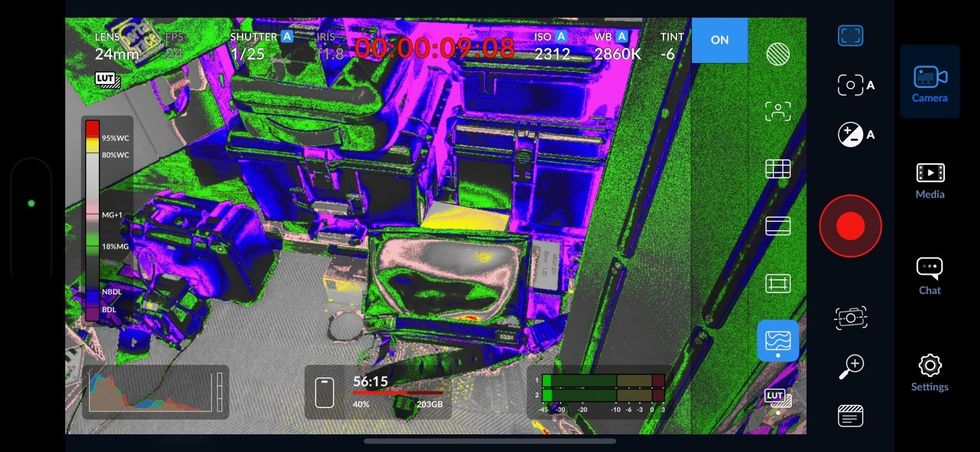
A look at some of the new features coming to the Blackmagic Camera App.
Blackmagic Design
Apple Log to Rec.709 LUT
Probably the biggest update though is Blackmagic’s addition of the Apple Log to Rec.709 LUT which will be available to users to directly access when shooting with their iPhone of choice. It’s also cool that users will be able to use this LUT and still have all of their other features and tools viewable when recording like false color, peaking and zebras.
Overall there’s well over a dozen new features, improvements and added support updates coming to the Blackmagic Camera App. You can view a full list below:
- Control dials now offer haptic feedback and higher accuracy.
- Support for 6 additional languages including Chinese, Japanese and Spanish.
- Improved layouts for iPhones with display zoom enabled.
- Improved animations for player and slate views in all iPhone models.
- Improved organization and grouping of camera settings.
- Support for selecting a specific onboard microphone.
- Support to maintain zebra, peaking and false color during recording.
- Support for flipping the image for SLR lenses.
- Support for flicker free shutter presets for 50 and 60 Hz settings.
- Support for recording clip with LUT and tagging color space.
- Improved grid controls with horizon detection.
- Selectable time lapse duration in settings.
- Ability to drag clips between projects in the media panel.
- Support for iOS shortcut automation workflows.
- Multiple fixes for recording HUD.
- Apple Log to Rec.709 LUT is now included.
- Ability to turn off uploads when on data.
- General performance and stability improvements.
- Considering a Pocket Cinema Camera? The Lineup, Explained ›
- Blackmagic Releases Free 250+ Page Manual For URSA Mini Pro and Mini Cameras ›
- How to Get Started With Blackmagic’s iOS Camera App ›
- Access Lower ISO Numbers and Improved LUTs with Blackmagic Camera 1.2.1 ›
- What are the Best Blackmagic Camera App Settings? ›
- Blackmagic Camera App to Add Rack Focus Controls and Earphone Audio Monitoring ›
- Record Off-Speed Video Clips with Blackmagic Camera App Update 1.4 ›











