What's New in Adobe SpeedGrade 2014? This Video Breaks It All Down
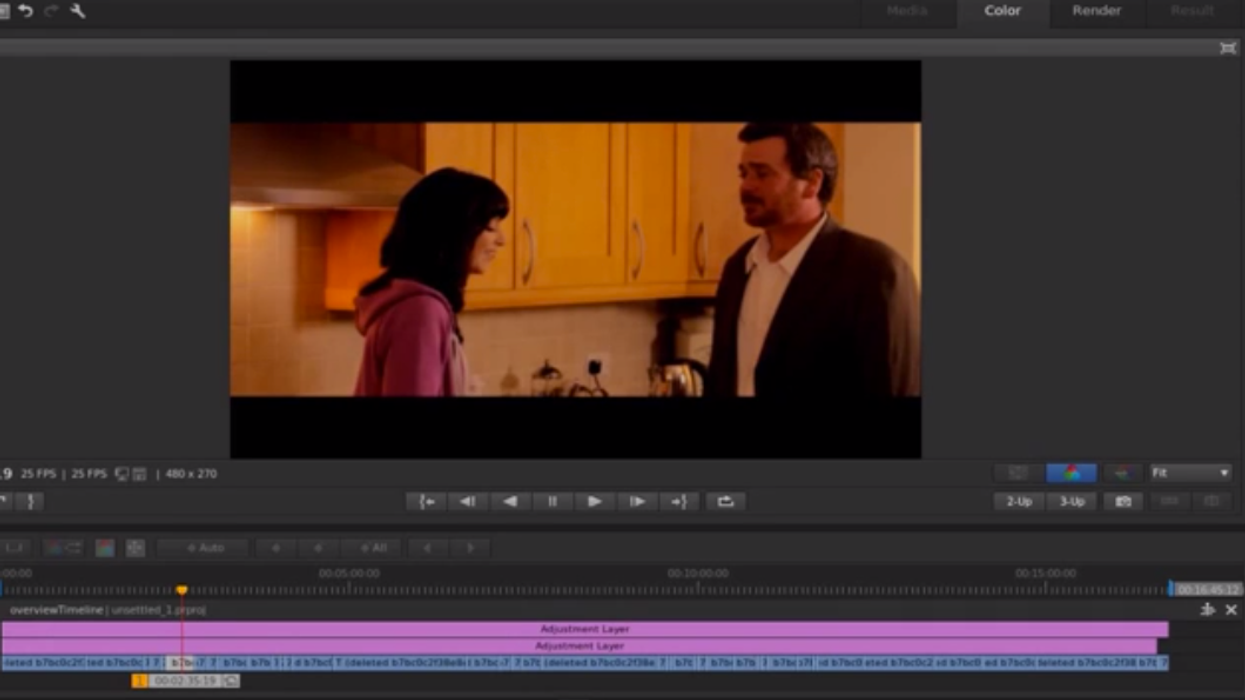
Last week, Adobe released the much-anticipated update to their Creative Cloud video applications. We've already taken a look at one of the most exciting new features inside of Premiere/After Effects, Live Text Templates, which allows multi-faceted After Effects text compositions to be manipulated directly inside of Premiere, eliminating the need for excessive round-tripping. However, Live Text Templates are just the tip of the iceberg when it comes to new features in this update. SpeedGrade CC, Adobe's color grading application, also received a few welcome new features, features that one of our readers, Dave Andrade, shows off in a new video.
Here's the video from Dave, whose YouTube channel features some good Creative Cloud tutorials, picture style comparisons, and general filmmaking goodness:
Ultimately, this release of SpeedGrade doesn't contain any flashy new features -- unlike the new version of Resolve. However, integration between Premiere Pro and SpeedGrade is becoming tighter and tighter with improved direct linking functionality, and the overall functionality and aesthetic of SpeedGrade is falling into line with the rest of Adobe's software. Nearly 3 years after the purchase of the software from Iridas, SpeedGrade is finally starting to fit into the Adobe post-production ecosystem.
The addition of Master Clip effects is going to be a massive time-saver for colorists as well. No longer is it necessary to re-grade or add saved looks to multiple instances of a clip in the SpeedGrade timeline. Now the software will detect the master clips from Premiere and automatically apply grades to all instances of that clip in the timeline. Additionally, I really dig the luminance sliders to the right of the color wheels. It's really an unassuming new feature, but it makes the color wheel interface a bit more practical.
What do you guys think of the new features in SpeedGrade 2014? What features would you like to see incorporated into future updates?
Link: Dave Andrade -- YouTube











