You Can Now Test External Drive Speeds with an iPhone App
OWC has launched a Drive Speed iOS app that allows users to test external drive performance on their iphones.

Innovation is not just for AI companies in the film and video space. OWC, a brand best known for its storage and connectivity solutions, is out here making moves too. The new OWC Drive Speed iOS app promises to be a helpful new tool that will allow users to test transfer speeds and simulate recording environments when using external drives with their iPhones.
Let’s take a look at this new app and check out how it works—plus explore how you might be able to use it as a way to check and maintain your storage solution workflows.
The OWC Drive Speed iOS App
Alright, while we’ll get into who this app is for and perhaps why it exists a bit more below, let’s first take a look at just what this app is and what it offers. The OWC Drive Speed iOS app is a simple tool designed to allow users to monitor video recording between an iPhone and an external drive.
The app will support a wide array of different drive types, including USB drives, memory card readers and—of course—SSDs. With each drive type the app will allow users to customize your transfer settings for different video formats, frame rates and duration.
Also, with this monitoring ability, which features real-time speed, users will be able to keep track and even prevent any unexpected issues like dropped frames or general recording interruptions.
What’s cool about the app is that it simply allows iPhone users the ability to check and adjust all of the parameters surrounding your drives on one screen. You just have to open the app, select your destination and the parameters which you’d like to test, and let it do its thing.
A Necessary Tool for an iPhone Videographer
Now, let’s move to the question about whom this app is for and why it is coming out now. The OWC Drive Speed iOS app is most likely to be appealing to iPhone 15 Pro or Pro Max owners looking to take advantage of Apple’s new Log recording capabilities.
With these new iPhones and their ProRes HQ Log, iPhone videographers are going to need to make external drives a part of their iPhone videography workflows. It’s crucial too because Apple doesn’t allow users to shoot ProRes HQ at its best 60fps and 4K specs internally, so if you want the best footage that your iPhone 15 Pro can shoot, you’ll need to go external.
Which is where this app fits in as a great way to help iPhone shooters test and monitor these external drives—plus generally help handle these files which will be much larger than any iPhone shooters have been used to working with before.
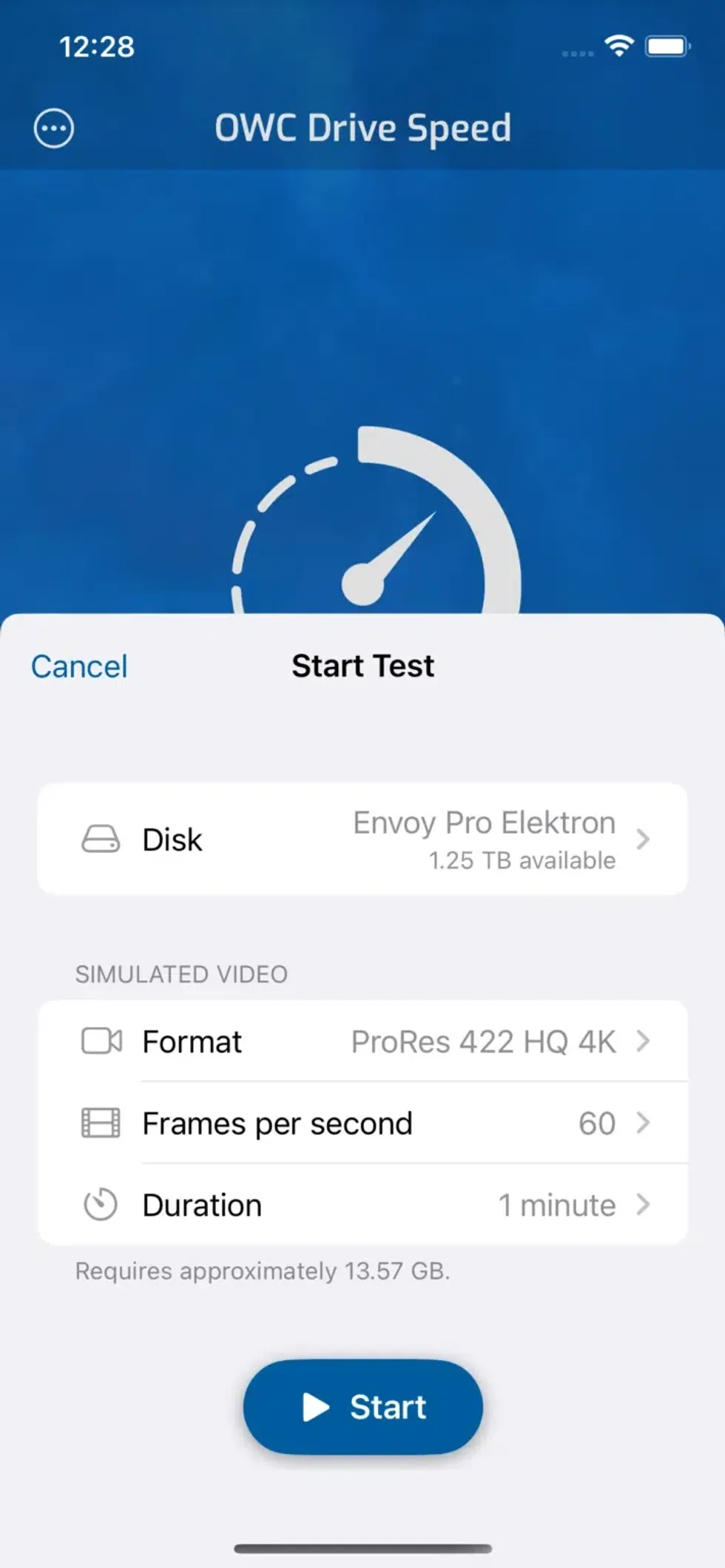
A look at the OWC Drive Speed app
Credit: OWC
Price and Availability
Of course, at the end of the day, the app could still be used by other filmmakers and video pros for other reasons. It’s also a solid play for the future as this is unlikely to be the last iPhone model to feature such demanding recording needs.
What’s nice about this new app though is its price — which is free. You can download the OWC Drive Speed app from the Apple store here. However, be sure to remember that you will need at least iOS 17.0 to download and install it.
- EditReady is the World's Fastest Transcoding App: Here's Our Review & Interview with the CEO ›
- The New MacBook Pro: The Complete Filmmaker Review ›
- Easily Send Large Files Using The New Frame.io Transfer Tool ›
- iPhone 15 vs. 35mm: Can the iPhone 15 Replace a Film Camera? ›
- Blackmagic Snuck Its RAW Speed Test App into Bevy of New Releases ›
- Lexar SL500 Portable SSD for iPhone ›
- Takashi Miike Shot His Latest Short Film on an iPhone 15 Pro ›
- New OWC Envoy Perfect For Traveling Filmmakers ›
- We Chat With Open Drives at NAB 2024 | No Film School ›
- Attach This Ultra-Compact SSD Directly to Your Camera or Smartphone | No Film School ›











